CrossTrade Update: v1.7.1
CrossTrade XT Add-On v1.7.1 is here! Flatten positions across accounts, scale out with CLOSEPOSITION, add notes to alerts, and enjoy key API and stability improvements.

We’re excited to announce the release of v1.7.1 of the CrossTrade XT Add-On for NinjaTrader! This update brings major improvements to trade execution, position management, and alert tracking, making your trading workflow even more seamless. Many of you have already upgraded—thank you! Here’s what’s new in this release:
Enhanced Flatten Command: Greater Control Over Your Positions
Previously, the FLATTEN command was limited to closing positions for a specific instrument in a specific account. With this update, flattening is now much more versatile. You can now:
- Flatten all positions across all accounts
- Flatten all positions in a specific account
- Flatten only positions for a specific instrument
- Flatten positions based on market direction
For example, you can now execute commands like:
Flatten all MES 06-25 that are short
key=your-secret-key;
command=FLATTEN;
account=sim101;
instrument=MES 06-25;
market_position=short;
Flatten all long positions across all accounts
key=your-secret-key;
command=FLATTEN;
market_position=long;
This gives you unprecedented flexibility in managing risk and adapting to changing market conditions.
🔗 More details: Flatten Command Documentation
CLOSEPOSITION Now Supports Scaling Out
Previously, the CLOSEPOSITION command would fully exit an existing position. Now, it has been enhanced to allow scaling out of trades by contract quantity or percentage.
Scale out based on a set number of contracts: qty=2;
key=your-secret-key;
command=CLOSEPOSITION;
account=Sim101;
instrument=ES 06-25;
quantity=2;
Scale out based on a percentage of your position: percent=0.33;
key=your-secret-key;
command=CLOSEPOSITION;
account=Sim101;
instrument=ES 06-25;
percent=0.33;
This is a game-changer for traders using multi-stage exit strategies—such as scaling out at TP1, TP2, and TP3.
🔗 More details: Close Position Documentation
Add Notes to Alerts for Better Trade Tracking
With this update, you can now attach a "notes" field to any alert, and it will appear in:
- The XT Add-On Activity Log
- The Web Dashboard Alert History
key=your-secret-key;
command=CLOSEPOSITION;
account=Sim101;
instrument=MES 06-25;
notes=Hi ho! Hi ho! It's off to work we go!;
This helps you stay organized when managing multiple trading strategies and indicators. Use it to label alerts based on strategy, timeframe, or any other useful context.
Other Key Improvements
✅ Order Queuing Fix: A major modification has been made to order queuing. This aims to resolve the rare request timeout errors caused by NinjaTrader 8 choking under high order loads.
✅ Activity Log Alerts for ATI: When connecting the XT Add-On, users will now be alerted in the Activity Log if ATI (Automated Trading Interface) is disabled—since it is required for full XT functionality.
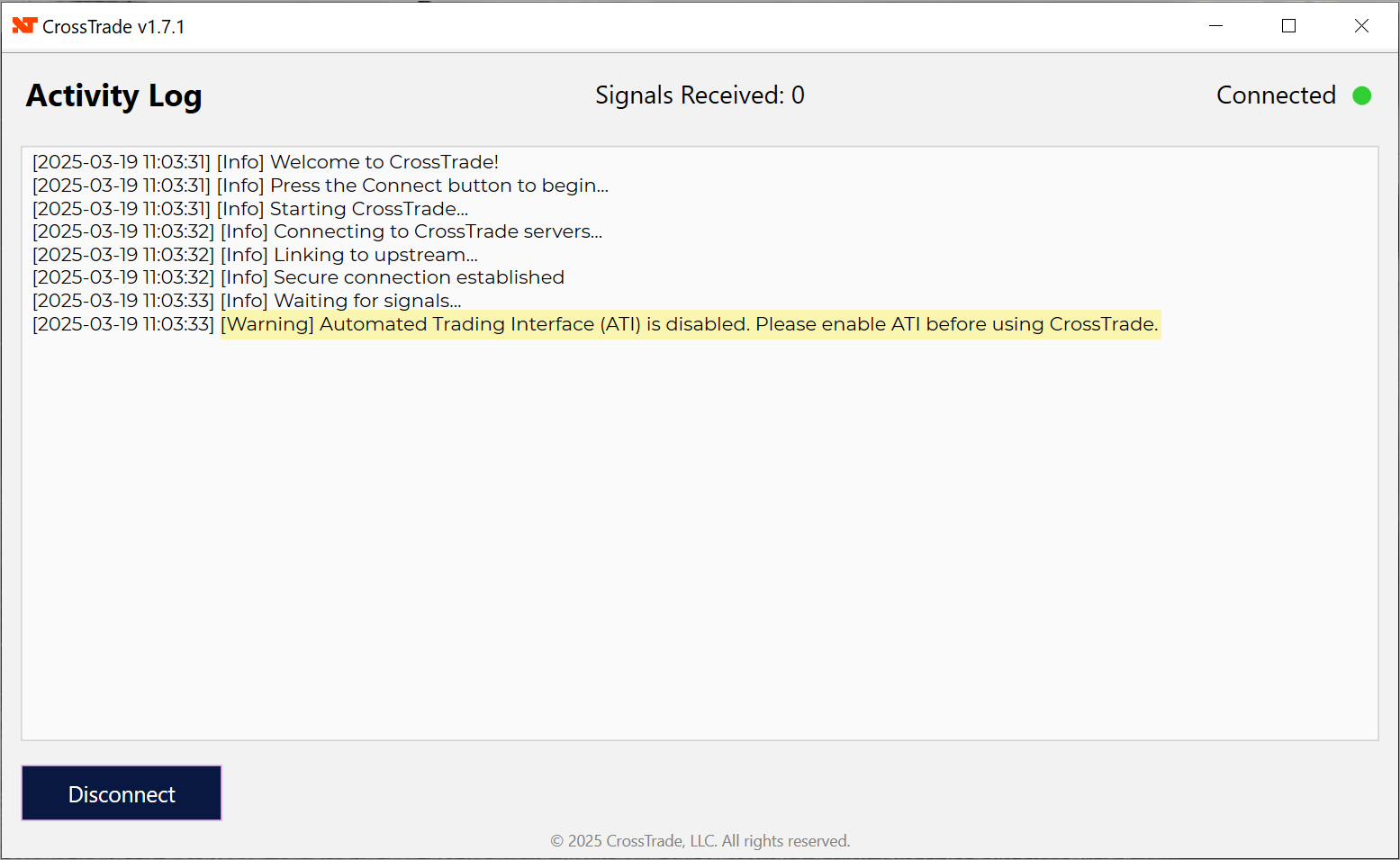
✅ API Enhancements:
- API users can now query using user-generated order IDs in webhook alerts.
- A new snapshot endpoint allows pulling all account and position data in a single API call (instead of needing multiple requests for each account).
🔗 More details: Get Accounts Summary
Upgrade to v1.7.1 Today!
We’re excited to roll out these enhancements to make your trading more efficient and flexible. If you haven’t upgraded yet, make sure to download the latest version of the CrossTrade XT Add-On to take full advantage of these new features.
Thank you to our community for your continued support and feedback. 🚀


