Professional-grade tools for the modern NinjaTrader—Webhook Alerts. Risk Management. Trade Copying. Full API.
Send alerts from TradingView, or any webhook source, to NT8
Risk management software for any NT8 day trading account
The fastest and most advanced NT8 trade copier ever built
Our REST API for NT8 with 25 endpoints and real time quotes
Save BIG on a Chicago-based Virtual Private Server through CrossTrade
The simple 3 step process to fully automate TradingView webhooks
Learn MoreInstall the XT NinjaTrader 8 Add-On and connect your data feed
Add your webhook URL and alert info to send your trade to NinjaTrader
Sync your TV strategy and NT8 account to ensure seamless automation
.png)
.png)
.png)
.png)






You guys are amazing! This product is exactly what I needed! So clean and easy to use and set up! I also did the VPS service! CrossTrade was a one stop shop for me and was crazy affordable!
Can't believe how fast the execution is and that's not even mentioning how much money you all saved me from NOT having to pay for additional API access! So cool guys! TY TY ❤️
Love your product! It is refreshing to see a team delivering excellence in the trading space - where there is so much mediocrity and underwhelming offerings.
The price is less than I expected. This to me is always on discount lol! I would’ve paid $1,000 for this. Frees up my time so I’m not sitting all day at a screen!
This app is exactly what I was looking for. It runs fantastic out of the box. Setting it up was a breeze. The documentation is fantastic. The pricing is completely reasonable. New features are added regularly. The discord support is damn near instant. You're f$cking killing it, guys!
Unlimited alerts for a price everyone can afford
For less than $1.00 per day you can send unlimited webhook alerts per month with a permanent webhook URL to as many NinjaTrader accounts as you want.
Experience the power of CrossTrade Pro with account management and trade copying. Unlock trailing drawdowns, profit and loss thresholds, EOD auto-flattening and more!
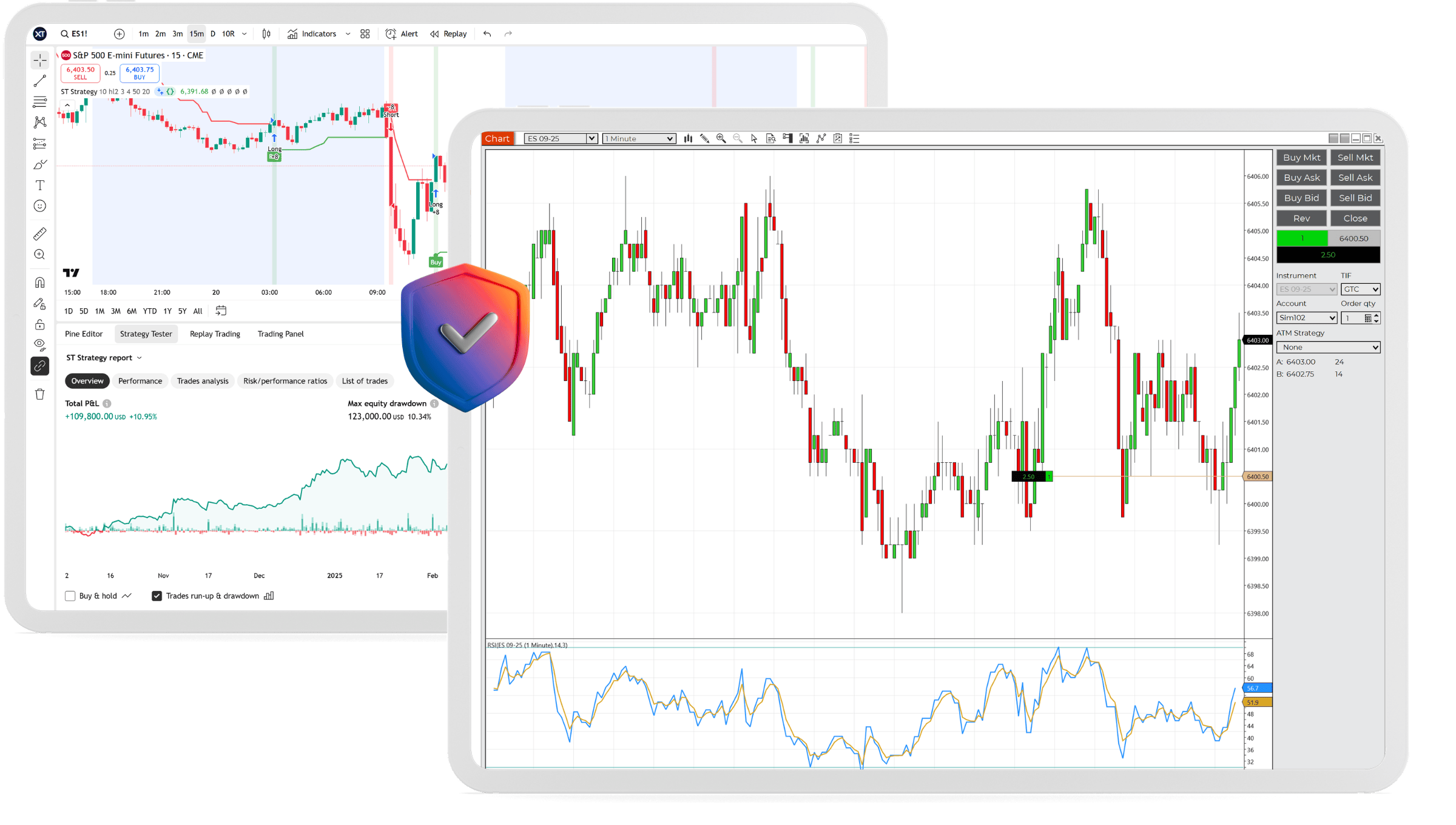
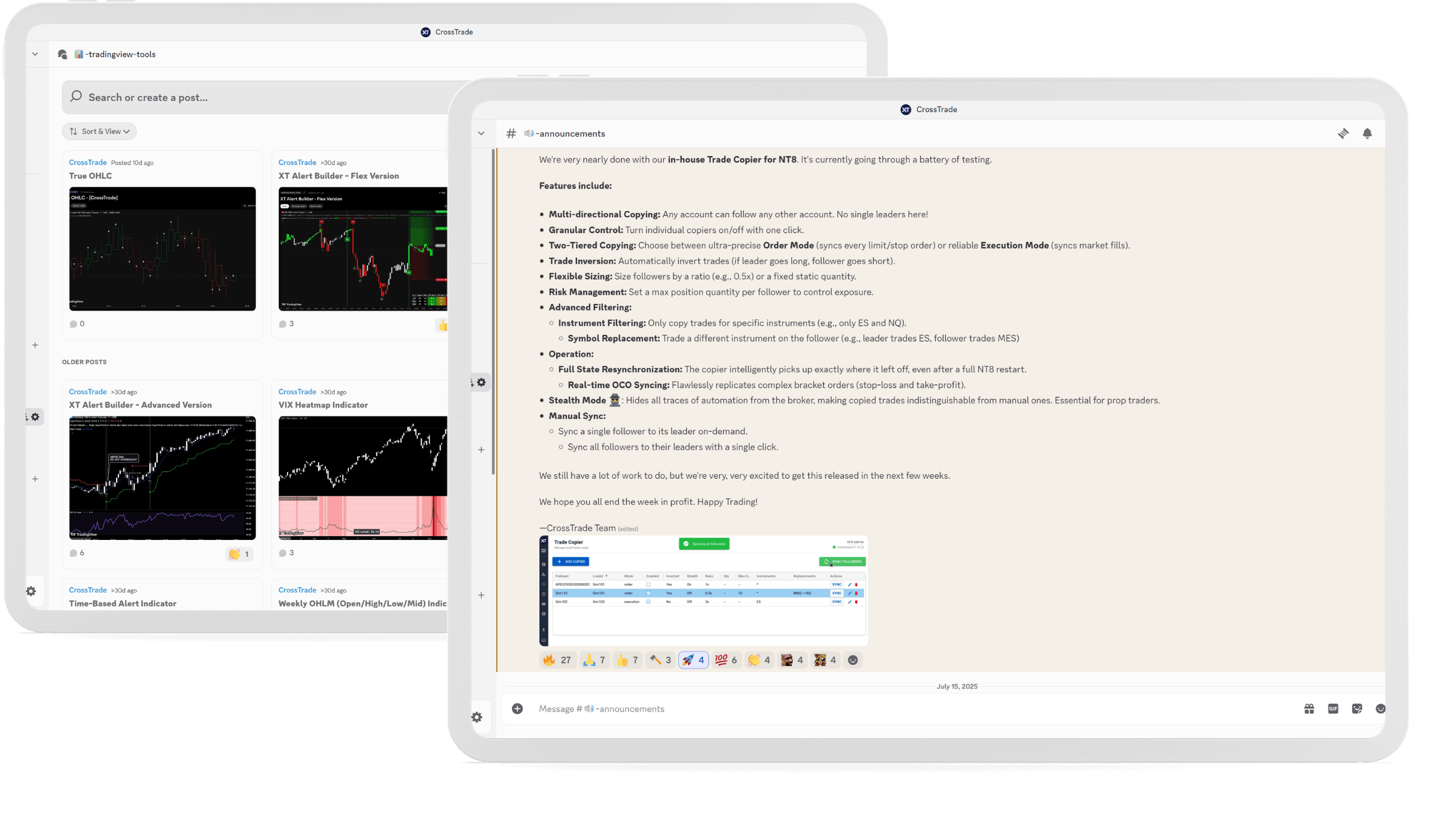

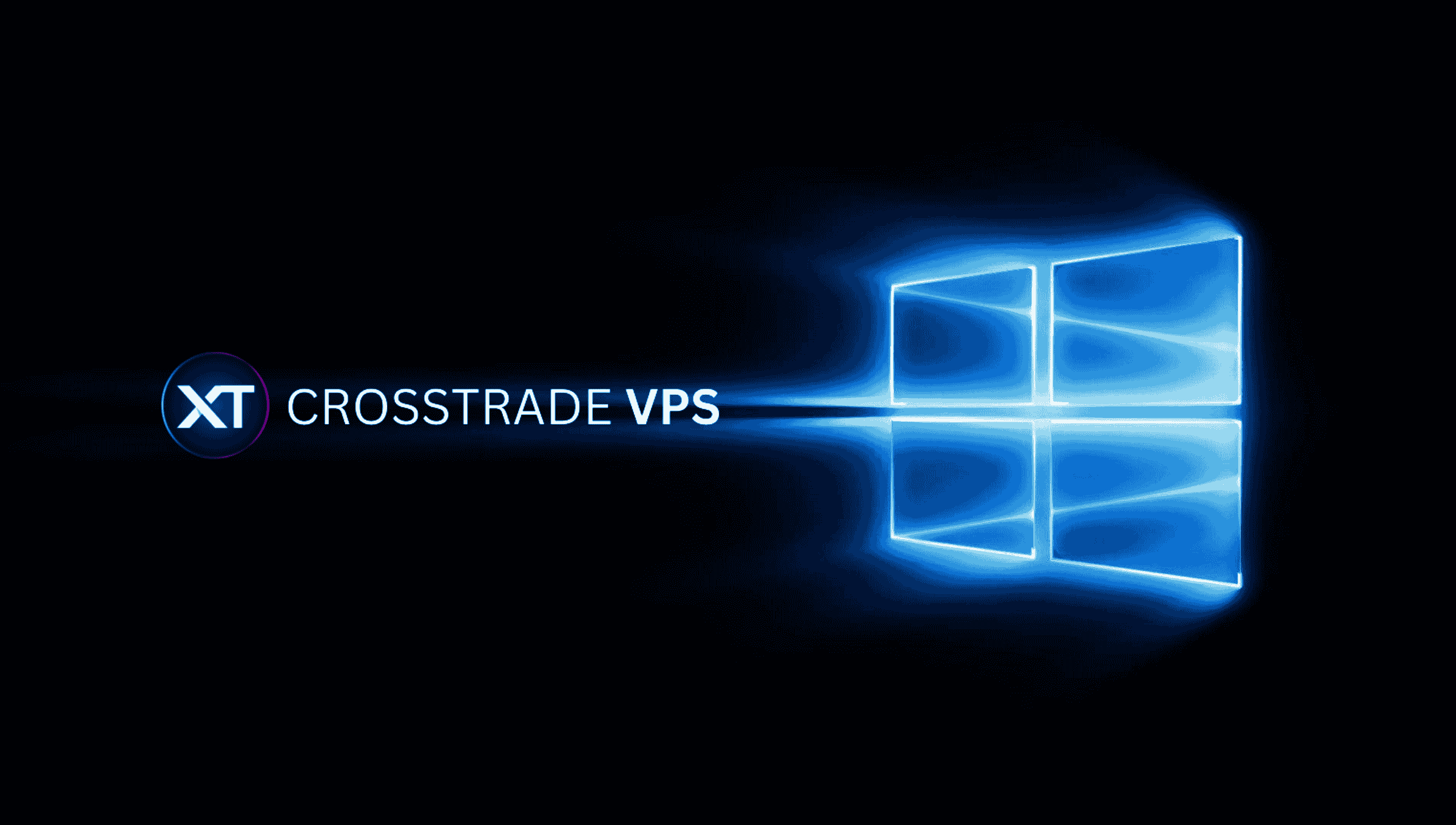
CrossTrade launches its own line of Chicago-based VPS servers with lifetime discounts. Same enterprise performance, better value.... read more.
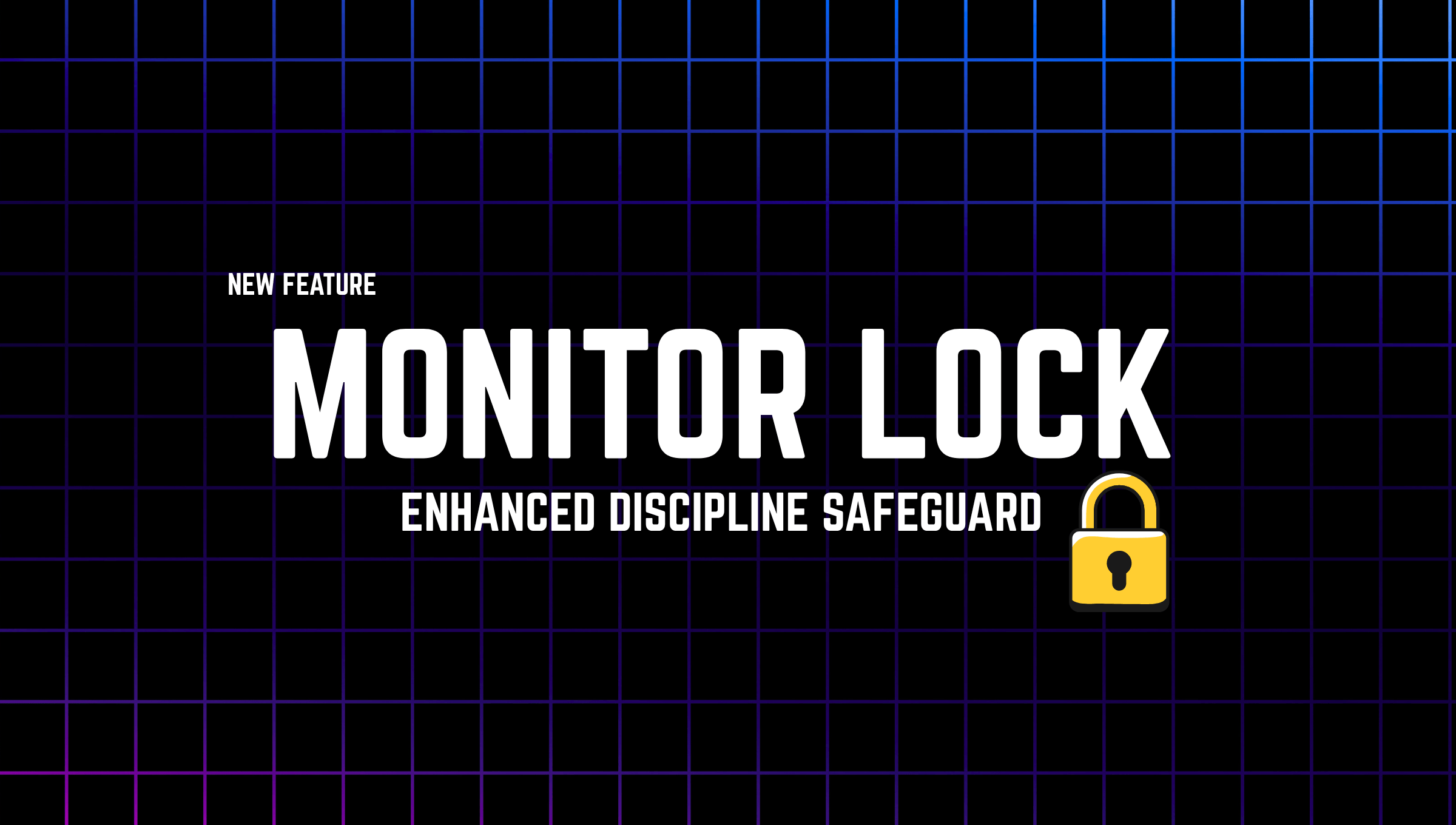
If you've ever hit your daily profit target only to give it all back in the next hour, you're not alone. Monitor Lock enforces discipline when you need it most by preventing trading restarts... read more.
.png)
The CrossTrade Trade Copier graduates from beta to full production release with version 1.11.2, available now for all Pro subscribers and new trials... read more.

CrossTrade now offers a first-of-its-kind REST API for NinjaTrader 8. Connect the CrossTrade NT8 Add-On and interact with your desktop NinjaTrader from anywhere... read more.