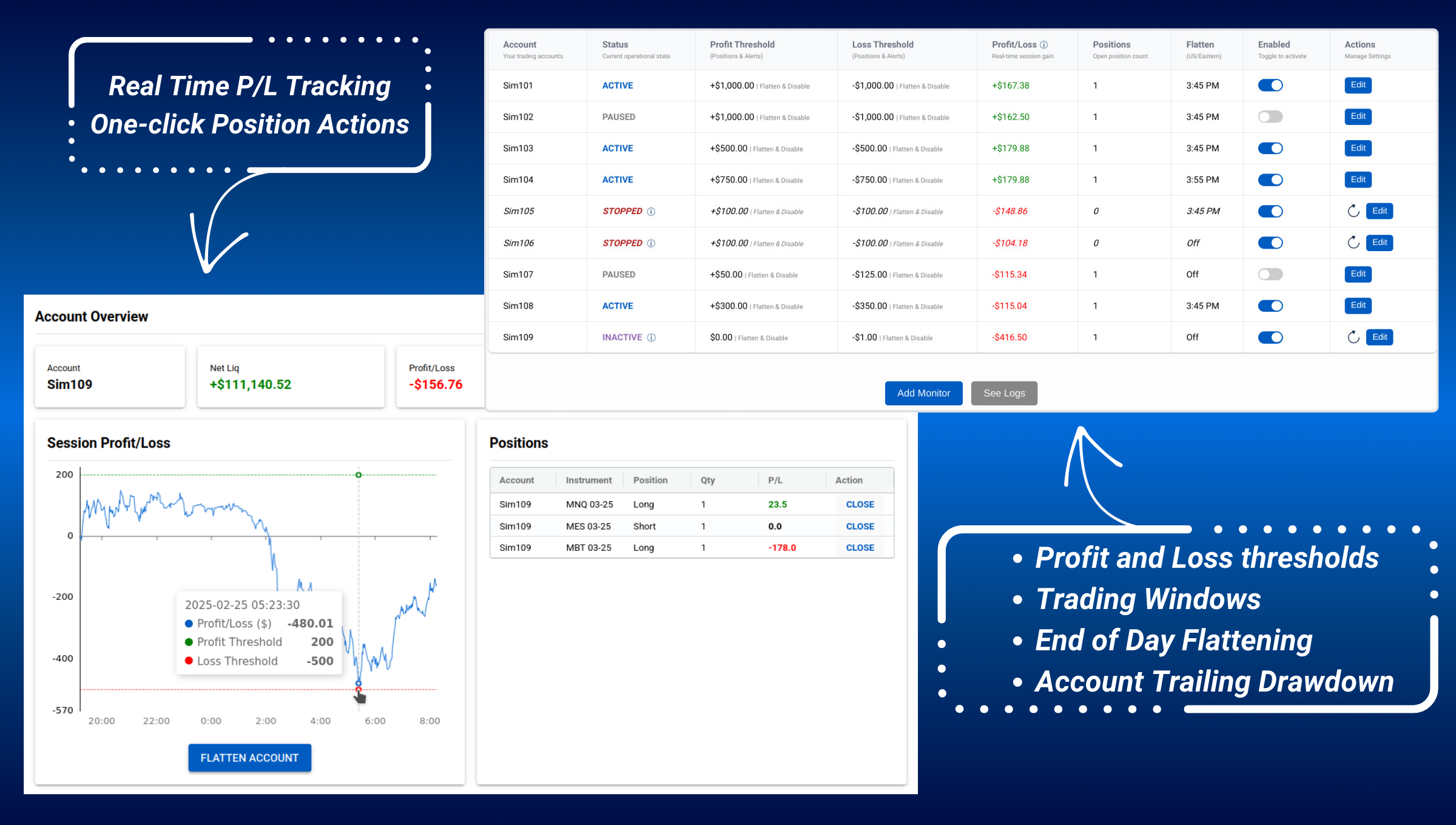
Tired of letting emotions dictate your trading? Struggling to stick to your risk plan, or worry about managing daily P/L goals? As traders ourselves, we understand these pain points. That’s why we built the NinjaTrader Account Manager (NAM), the game-changing feature you’ve been waiting for in NinjaTrader 8.
NAM is built to give you a comprehensive set of automated options in every trading session. It gives you automated precision at your fingertips, combining powerful risk-management tools with a highly customizable system to keep you on the right path—all accessible right within the CrossTrade ecosystem. Whether you're focused on funded accounts, evaluation challenges, or live trading, NAM gives you control, discipline, and a critical edge to navigate today's markets.
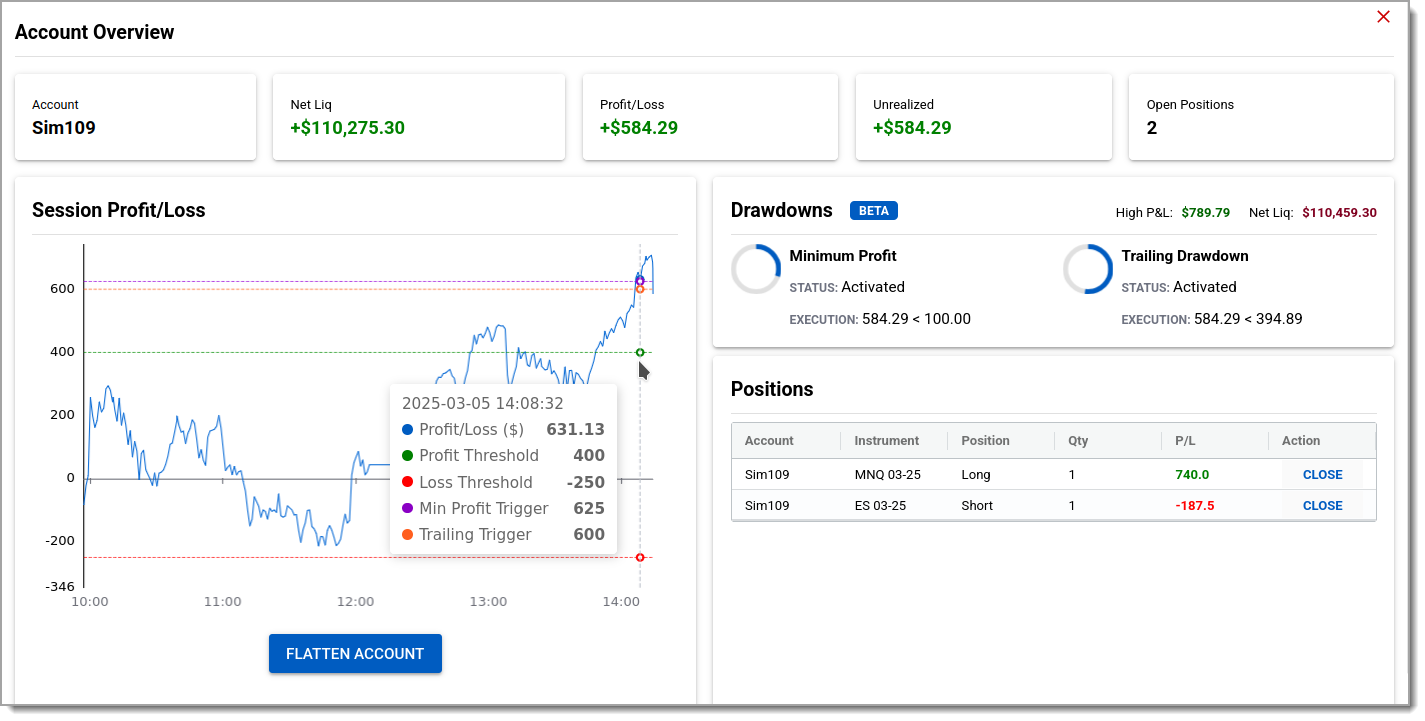
We monitor each of your accounts continuously–every 2.5 seconds, or 24 times per minute–with real-time reporting, tracking both realized and unrealized profits and losses. Our powerful systems work the same, regardless of what type of strategies are being used.
Set individual profit and loss limits per account. NAM acts as a diligent gatekeeper, and by leveraging this unique customization capability of this new powerful tool, you'll prevent yourself from chasing the market when emotionally charged or overexposed to negative situations during your trading session.
You can also use threshold values of 0 to selectively disable loss or profit threshold triggers if you only want management on one side or the other. When your pre-set profit or loss threshold is hit, NAM takes action immediately based on your configuration: flatten the entire account, disable alerts, restrict to closing orders only, or do nothing. Every monitor is tailored per account and responds independently, giving you full control at a granular level.
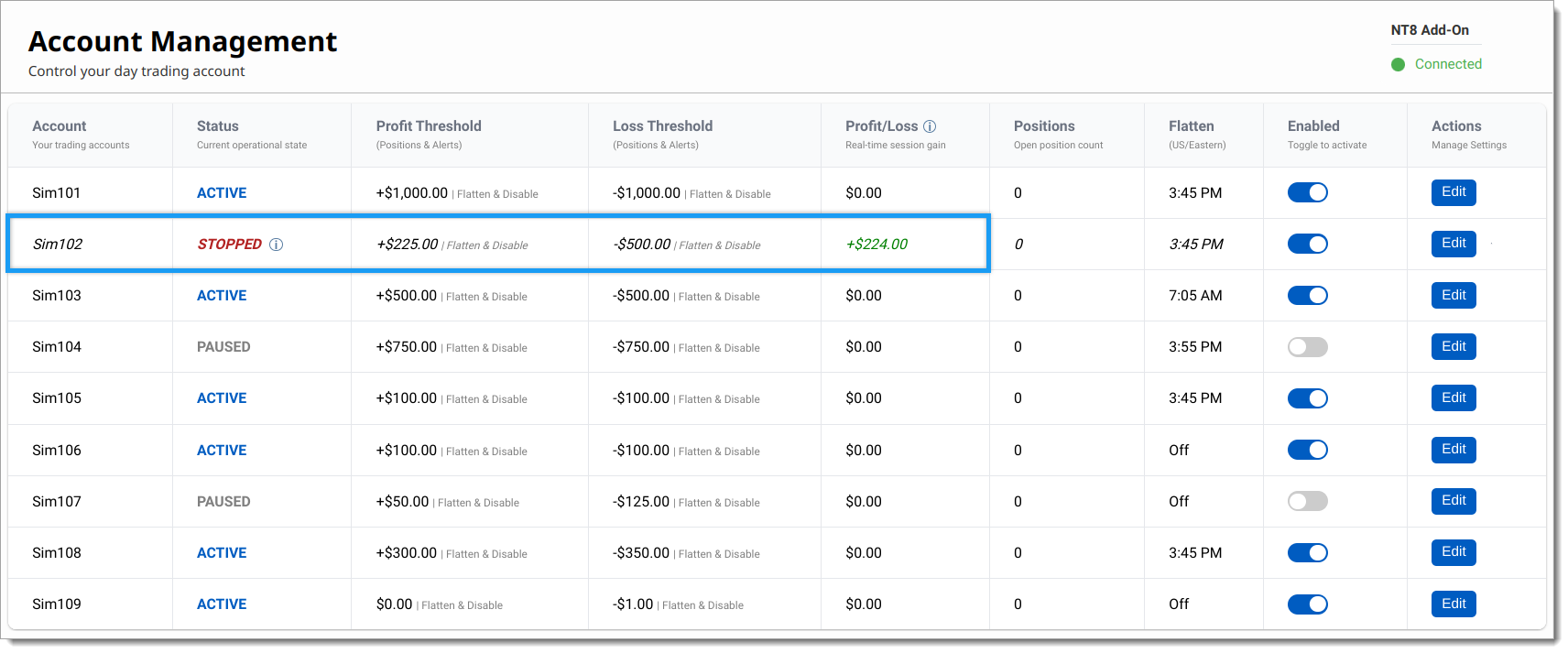
Dictate actions precisely how you want based on individual rules for each account:
Profit Target: Have the system flatten positions automatically, or simply alert you while retaining a position based on threshold hits.
Loss Target: Employ the same system behavior when a loss is encountered, enabling flattening for damage control, or maintain open exposure.
Multiple Calculation Methods: Control if calculations use total (realized and unrealized) P/L or only the realized values (with both as possible settings) allowing users more specific configurations that support varied preferences or style of use for each specific individual account in NAM.
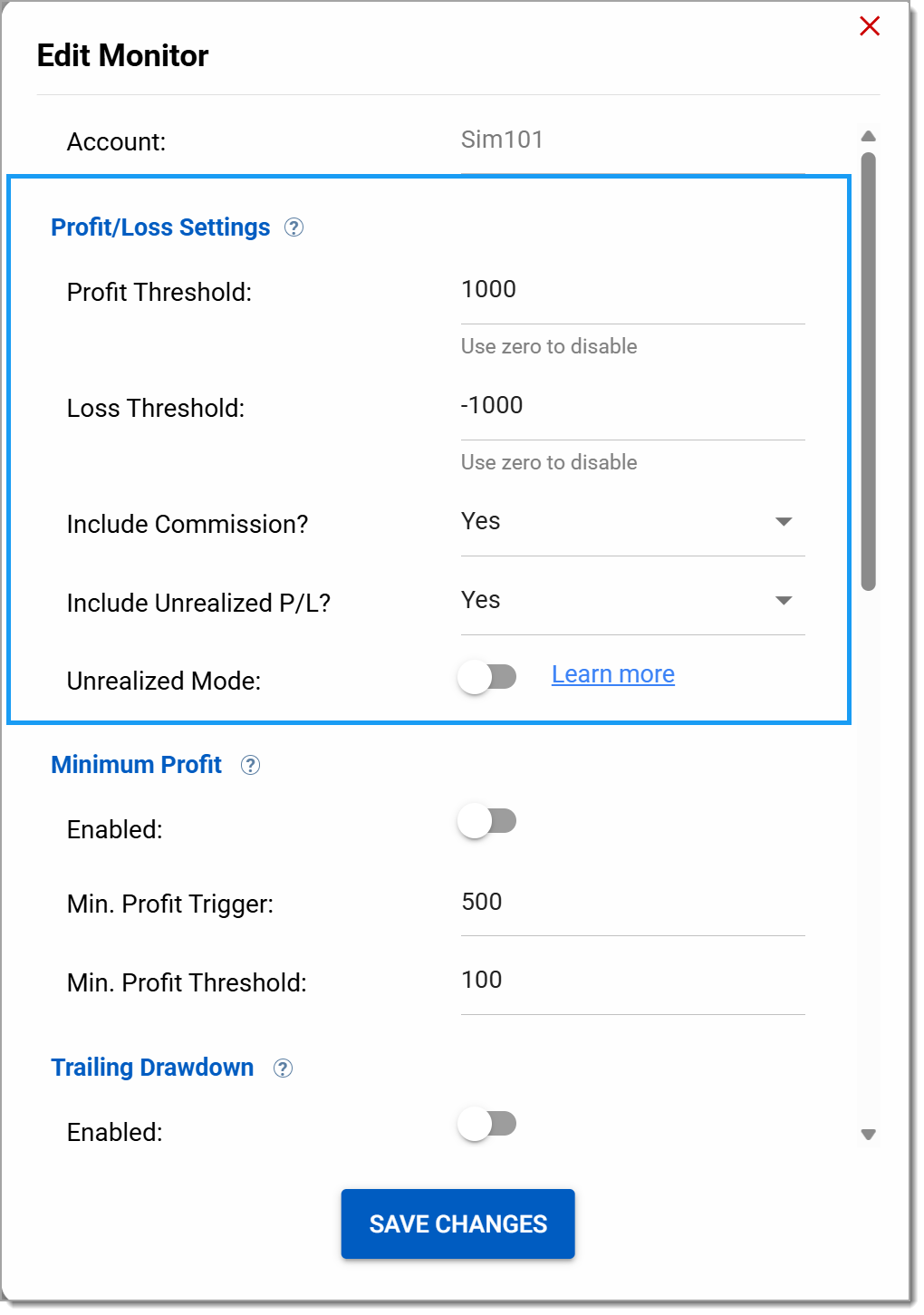
Elevate your risk management with Minimum Profit Drawdown (MPD) and Trailing Drawdown (TD)—both supported and configurable simultaneously.
Minimum Profit Threshold – This feature helps protect your gains by setting a predefined profit level. Once your session P&L surpasses a Minimum Profit Trigger, a Profit Threshold is established. If your profits fall below a certain threshold, the system can automatically flatten your account, ensuring you retain at least some of your gains rather than letting a profitable day turn into a loss.
💡Example: If your Profit Threshold is set at $500 and your Minimum Profit Trigger is $450, once your session P&L exceeds $450, a Minimum Profit Threshold of $100 is engaged. If your session P&L drops below $100, your account can be flattened to secure some profits.
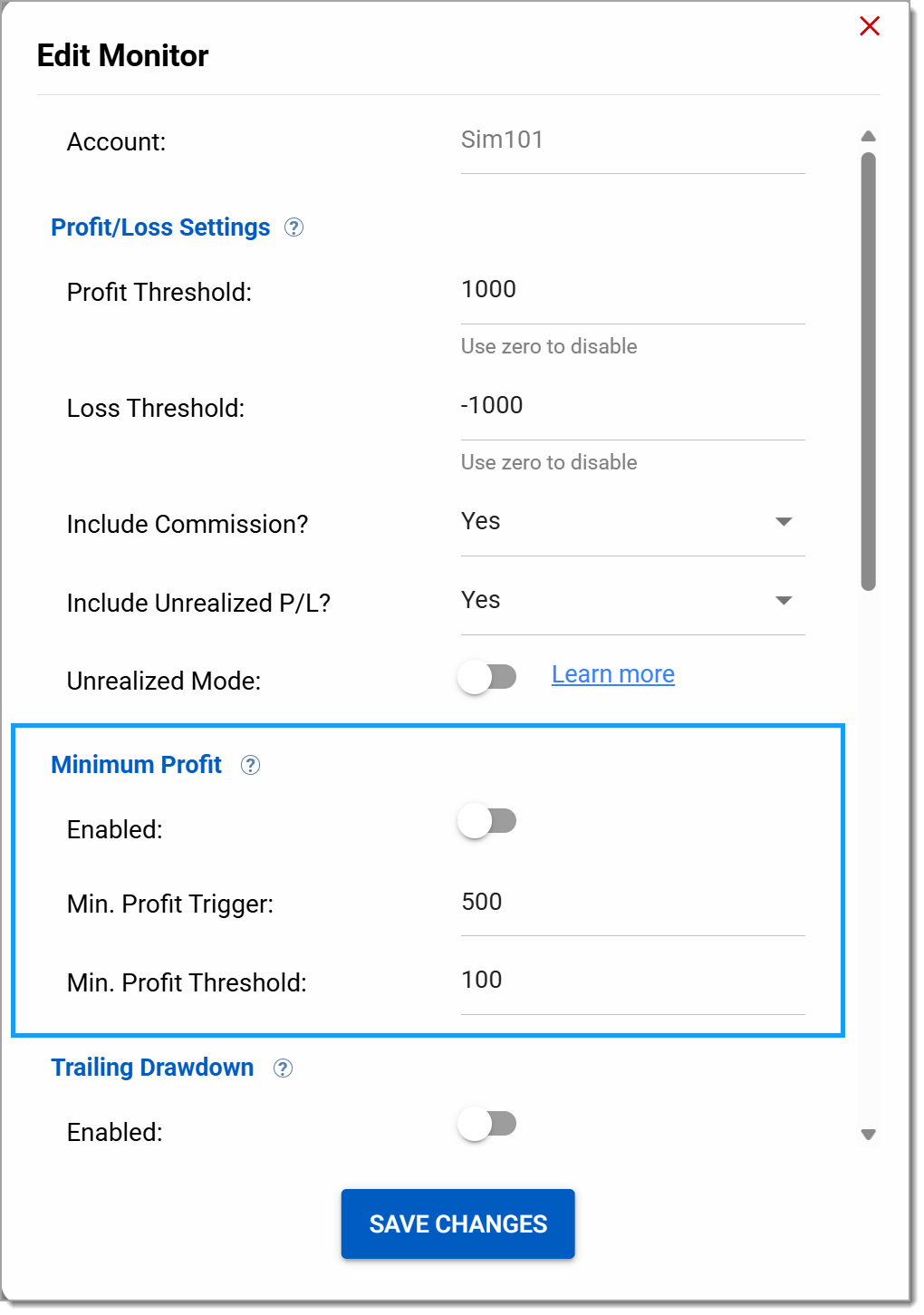
Trailing Drawdown – A more dynamic approach to risk management, Trailing Drawdown tracks your highest profit point and adjusts a protective level accordingly. It can be based on either Session P&L or Net Liq and updates every 2.5 seconds using either a % or $ based value
💡Example: If your trailing drawdown activates once session P&L surpasses $400 with a 25% buffer, and your profit reaches $500, the trailing drawdown level is set at $375. If profits dip below $375, the account can be flattened to lock in gains.
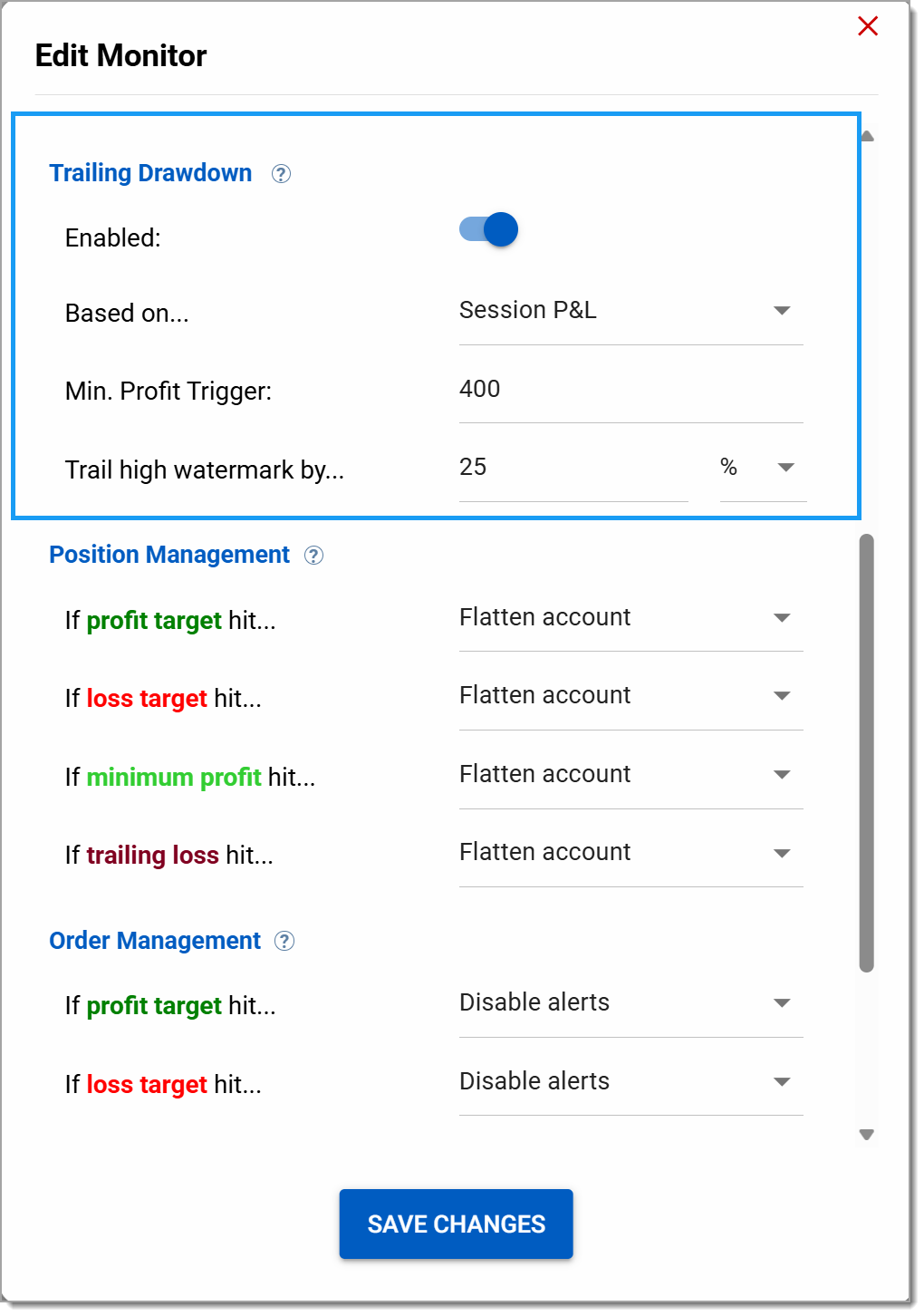
NAM's Position and Order Management system gives you powerful, customizable control over your trading accounts in real time. With configurable profit and loss thresholds, you can automate key actions the moment your account hits a target. Choose to automatically flatten your positions—closing all trades and canceling open orders using NinjaTrader’s built-in logic—or simply modify how alerts behave.
You decide whether to include commissions or unrealized P/L in your calculations, and thresholds can be updated on the fly and pushed instantly to your NT8 platform. On the order side, you can independently configure alert responses: disable alerts entirely, switch to “closing only” mode to block new positions, or let everything continue as-is. Whether you’re looking to protect gains, limit losses, or fine-tune your automation, this system gives you full control—per account, per condition, and always in sync with your goals.
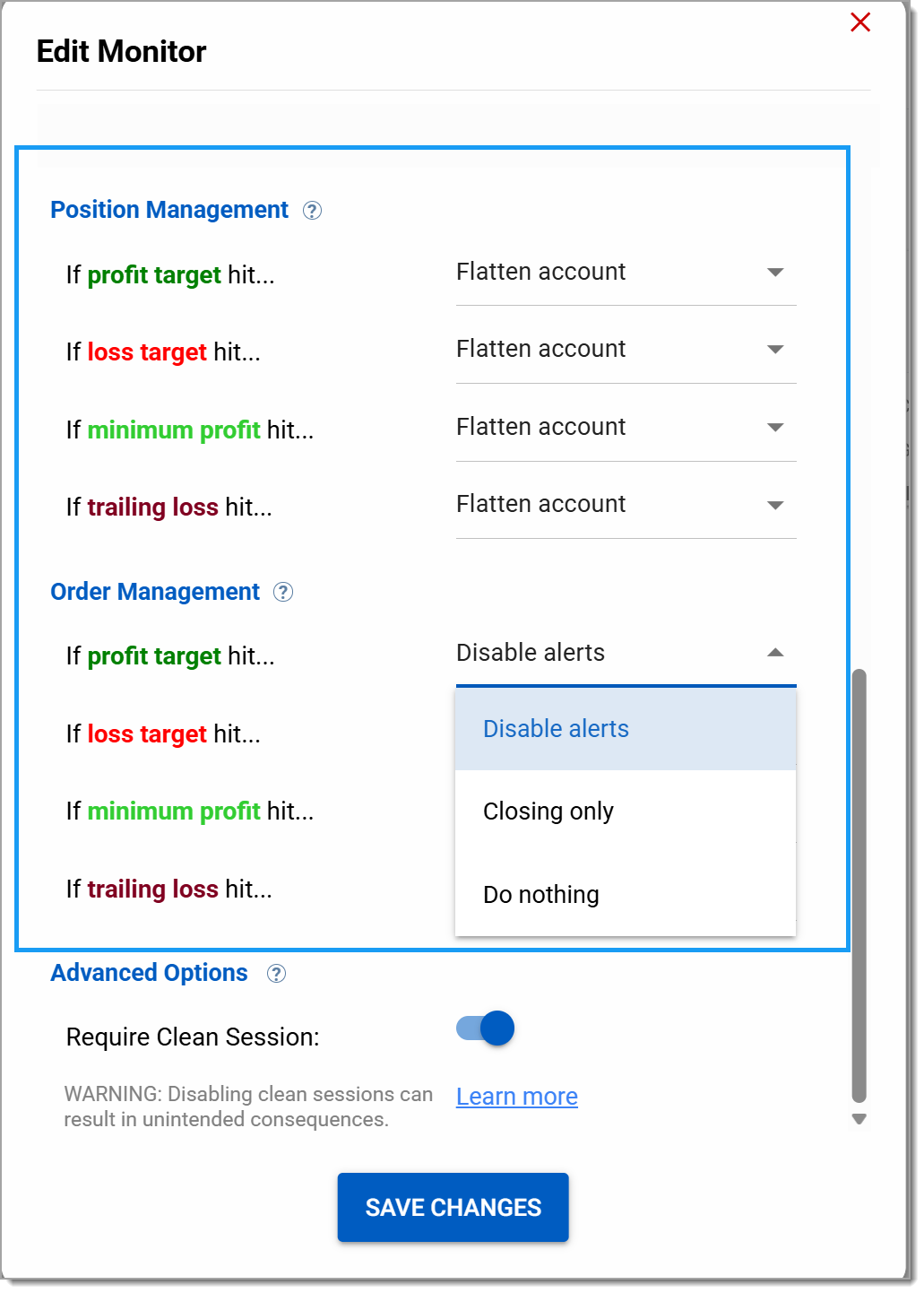
You define a precise time daily where your positions automatically flatten (closing of open positions), helping you keep a very clear sense of personal performance as a part of the review and decision-making part of your unique processes.
End-of-day flattening is fully server-side and runs as long as your monitor is enabled and your CrossTrade NT8 add-on is connected.
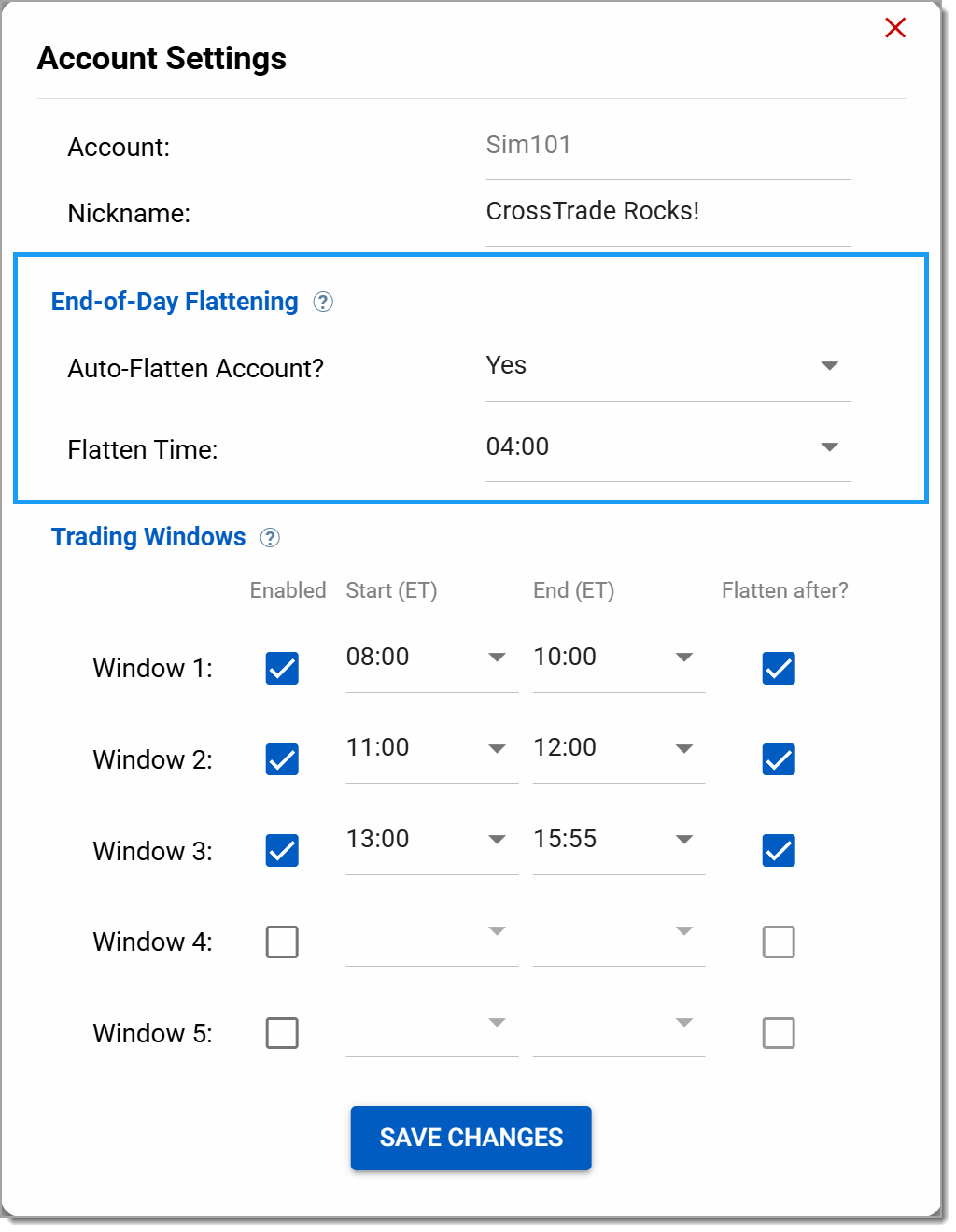
Users specify individual alert behaviors for their individual accounts within NAM to make the tool suit your unique situation and style; these range from the disabling of alerts on all occasions or only enabling them to alert during a system-controlled flatten, with a separate option for not having them act at all.
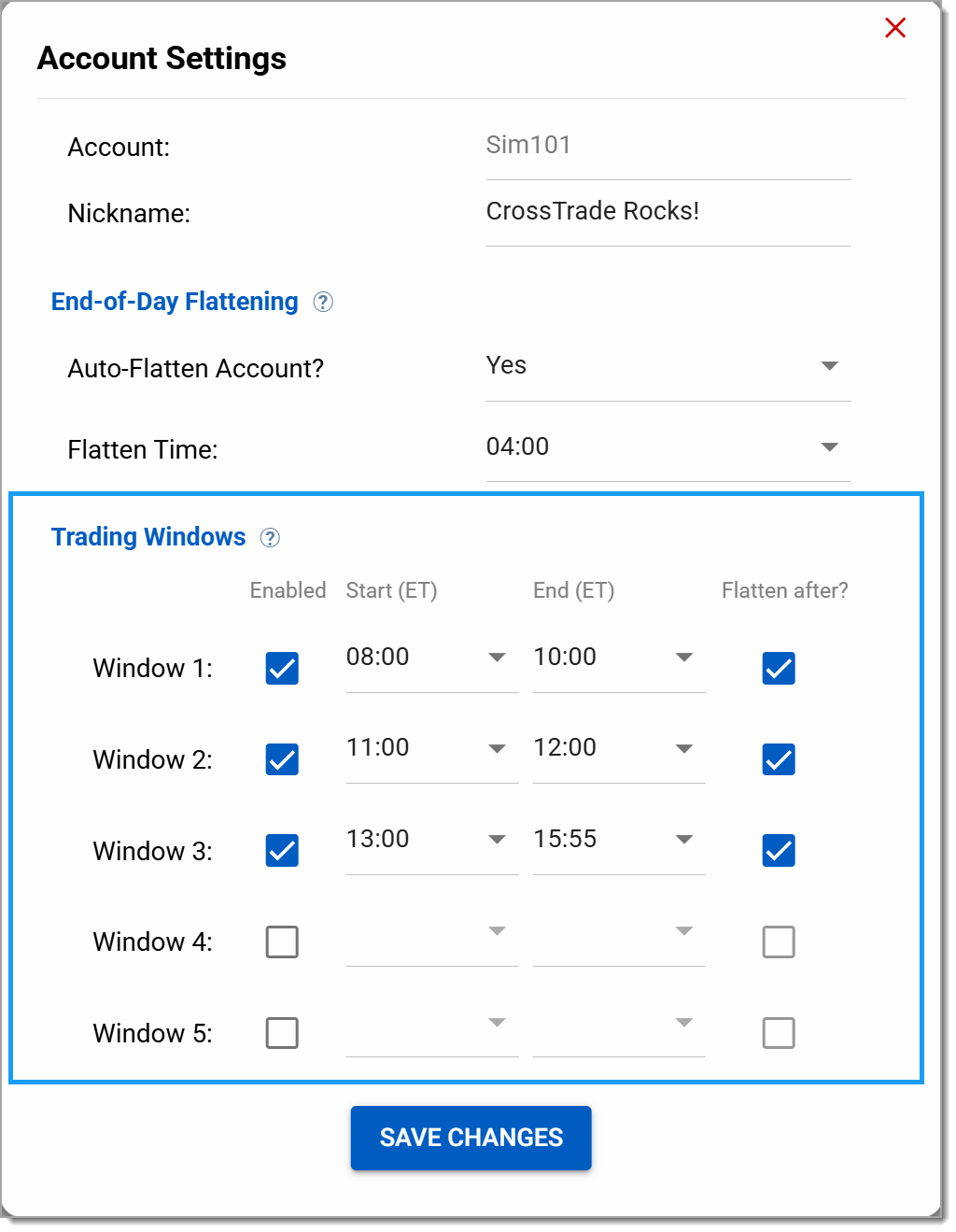
Explore how to set up your first Monitor with this comprehensive, step-by-step guide on using this powerful account management tool available with CrossTrade Pro. Whether you're managing your own account or working as an active prop trader, this tool will provide you with a new level of control and insight. In this video, you'll discover: - How to navigate the NinjaTrader Account Manager interface. - How to create your first monitor with the trailing stop feature. - How to set up end-of-day flattening and trading windows.
Don't let another day go by where emotions or indecision steal profits away from your strategy. Together, these features transform how day trading is done on NinjaTrader and puts powerful control directly into the hands of traders wanting a more efficient workflow. CrossTrade Pro’s active account management isn't just about automation—it’s about giving serious traders discipline, structure, and flexibility needed to dominate funded trading environments with confidence.