How CrossTrade sends TradingView alerts to NinjaTrader
A technical overview of how CrossTrade uses NT8's Advanced Trade Management feature to receive automated trading signals from TradingView.
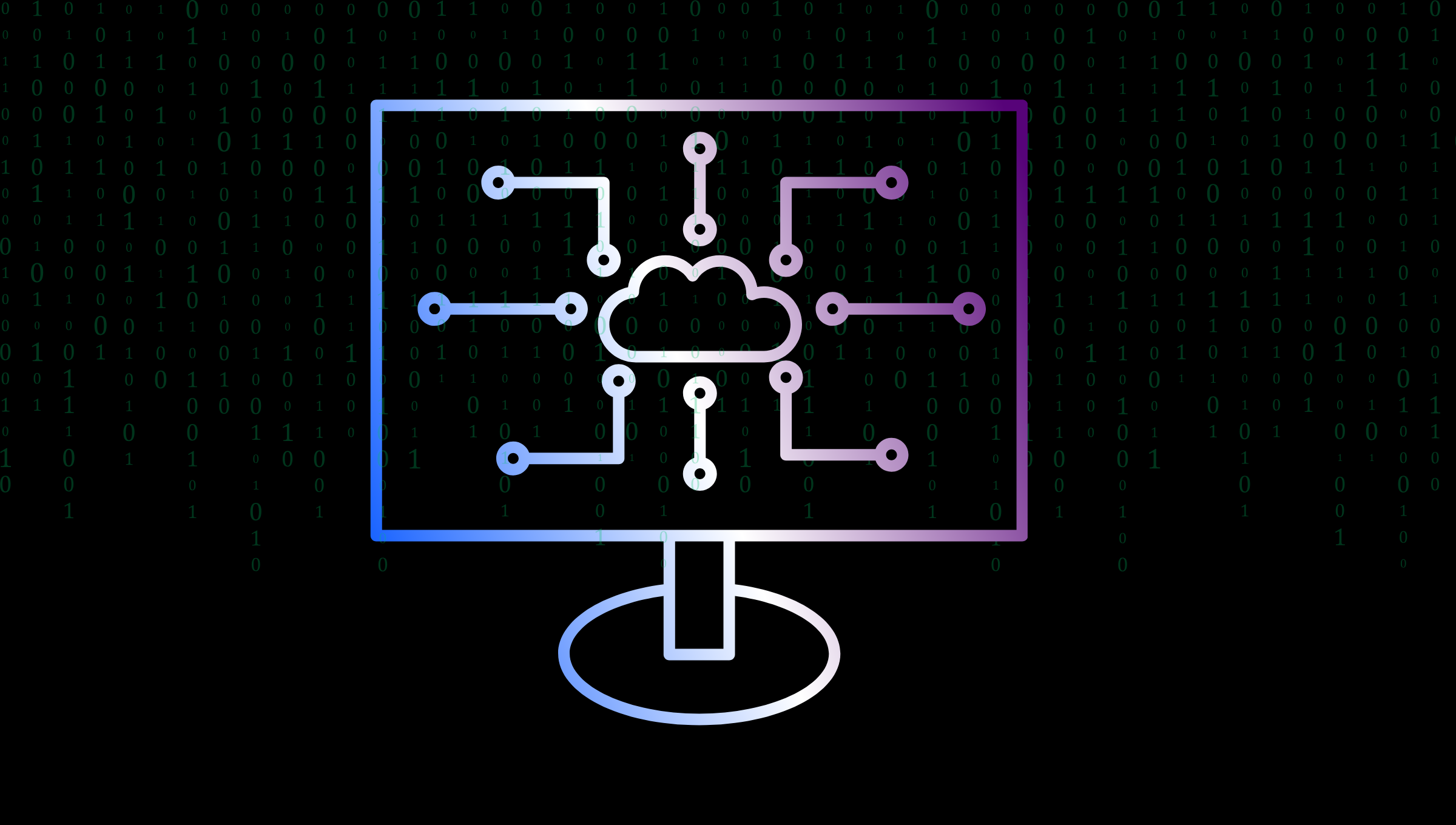
Learn more
As futures traders, the efficiency and speed of executing trades can significantly affect the outcomes. Traders utilizing multiple platforms need seamless integration to capitalize on opportunities swiftly.
CrossTrade is a prime example of software that bridges this gap by sending TradingView alerts directly to NinjaTrader 8 (NT), leveraging both of these advanced platforms. This post explores the technical workflow of how CrossTrade facilitates this integration on a Windows desktop environment.
Integration Environment Setup
Both CrossTrade and NinjaTrader 8 must operate within the same Windows environment (tested on Windows 10 & 11), which is required for establishing a direct line of communication.
NT must have the Automated Trading Interface (ATI) enabled. ATI is a feature within NT that allows external applications to interact directly with it, which is essential for accepting commands from 3rd-party software like CrossTrade.
What can I do with CrossTrade through ATI automation?
- Place orders
- Change orders
- Cancel orders
- Cancel all orders
- Flatten accounts
- Initiate a NinjaTrader (Advanced Trade Management) ATM Strategy
- Close ATM Strategies and positions
The Role of TradingView Webhooks
TradingView, a leading analytics and charting platform, enables users to set up alerts based on specific market conditions. These alerts can be programmed to send notifications via webhooks.
A webhook in this context is a simple HTTP callback: when a specified market condition triggers an alert, TradingView sends a POST request containing a specially crafted text payload to a user-defined URL endpoint. This URL is the gateway through which the alert data enters the CrossTrade system.
How CrossTrade Works
CrossTrade's Mechanics
The core of CrossTrade's functionality lies in its ability to listen to and interpret messages from these user-specific URL endpoints.
CrossTrade employs servers that constantly monitor these endpoints for incoming data. Once an alert is triggered and the data is received, CrossTrade's servers analyze the payload to decode the trading instructions embedded within.
Secure Communication and Execution
Upon successfully interpreting the data, the CrossTrade server sends the instructions directly to the CrossTrade client running on the user's desktop. This client acts as the final executor of the command, interfacing directly with NinjaTrader 8 via ATI.
This is where the direct connection shines; the CrossTrade app sends the trading command to NinjaTrader, which then executes the trade according to the parameters set by the original TradingView alert.
Security and Encryption
Security is paramount in trading, given the sensitivity of the data and the financial implications involved. CrossTrade ensures that all communications, from the initial receipt of the TradingView alert to the final trade execution on NinjaTrader, are encrypted using secure web technologies.
This encryption guards against potential intercepts and unauthorized access, maintaining the integrity and confidentiality of the trading instructions.
Additionally, only communications from TradingView's whitelisted IP addresses are allowed.
Security Features:
- IP whitelisting from TV servers, which allows only legitimate alerts from TradingView
- HTTPS web encryption on all communication between TV and CrossTrade
- Private/secret keys embedded in your alert message that must be verified
- Encrypted point-to-point WebSocket channel open between CrossTrade software and our servers
- Command execution on NT account only possible when CrossTrade is running and explicitly allowed through the Automated Trading Interface (ATI)
Wrapping up
CrossTrade's is the glue that allows traders to send TradingView alerts to NinjaTrader, a near-seamless integration of different trading platforms to create the ultimate trading experience.
By leveraging secure web technologies and maintaining a direct connection within a single Windows environment, CrossTrade ensures that traders can execute trades quickly and securely, based on real-time analytics from TradingView. This integration not only streamlines the trading process but also enhances the capabilities of traders to act swiftly on analytical insights.
For traders seeking to bridge these two platforms, understanding of the technical underpinnings of CrossTrade will hopefully provide confidence necessary to use it for your competitive advantage.
To get started with CrossTrade, sign up for a free trial and join the conversation on Discord.


