Introducing Alert Comments: Include comments in TV alert messages
Thanks to the suggestion by one of our users, we deployed the ability to include comments inside a TV alert message.
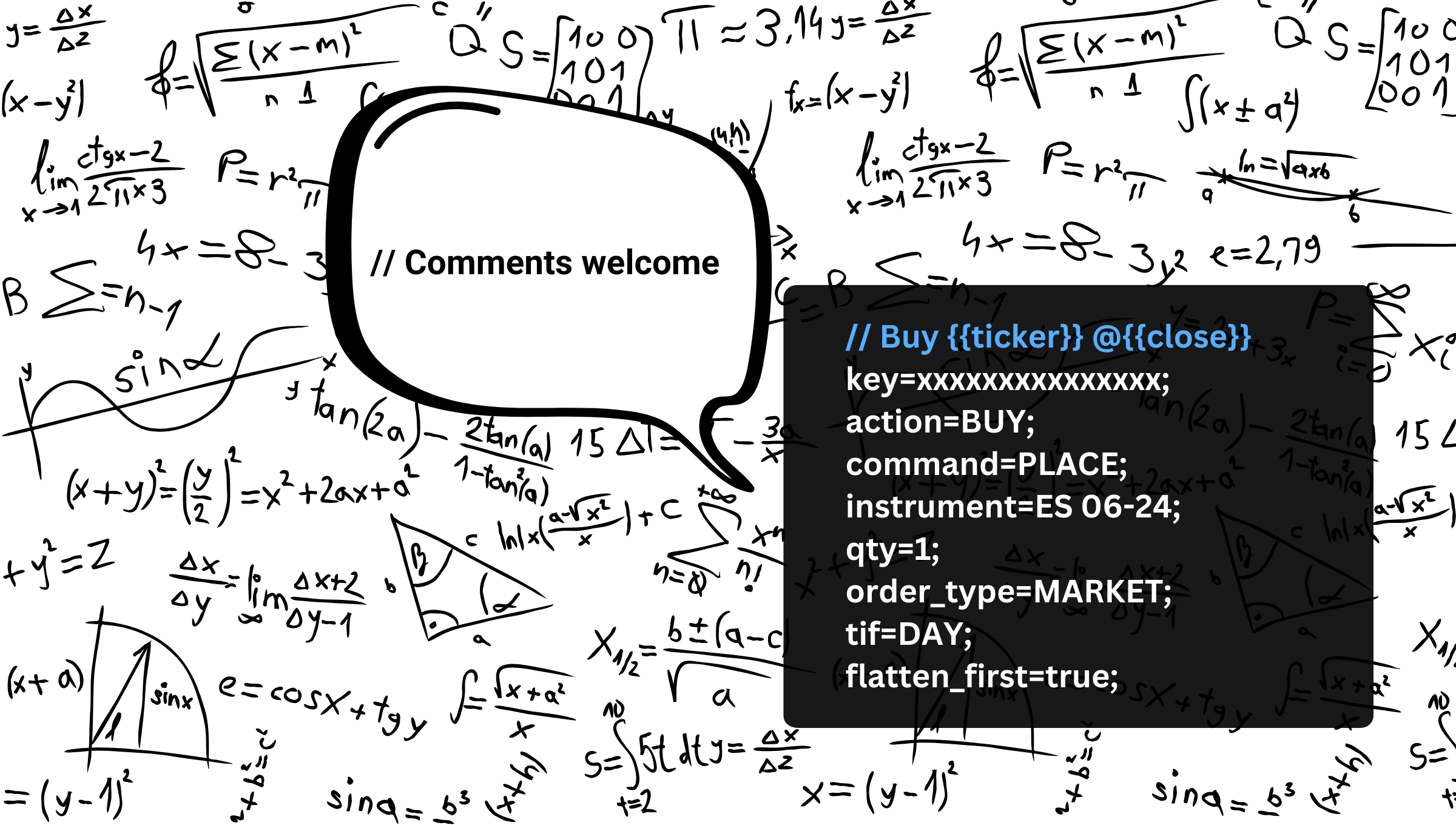
Thanks to the suggestion by one of our users, we deployed the ability to include comments inside a TradingView alert message. The use case here is allowing the ability for multiple different tools to interpret the alert message at the same time.
action=BUY;
key=xxxxxxxxxxxxxxx;
command=PLACE;
instrument=ES 06-24;
qty=1;
order_type=MARKET;
tif=DAY;
flatten_first=true;
strategy=My_ATM_Strategy;
// This is a comment that provides additional context
// Another comment lineAny line start with a double forward slash (//) will be stripped out prior to ingestion at CrossTrade. This means that you can add as many comments as needed without affecting the execution of your alert messages.
Benefits of Using Comments in TV Alert Messages
- Clarity and Documentation: Including comments allows you to document the purpose and details of each alert message. This is especially useful for teams collaborating on trading strategies, as it ensures everyone understands the context and reasoning behind each alert.
- Debugging and Troubleshooting: When testing new strategies or troubleshooting issues, comments can help you keep track of changes and observations. This makes it easier to identify what works and what doesn't.
- Training and Onboarding: For new team members or those unfamiliar with the alert system, comments provide valuable insights and explanations. This can significantly speed up the learning curve and improve overall efficiency.
How to Use Comments Effectively
- Provide Context: Use comments to explain why certain actions are taken or to provide additional information about specific parameters.
- Highlight Important Details: Draw attention to critical parts of the alert message that require special attention or verification.
- Keep Comments Relevant: Ensure that comments are directly related to the alert message and provide useful information. Avoid adding unnecessary or redundant comments.
Example Scenarios
action=BUY;
key=xxxxxxxxxxxxxxx;
command=PLACE;
instrument=ES 06-24;
qty=1;
order_type=MARKET;
tif=DAY;
flatten_first=true;
strategy=My_ATM_Strategy;
// This alert is part of the momentum trading strategy
// The instrument is ES 06-24 with a market order typeScenario 2: Troubleshooting an Issue
action=SELL;
key=xxxxxxxxxxxxxxx;
command=PLACE;
instrument=NQ 06-24;
qty=2;
order_type=LIMIT;
price=14500;
// Investigating why the previous limit order was not executed
// Adjusted the price to 14500 to see if this resolves the issueWe are excited to see how this new feature enhances your trading experience. As always, we welcome your feedback and suggestions for further improvements!


