Introducing the Redesigned CrossTrade Dashboard: Now with a Built-in Command Tester!
The redesigned CrossTrade dashboard is live and ready for you to explore. We encourage you to log in and try out the new built-in Command Tester.
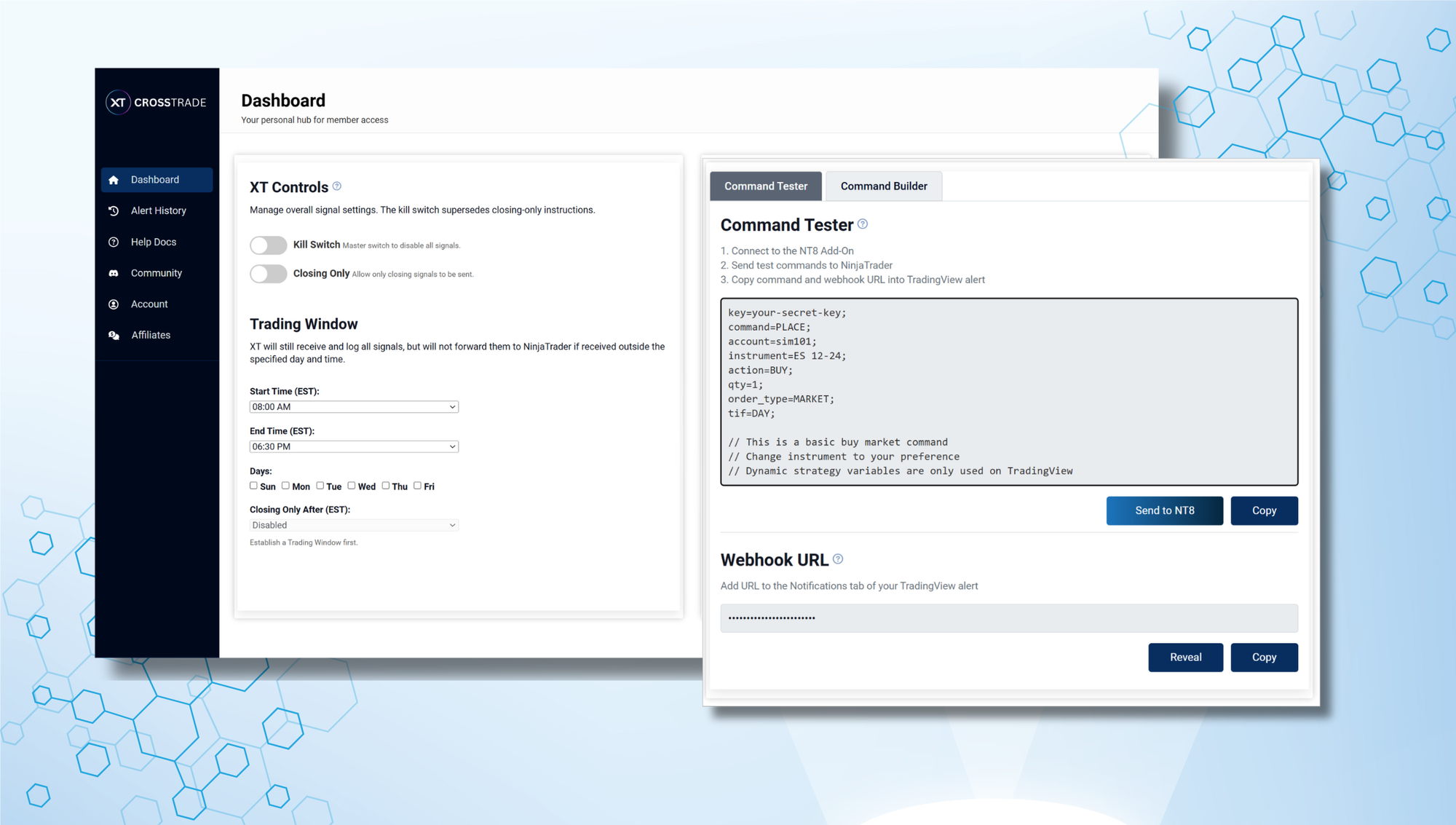
At CrossTrade, we're always looking for ways to make your trading journey smoother, more efficient, and even more powerful. After all, your success is our success, and we know how important it is to have a platform that works seamlessly with you. That’s why we’re thrilled to introduce some exciting updates to our dashboard—giving you more control, right at your fingertips.
What’s New in the CrossTrade Dashboard?
As part of our transition to the CrossTrade NinjaTrader Add-On, we’ve redesigned the dashboard with you in mind. These three key improvements are designed to immediately enhance your experience and streamline your workflow:
Built-in Command Tester
Our dashboard now features a built-in Command Tester. You’ll be able to simulate trades from TradingView and ensure the alert payload is received perfectly by NinjaTrader—so you can trade with confidence, knowing everything is set up just the way you need it.
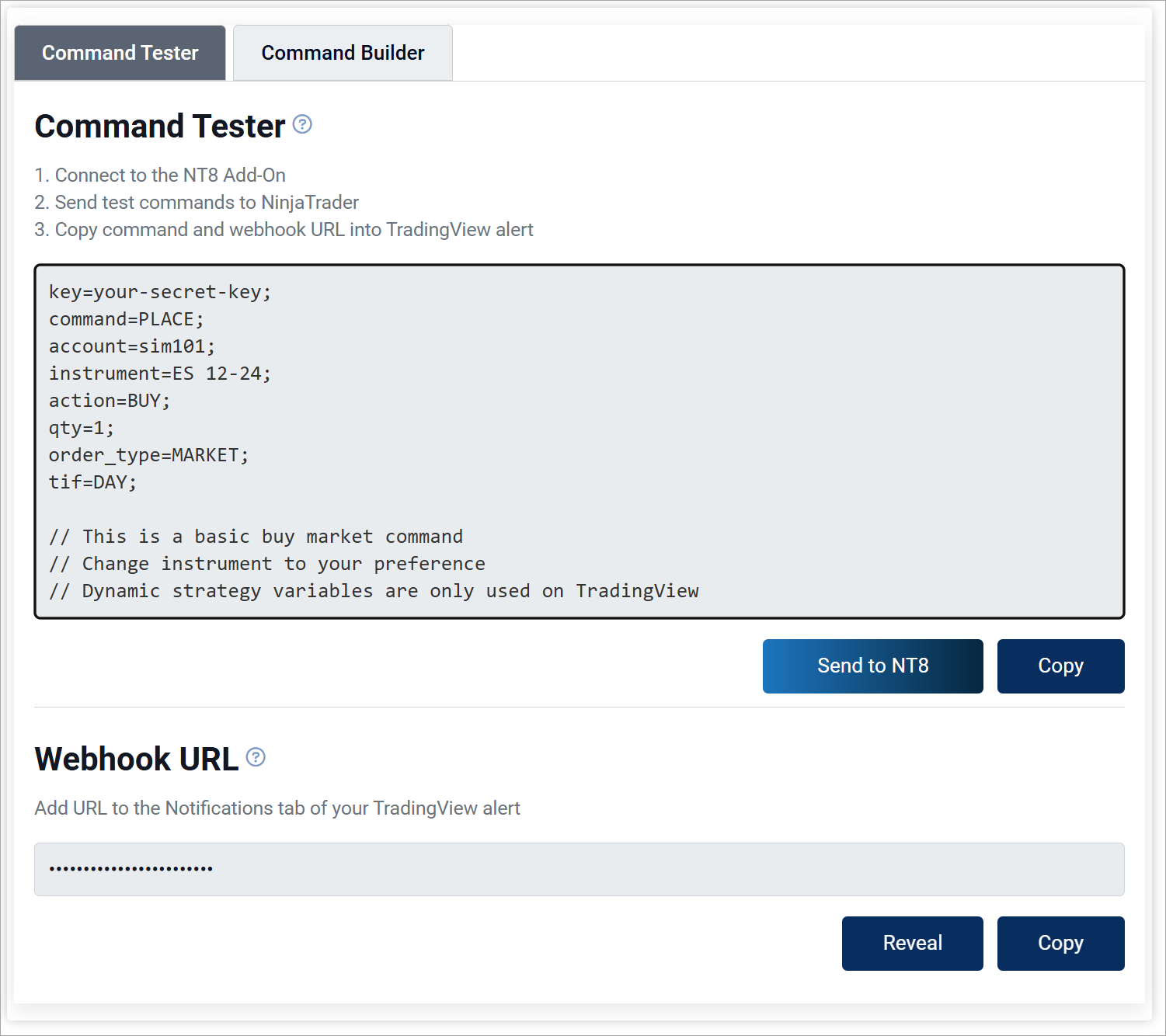
Access to Your Secret Key and Webhook URL
We’ve integrated direct access to your secret key and webhook URL into your user Account page. In addition, the secret key is also directly injected into the Tester to make life easy.
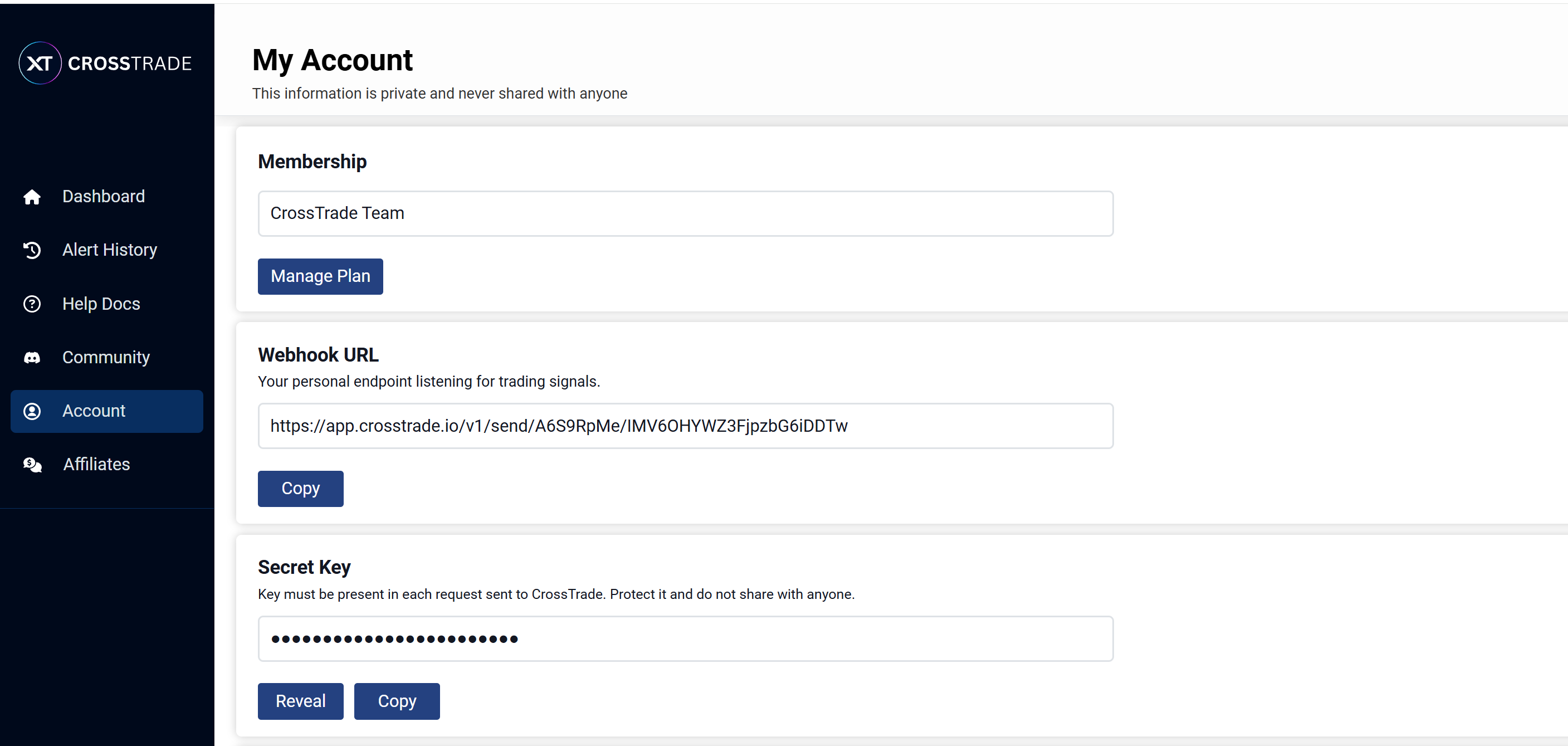
Preloaded Basic and Advanced Options
Both Basic and Advanced Options are now available on the Dashboard as part of a new Command Library. This now makes it easier than ever for users to quickly copy and paste example payloads for seamless testing.
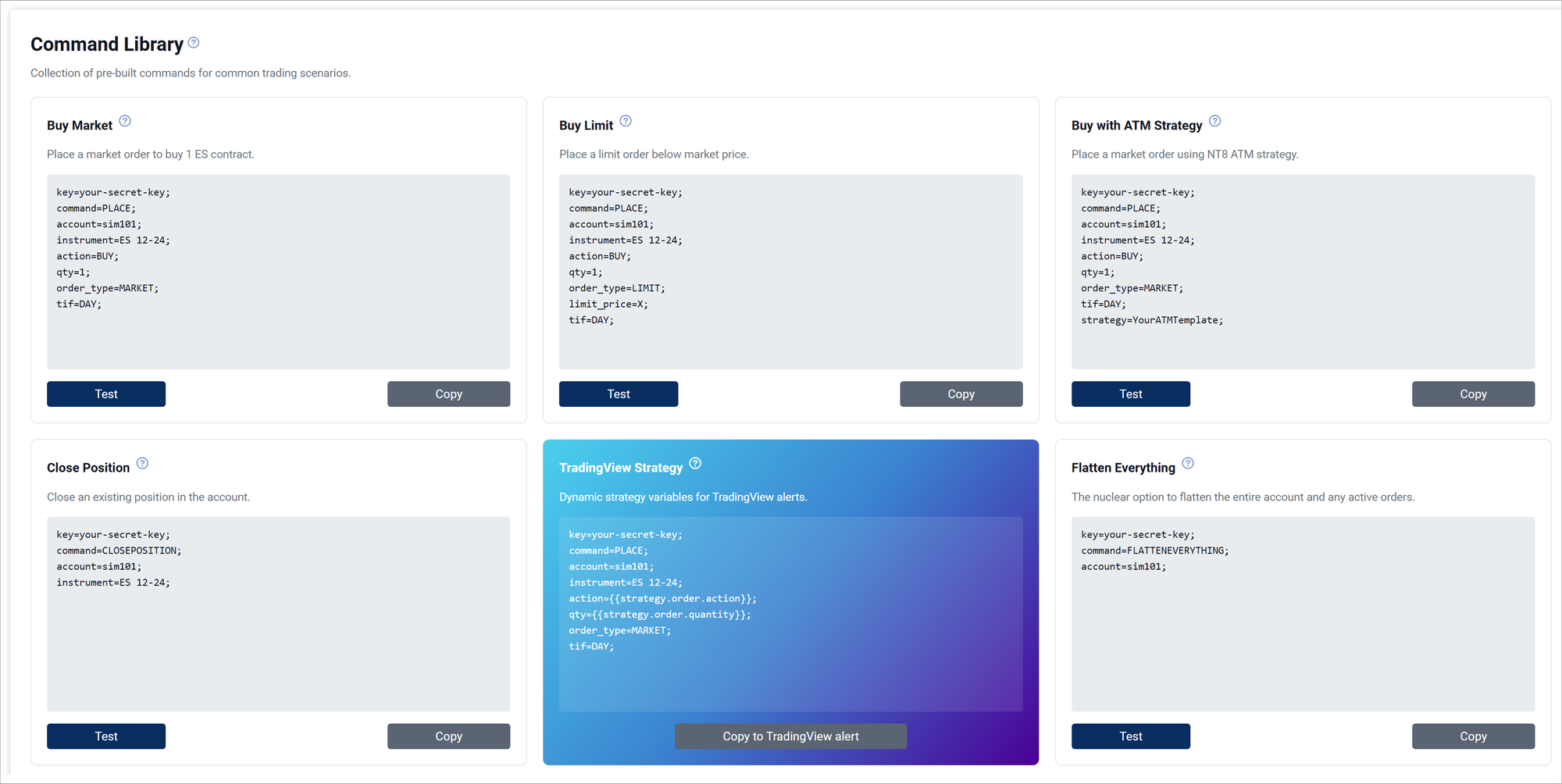
The Basic Commands, drawn from standard NinjaTrader functionalities, include common trading actions such as market orders, limit orders, and ATM strategy implementations.
For more advanced trade management scenarios, we’ve included some of our own CrossTrade enhancements like the flatten_first function, which simplifies order placement by closing any open positions before a new order is executed.
Final Thoughts
The redesigned CrossTrade dashboard is live and ready for you to explore. We encourage you to log in and try out the new built-in Command Tester. Rest assured that when transitioning to the NinjaTrader Add-On, the functionality you’ve relied on has been seamlessly integrated into the new experience.
If you haven’t already, why not start your free trial? Try CrossTrade for 7 days and experience the difference yourself. We’re here to support you every step of the way.


