Transform TradingView Indicator Alerts for CrossTrade
Discover how to convert generic "Any Alert Function Call" alerts into precise buy and sell signals using CrossTrade webhooks. Automate your trading for greater accuracy and efficiency.
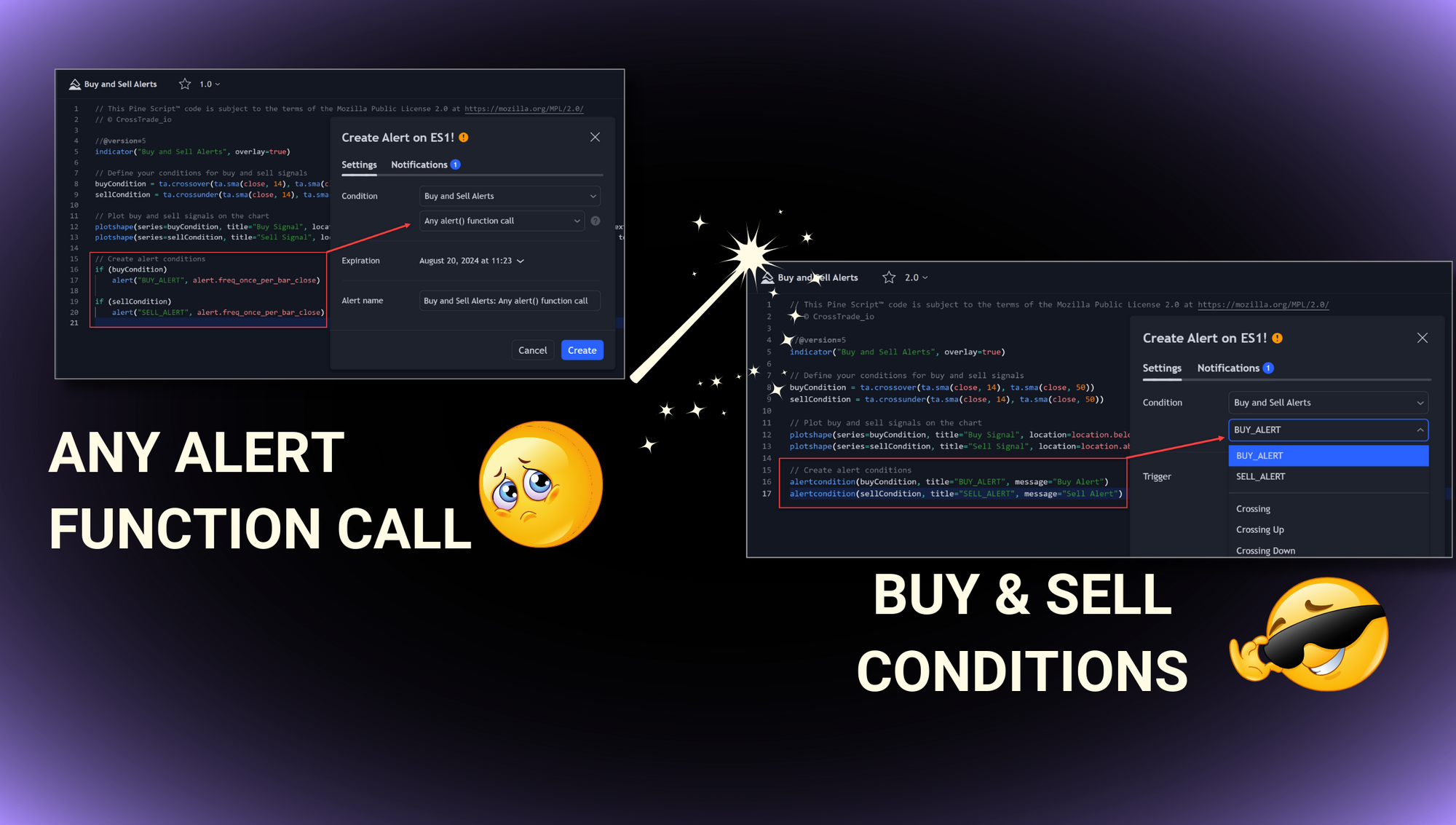
TradingView is a popular platform for traders to create and analyze indicators, but one limitation is the "Any Alert Function Call" alert condition. While this condition can signal a general event, it doesn't provide the granularity needed for precise trading strategies.
This article will guide you through converting these generic alerts into specific buy and sell alerts using webhooks at CrossTrade to trigger your automations and execute trades inside NinjaTrader.
Step 1: Understanding the "Any Function Call" Alert Condition
The "Any Alert Function Call" alert condition in TradingView triggers alerts based on any function within the script. While convenient for broad monitoring, it lacks specificity, making it challenging to distinguish between different trading signals, such as buy and sell actions.
Step 2: Modifying the TradingView Script
To create individual buy and sell alerts, you need to modify your TradingView script. This involves defining specific conditions for buy and sell signals and associating these conditions with unique alert messages.
In this script, alerts are created using the alert function within if statements. This approach relies on Pine Script's 'any alert function call,' which means the alert can trigger any function call within the script when the conditions are met.
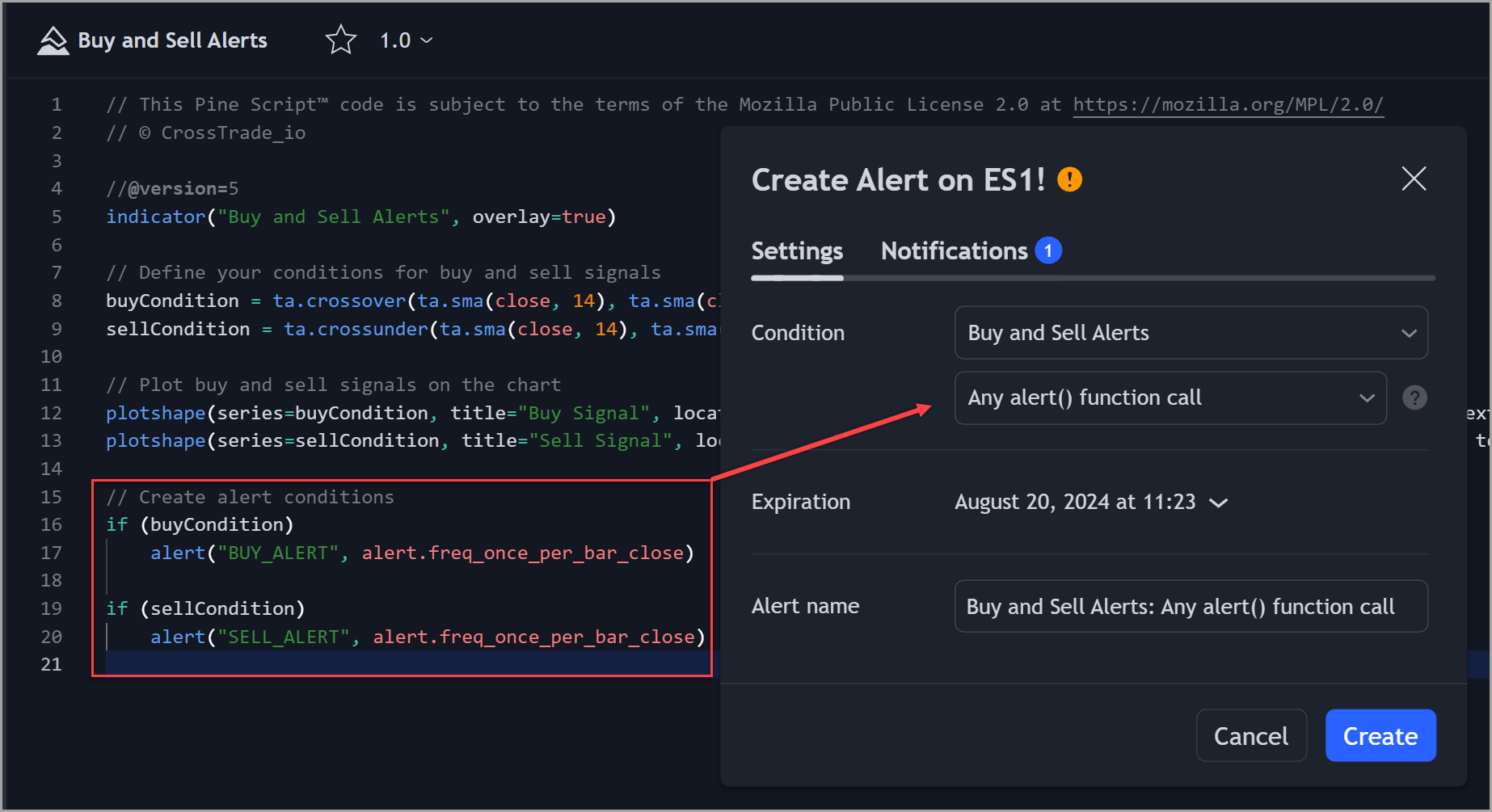
Updated Script with Individual Alert Conditions
Here's the updated script with individual alert conditions:
alertcondition(buyCondition, title="BUY_ALERT", message="Buy Alert"): Defines a buy alert condition with a title and message.alertcondition(sellCondition, title="SELL_ALERT", message="Sell Alert"): Defines a sell alert condition with a title and message.
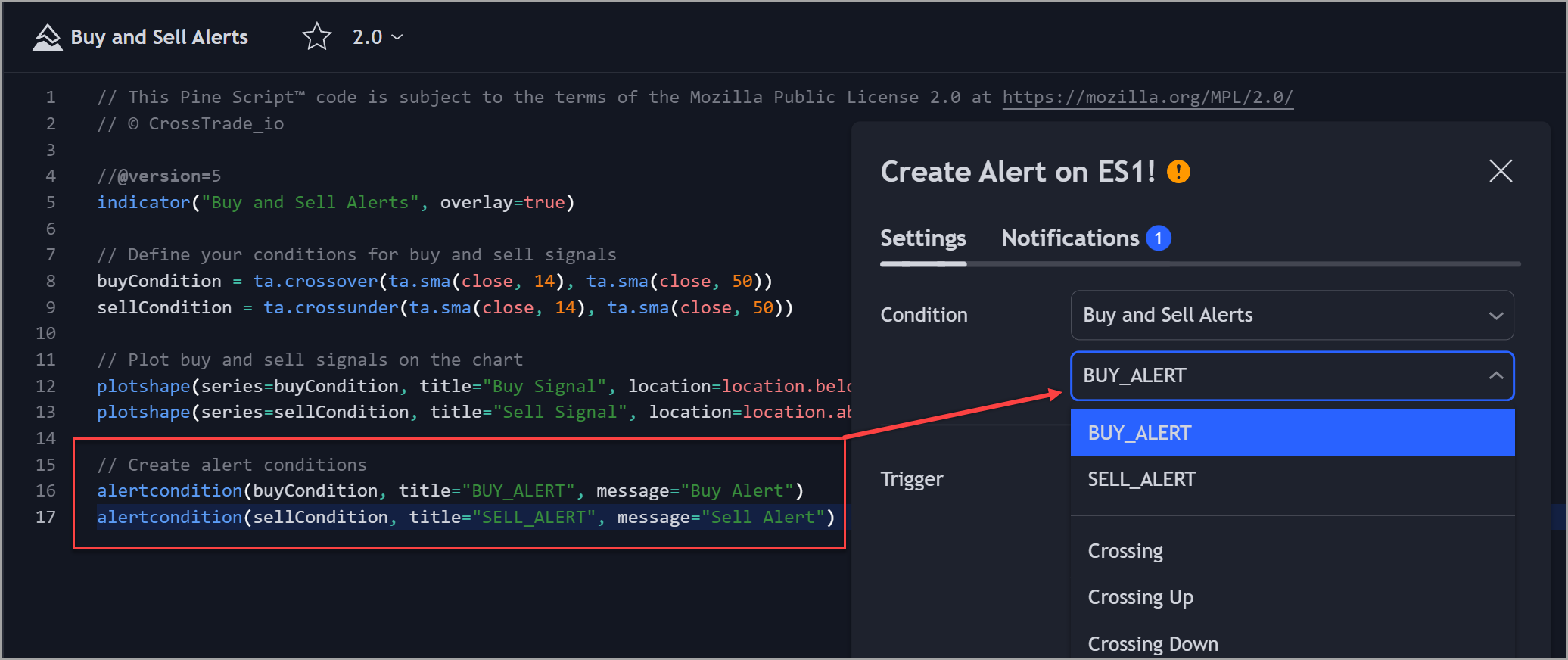
Key Differences:
Function References
- The updated script uses
ta.sma,ta.crossover, andta.crossunderto reference built-in Pine Script functions correctly. - The original script used
sma,crossover, andcrossunderwithout theta.prefix, which is incorrect in Pine Script version 5.
Alert Creation
- The original script uses if statements with the alert function, which relies on Pine Script's 'any alert function call'.
- The updated script uses the
alertconditionfunction to define specific alert conditions directly, making it clearer and more efficient.
Conclusion
By customizing your TradingView script and using webhooks, you can transform the broad "Any Alert Function Call" alert condition into specific buy and sell alerts. Integrating these alerts with CrossTrade allows you to automate your trading strategies with precision and confidence.


