CrossTrade April 2025 Recap: Major Improvements, New Features, and Trader Resources
April was packed with powerful enhancements at CrossTrade, including our robust new order processing system (v1.8.1), innovative Prop Farming features, and continuous account monitoring improvements. Check out our latest updates and guides to trade smarter and more efficiently!

April was another exciting month at CrossTrade, packed with significant updates, innovative features, and valuable resources to boost your trading efficiency. Here's everything you need to know:
CrossTrade v1.8.1: Enhanced Reliability and Performance
Our latest update, version 1.8.1, marks a significant leap forward for CrossTrade. We've completely overhauled our backend infrastructure to create a fully redundant order processing system, eliminating downtime and ensuring your orders execute smoothly—even under heavy load. Automatic cleanup and recovery routines are now more robust, gracefully handling tasks that fail to cancel properly and preventing message queues from freezing.

Key highlights of v1.8.1:
- Massive Performance Upgrade: Order processing speed has been significantly improved, successfully processing over 1,000 orders in just three minutes during testing.
- Block Opening Orders in NT8: You can now completely block opening orders in NT8, even those originating outside CrossTrade, available in the Global Settings button of Account Management.
- Position Profit/Loss Thresholds: Unrealized Mode now includes individual position P&L monitoring, automatically flattening positions that breach set thresholds.
Read more about CrossTrade v1.8.1 →
Introducing Prop Farming with Account Cycling
April introduced Prop Farming, an innovative new feature for managing multiple funded accounts seamlessly. With Account Cycling, orders automatically route to the first available account whose Monitor is active, reducing risk and efficiently managing multiple accounts.

New "Flatten All" Panic Button
A highly requested "Flatten All" Panic Button was added to the Account Management dashboard, allowing traders to immediately close all positions and orders across all accounts with just a couple of clicks—ideal for quickly locking in profits or mitigating losses.
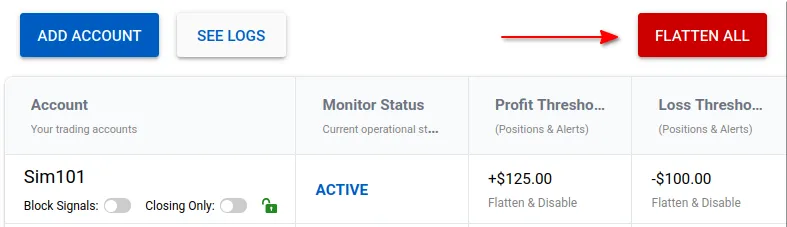
Unrealized Mode for Continuous Monitoring
Our new Unrealized Mode offers continuous monitoring, allowing aggressive traders to automatically flatten accounts based on unrealized profit or loss thresholds without stopping the monitor. This provides constant risk management throughout your trading session.
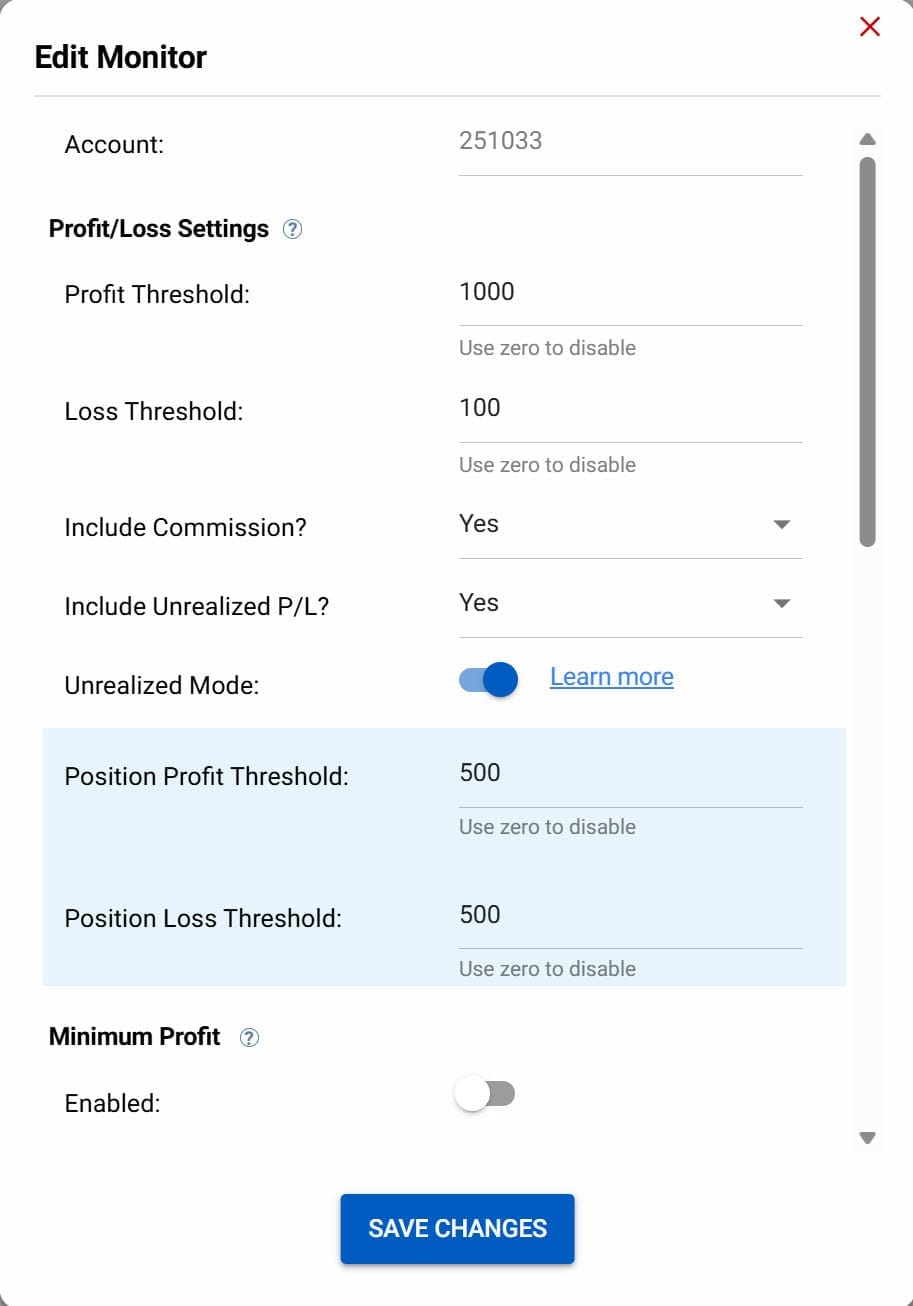
Enhanced Monitor Flexibility
We've also enabled the option to disable the Clean Session requirement for Monitors, allowing uninterrupted account monitoring even if positions are carried overnight or through technical disruptions.
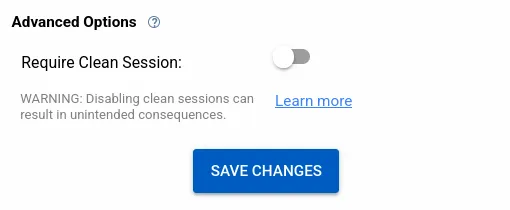
Helpful Trading Guides
This month we released several essential guides:
- Avoiding Repainting in Pine Script: A deep dive into what repainting is, why it happens, and how you can avoid it misleading you with this guide.

- Setting Up NinjaTrader Account Manager: Step-by-step guide to set up your first NAM Monitor and take full control of your day trading.

- Using AlgoPro with CrossTrade: How to automated AlgoPros suite of TradingView indicators and strategies using CrossTrade and NinjaTrader 8.

Looking Ahead
As we move into May, we’re continuing to refine and expand CrossTrade’s features based on trader feedback. Stay tuned for even more updates, and as always, we appreciate your support in making CrossTrade the best platform for automating TradingView alerts with NinjaTrader 8.
If you have any questions or feature requests, let us know in our community or reach out to support.


