CrossTrade Trade Copier: Official Release v1.11.2
The NT8 Trade Copier is officially live with the release of XT add-on v1.11.2
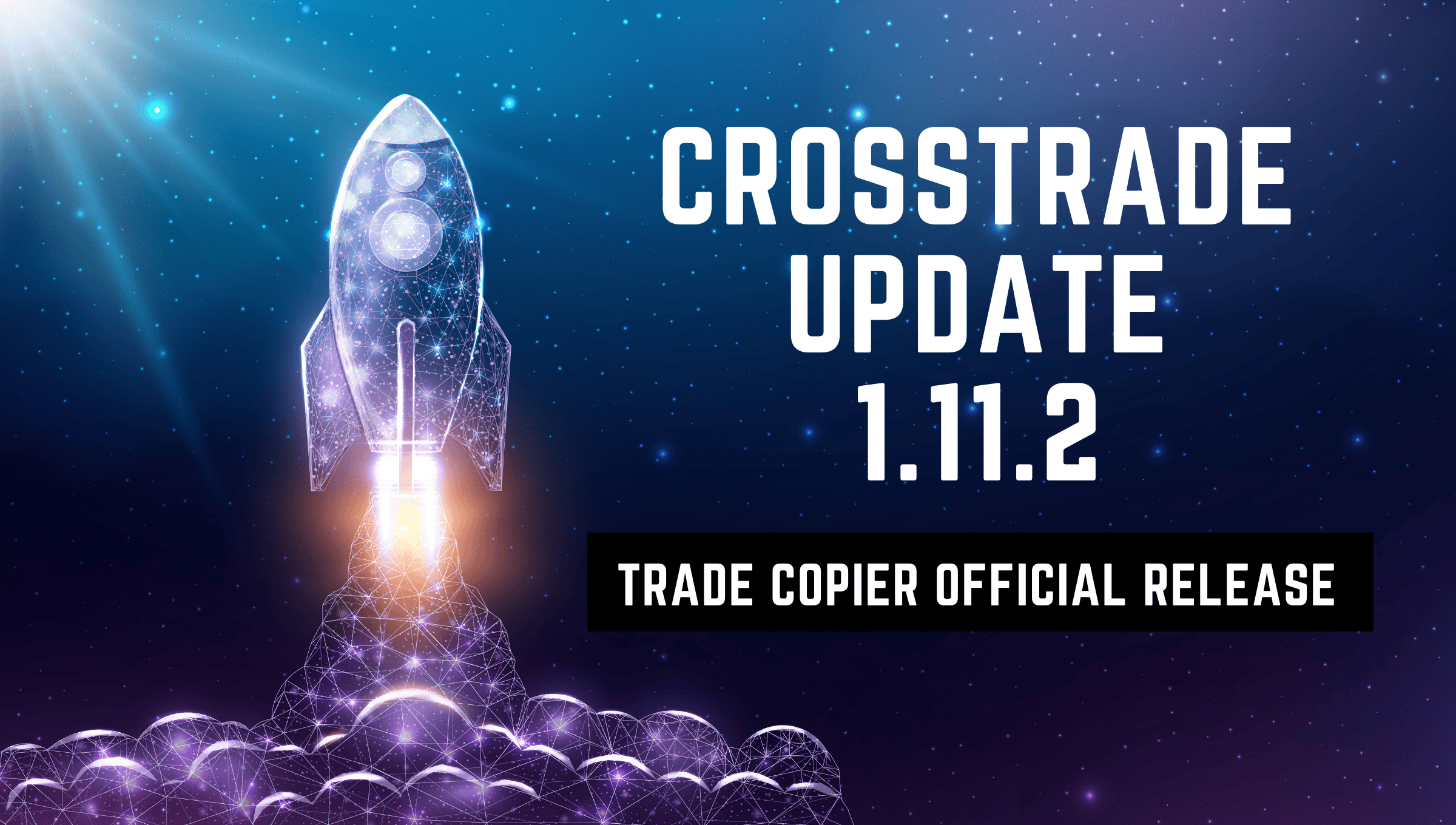
After weeks of private beta testing followed by an extensive public beta, we're ready to make it official. The CrossTrade Trade Copier graduates from beta to full production release with version 1.11.2, available now for all Pro subscribers and new trials.
From Beta to Production
Back in September, we launched the Trade Copier into public beta with version 1.10.20, introducing Tandem Mode and multi-leader/multi-follower relationships. Since then, our most active Pro traders have put this system through its paces—managing dozens of prop accounts, building complex hedging networks, and stress-testing every edge case we could imagine.
The feedback was invaluable. You found bugs we missed. You identified workflow improvements we hadn't considered. You pushed the multi-account relationships to their limits and showed us where the architecture needed reinforcement.
Thank you. Seriously.
This release wouldn't be what it is without the dozens of traders who took time to report issues, suggest improvements, and help us understand how the copier performs under real-world pressure. The refinements in multi-account leader/follower relationships and Tandem Mode are direct results of your feedback during beta testing.
What's Included in v1.11.2
The official release includes everything from the public beta, now refined and production-hardened:
Multi-Directional Copying
Any NinjaTrader 8 account can copy from and send trades to any other account in your network. Build sophisticated trading architectures where Account A follows Account B, Account B follows Account C, and Account C can even follow Account A, all running concurrently. This flexibility doesn't exist in traditional copiers, and it's now fully stable and production-ready.
Auto-Sync Technology
The game-changing continuous synchronization that monitors and realigns follower accounts every 3 seconds. Edge cases that would require manual intervention in other copiers? Auto-Sync handles them automatically. Connection losses, partial fills, accidentally closed positions, Auto-Sync acts as insurance that continuously fixes discrepancies based on your copier configuration.
Order Mode and Execution Mode
Order Mode delivers ultra-precise synchronization by replicating every aspect of your trade management in real-time. Execution Mode focuses on speed and simplicity, triggering immediate market orders when the source account gets filled. Mix and match these modes across different copy relationships to optimize each account pair for its specific purpose.
Trade Inversion
Transform any follower account into an automatic hedge with a single toggle. The follower executes trades in the opposite direction of the leader, creating instant, hands-free hedging relationships. Perfect for testing strategy robustness or managing portfolio risk across your account network.
Flexible Position Sizing
Set follower accounts to trade at any ratio of the source position: 0.5x for smaller accounts, 2x for aggressive scaling, or any custom ratio. Maximum position limits provide an additional safety layer, preventing follower accounts from exceeding predetermined risk thresholds regardless of source account activity.
Instrument Filtering and Symbol Replacement
Configure each copier to handle only specific instruments: Copy ES and NQ while ignoring everything else from the same source account. Symbol replacement automatically translates instruments during the copy process: when your source trades ES, the follower can automatically execute using MES, maintaining identical trade logic while adjusting for appropriate contract sizing.
Stealth Mode
Eliminate all traces of automation from your copied trades for complete prop firm compliance. Orders appear identical to manual entries with natural timing characteristics and authentic order flow patterns. Stealth Mode's robust architecture can recover its order mapping relationships even after catastrophic failures like connection losses or complete NinjaTrader restarts.
Tandem Mode
Bind copying behavior to your NinjaTrader Account Manager monitors. Copying only runs while the Account Manager monitor is active and within your defined risk parameters. Hit a daily loss limit? Copying stops instantly. Breach a drawdown threshold? All copying relationships halt until you manually restart them. This integration ensures copying never operates outside your risk boundaries.
What Changed from Beta
The core architecture remains unchanged—the multi-directional copying and Auto-Sync technology that define the Trade Copier are the same. But we've made significant improvements based on beta feedback:
Multi-Account Relationship Stability
Complex copying networks with multiple leaders and followers across different account types are now more robust. We fixed edge cases in relationship mapping that could cause issues when managing 10+ accounts with overlapping copying relationships.
Tandem Mode Refinements
The integration with NinjaTrader's Account Manager is tighter. We improved how Tandem Mode handles rapid threshold breaches and refined the logic for when copying should resume after risk parameters reset. The behavior is now more predictable and reliable.
Performance Optimizations
Under heavy load with many simultaneous copy relationships, we identified and eliminated performance bottlenecks. The system now handles 20+ active copying relationships without any noticeable lag.
Improved logging and safeguards
We learned very quickly that troubleshooting trade copying activities can be cumbersome. So we introduced more verbose logging to help leave a trail of breadcrumbs on what happened and when. We also introduced 'Pre-Flight Checks for blocking copy actions that are outside of market hours.
Bug Fixes
We squashed numerous bugs that only appeared in specific configurations or under unusual market conditions. The beta testing process exposed scenarios we couldn't have anticipated, and version 1.11.2 addresses them.
Manual Trading from TradingView
The Trade Copier also enables something that's never existed before: direct manual trading from TradingView to NinjaTrader 8 desktop.
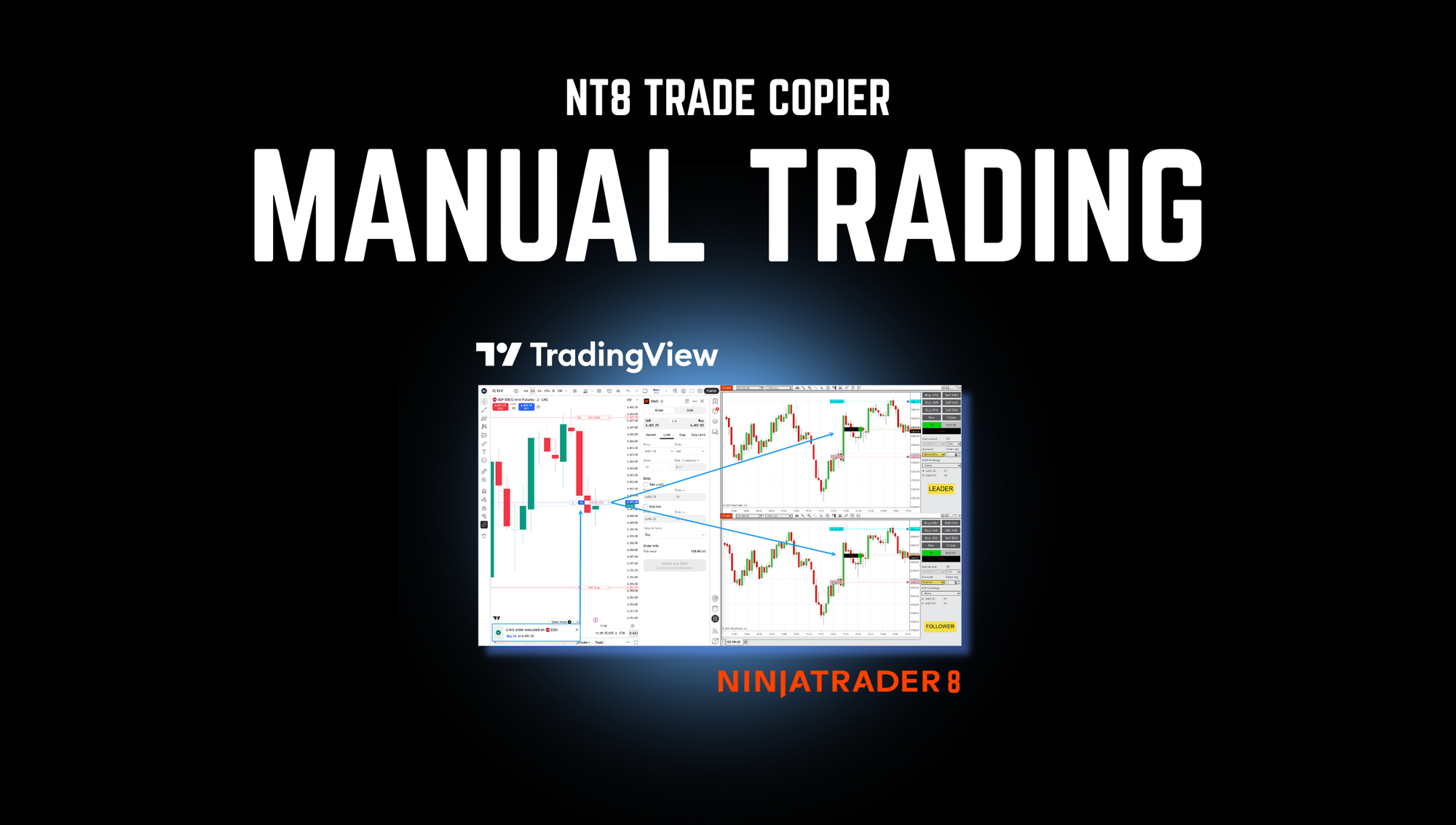
Using our NT8 trade copier, it's now possible to analyze on TradingView's superior charting platform while executing trades through NinjaTrader 8's robust execution engine. Every order type executes from TradingView's interface and populates in NT8 instantly. The copier translates TradingView's order types into proper NT8 formats automatically.
If you've been frustrated by the platform barrier between TradingView analysis and NT8 execution, this workflow is a game-changer. And since it uses the Trade Copier architecture, all your follower accounts sync automatically with whatever you execute on TradingView.
What's Next: The Roadmap
We're continuing active development on the Trade Copier with several major features planned for upcoming releases:
Copier Groups
For traders managing many accounts simultaneously, the current interface of individual copier configurations becomes cumbersome at scale. Copier Groups will let you organize related copying relationships into logical groups, making it far easier to manage 20+ prop accounts or complex multi-account strategies. Enable or disable entire groups with one click. Configure shared settings across groups. Think of it as folders for your copying relationships.
Grid View for CrossTrade UI
The current interface works well for a handful of copiers. But when you're managing dozens of copying relationships, you need a different view. We're building a grid interface that lets you see all your copying relationships at a glance—status, ratios, filters, modes—everything in a scannable format. Quick edits. Bulk operations. Better visualization of your entire copying network.
External Copying for Multiple NT8 Instances
Currently, the Trade Copier works brilliantly within a single NinjaTrader 8 instance. But some traders run multiple NT8 instances on different machines or VPS environments. External copying will enable trade replication across separate NT8 instances, opening up new architectures for distributed trading operations. This is complex engineering to synchronize state across separate processes with different connection states, but it's coming at some point in the future.
These aren't vague aspirations. They're active development projects that will ship in future releases. The Trade Copier is a living product, and we're committed to making it the most capable multi-account trading solution available.
Get Started Today
The CrossTrade Trade Copier is available now in version 1.11.2 for all Pro subscribers. If you're already on the Pro plan, download the latest version and you're ready to go.
This release represents months of development work focused on solving real problems that prop traders and multi-account operators face every day. We've built it to be bulletproof, flexible, and powerful enough to handle the most demanding trading operations.
For detailed setup instructions and feature documentation, check out our comprehensive guides:
- Trade Copier Overview
- Manual Trading from TradingView to NinjaTrader 8
- Sneak Peek: Trade Copier Features
Join our Discord community for support, feature discussions, and to connect with other traders using the Trade Copier.
Welcome to the official release. Let's go copying!
New to CrossTrade? Want to give the copier a try?


