CrossTrade Update: v1.8.1
CrossTrade v1.8.1 introduces new enhancements designed for active traders, including individual Position Profit/Loss thresholds in Unrealized Mode and finalized support for blocking NT8 opening orders. Upgrade to experience improved control and reliability.
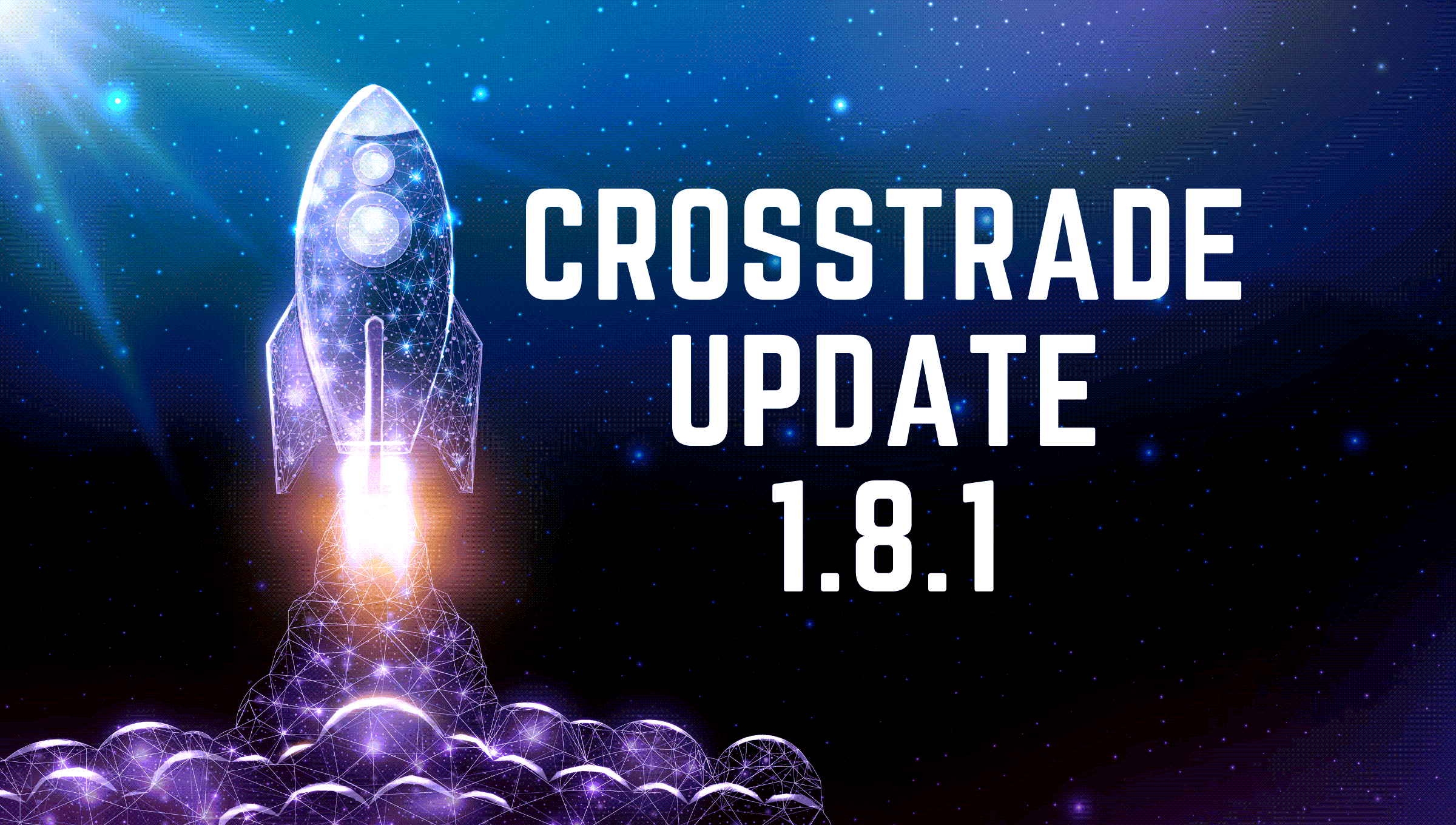
We recently rolled out CrossTrade version 1.8.1, building on some significant improvements introduced in the previous updates. This latest update includes helpful new features, especially designed for traders using the advanced Unrealized Mode, along with important enhancements to our NinjaTrader 8 (NT8) integration.
A Quick Recap: What's Improved Since 1.7.1
Version 1.8.0 marked a major step forward with a complete overhaul of our order processing system. We introduced full redundancy to ensure your orders execute reliably even under heavy trading activity. This update drastically reduced the risk of downtime or delays. Now, the only reason an alert might fail to execute in the add-on is if your internet connection drops completely.
We also added automatic cleanup and recovery routines, enhancing CrossTrade's ability to gracefully manage and correct order tasks that don't cancel properly. This improvement prevents system slowdowns, keeping your order flow steady and uninterrupted.
Moreover, performance has significantly improved. Optimizations to critical parts of our add-on code now allow faster and smoother order processing. During rigorous testing, we successfully handled over 1,000 orders in just three minutes, ensuring CrossTrade won't hold back your trading volume.
Additionally, we've introduced a beta feature that blocks opening orders in NT8, even if they didn't originate from CrossTrade. This feature, located in the Global Settings section, is now available and out of beta with version 1.8.1.
More details here: Global Settings Documentation
Introducing Unrealized Mode for Continuous Account Monitoring
Responding to requests from traders who prefer aggressive strategies, we released a significant feature: Unrealized Mode. Traditionally, CrossTrade's Account Management would monitor realized or combined (realized + unrealized) profits and then halt monitoring once triggered.
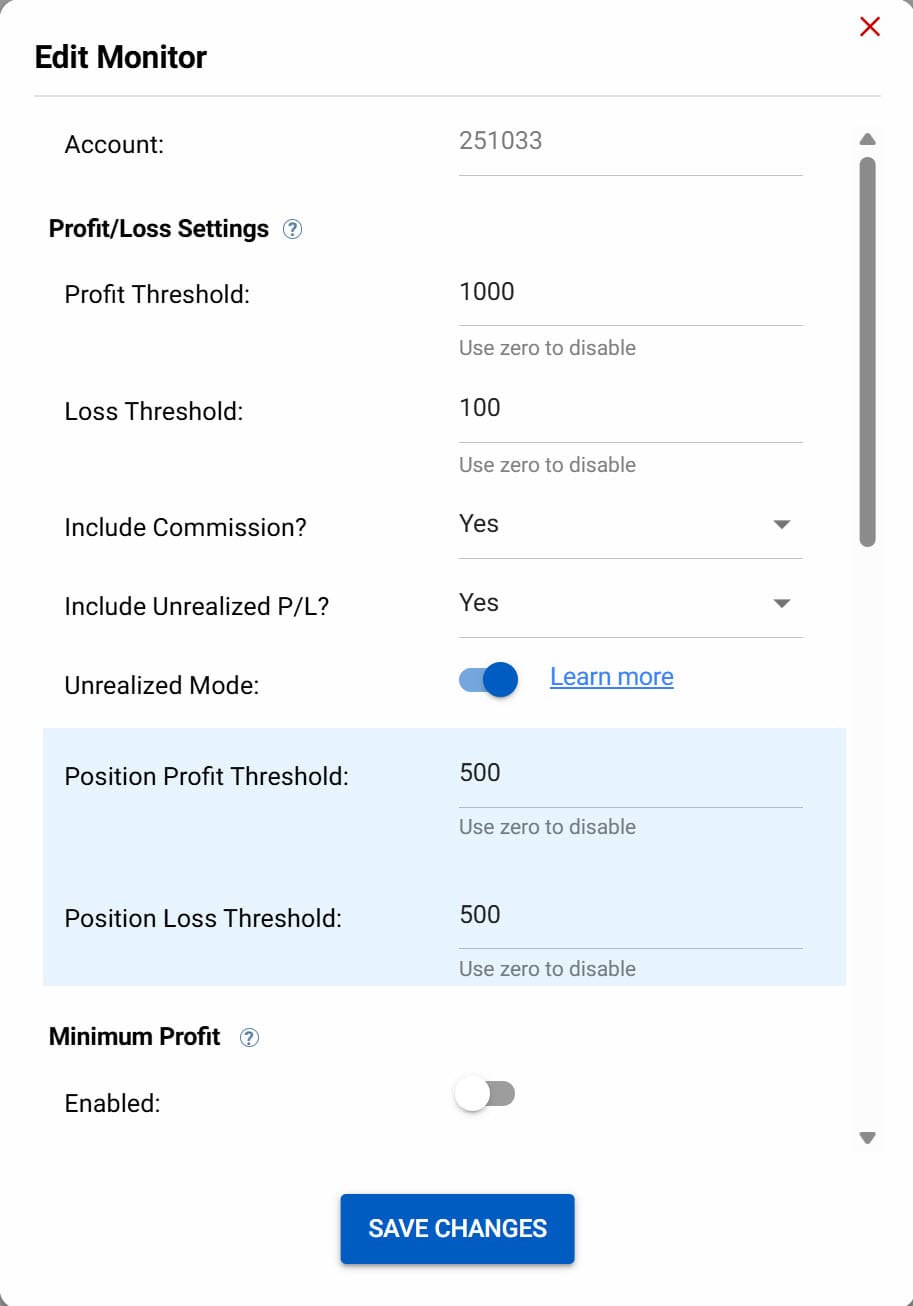
However, Unrealized Mode operates continuously, exclusively tracking unrealized profits or losses from open positions. Once your account hits specified profit or drawdown thresholds, positions are immediately flattened, and monitoring resets, staying active all session long.
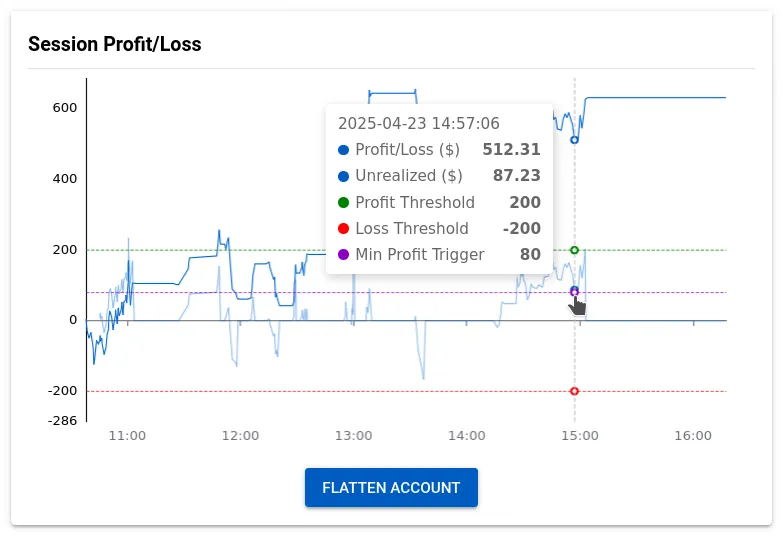
Activating Unrealized Mode is straightforward:
- Set "Include Unrealized P/L?" to "Yes" in the Edit Monitor settings.
- Enable the "Unrealized Mode" switch that appears.
- Save your changes, and you're all set.
More details here: Unrealized Mode Documentation
What's New in Version 1.8.1
With version 1.8.1, we've enhanced Unrealized Mode further by adding individual Position Profit/Loss thresholds. Now, you can set precise thresholds for each position. CrossTrade checks these thresholds every second, and if breached, the position is flattened immediately, keeping your risk strictly under control.
Additionally, the feature to block opening orders in NT8 when "Closing Only" mode is enabled has now moved out of beta. It has been tested thoroughly and is confirmed to work seamlessly across all supported prop accounts.
More on these new thresholds here: Position Profit/Loss Thresholds Documentation
Upgrading to v1.8.1 is recommended for traders interested in these enhanced features. If you don't need these new functionalities, upgrading from v1.8.0 is optional.
Thank you for your continued feedback and patience as CrossTrade grows and evolves. Your suggestions help us make CrossTrade the reliable trading companion you need!

Sign up for your NinjaTrader account today! Get started with FREE advanced charting, market analysis and trade simulation.

