How to use AlgoPro Indicators and Strategies with CrossTrade
Looking to automate your trading with AlgoPro and CrossTrade? By using AlgoPro's indicators and strategies, you can seamlessly integrate with CrossTrade’s automation capabilities. The process involves setting up TradingView alerts with CrossTrade-compatible payloads.

Automating trading strategies enhances efficiency and precision in the financial markets. By integrating AlgoPro's advanced indicators with CrossTrade's robust automation capabilities, traders can create a seamless and effective trading experience. This comprehensive guide explores each of AlgoPro's tools, detailing their functionalities and how to automate them using CrossTrade for traders looking to execute AlgoPro signals on NinjaTrader 8.
🚀 Major Update: Since this blog article was originally published, we have introduced a new feature called Strategy Sync, which ensures your TradingView strategy stays in sync with your NinjaTrader account.
Overview of AlgoPro Tools
AlgoPro offers a suite of tools designed to cater to various trading styles and preferences. Here's a detailed breakdown of their primary offerings:
1. AlgoPro V1.5
AlgoPro V1.5 integrates advanced AI machine learning with an auto-optimization feature to identify the most profitable settings. This intelligent functionality analyzes a vast array of configurations, enabling traders to make informed decisions without extensive manual adjustments.
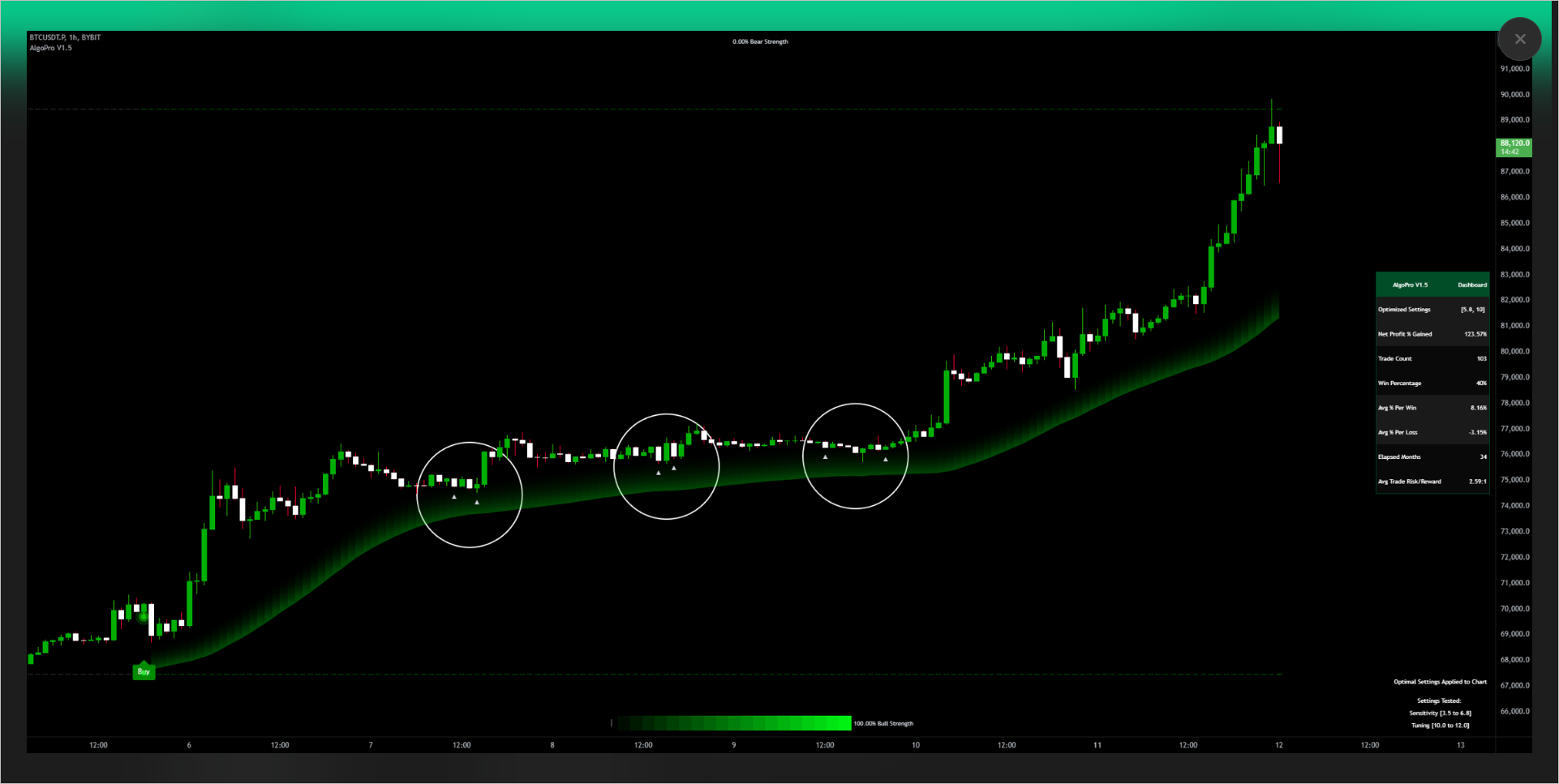
2. AlgoPro V1.4
Designed for ease of use, AlgoPro V1.4 offers preset trading strategies for various assets, including crypto, stocks, futures, and forex. It features adjustable sensitivities for buy and sell signals, a dynamic take profit and stop loss system based on asset volatility, and a backtesting dashboard to refine strategies.

3. AlgoPro V1.3
Tailored for advanced traders, AlgoPro V1.3 integrates core algorithmic elements with additional confluence tools and smart money concepts. It allows for customizable signals, a backtester to define strategies, a trend and signal dashboard, and AI-driven take profit and stop loss zones.
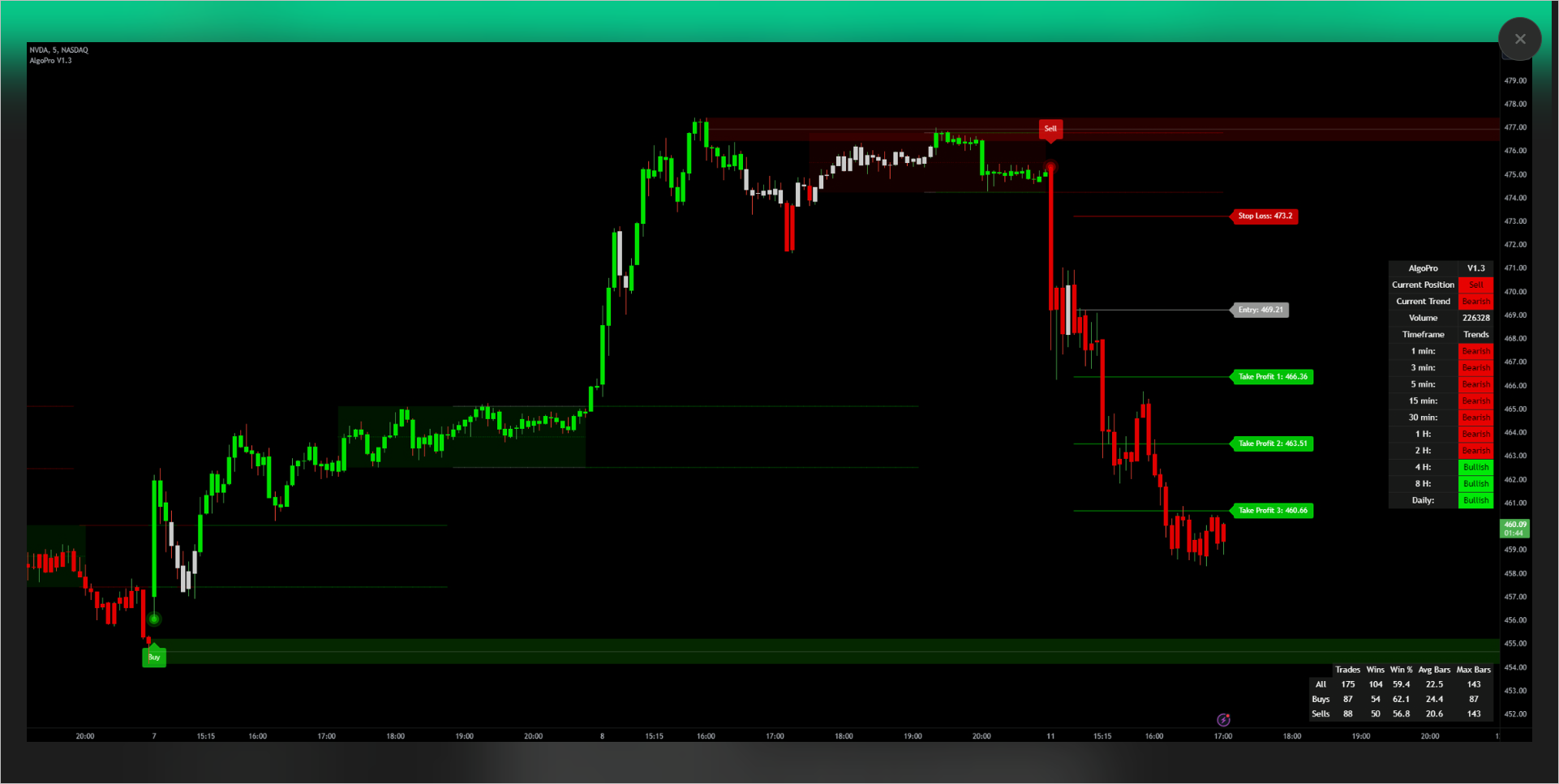
4. AlgoPro QuantFlow
QuantFlow is designed to identify and capitalize on significant market opportunities while minimizing risk. It uses advanced algorithms to pinpoint major market trends, allowing traders to position themselves for substantial winning trades. This tool is best used as a swing trading tool on mid to high time frames.
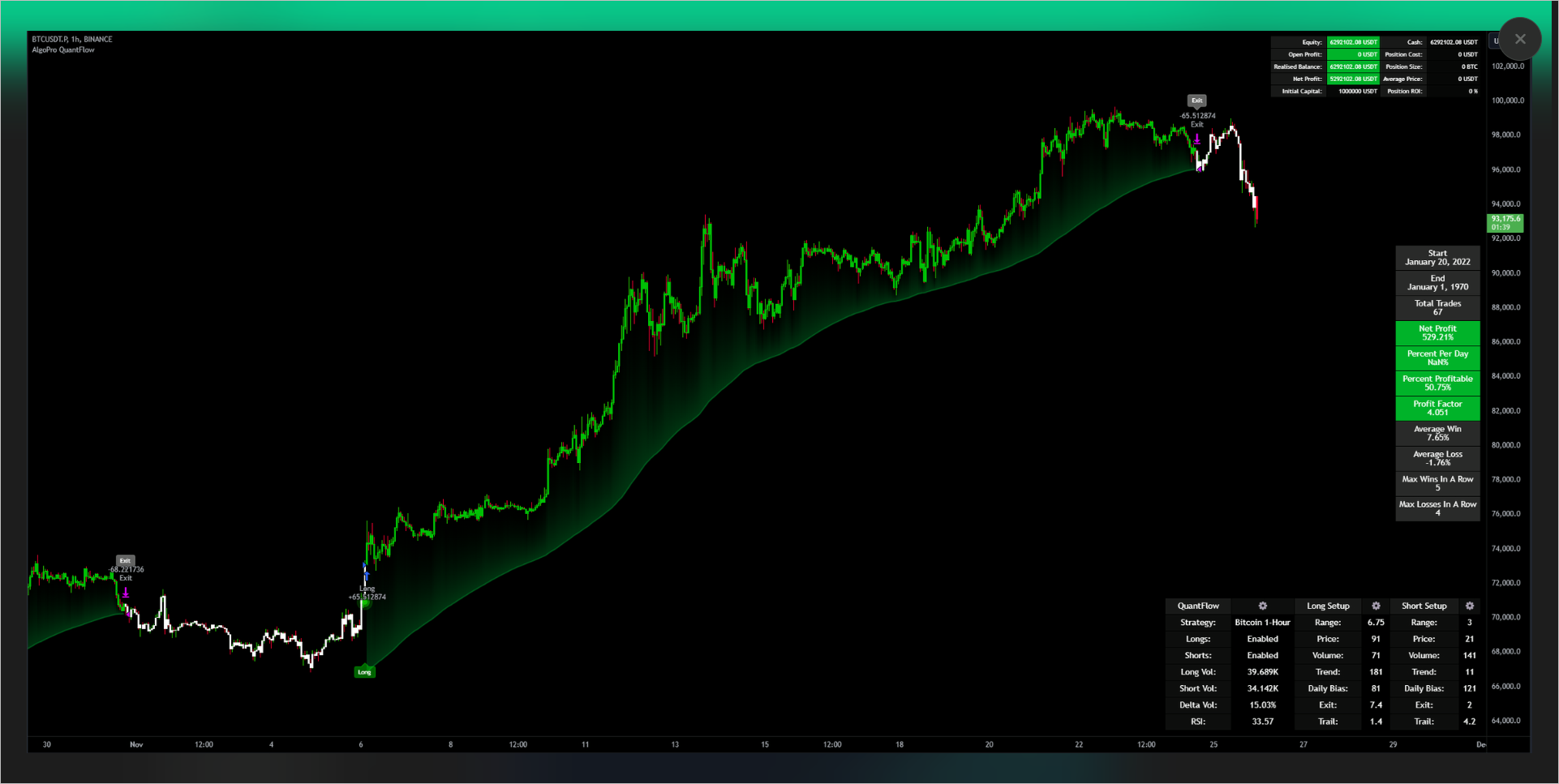
5. AlgoPro Market Matrix
An advanced trading tool, Market Matrix guides traders in identifying optimal moments to enter and exit trades. By analyzing key factors such as price action, volume, and overall market dynamics, it provides a comprehensive view of market conditions.
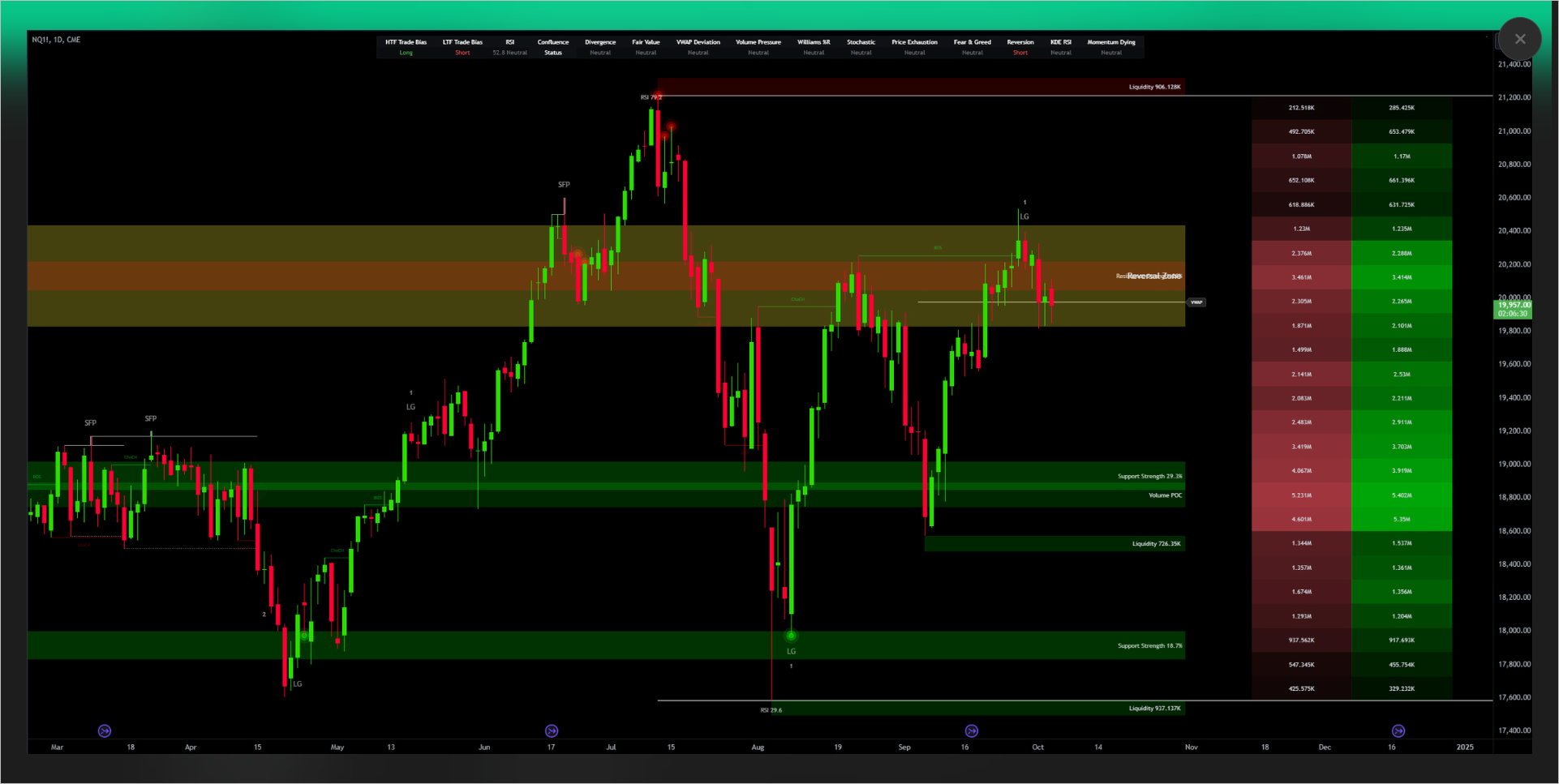
6. AlgoPro Smart Money Concepts
This tool translates smart money methods into a real-time trading system, offering real-time entries from key breaks of character or market structure. These breaks are tracked with volume indicators, labeled as "Medium Volume" or "Strong Volume," providing insights into institutional trading strategies.
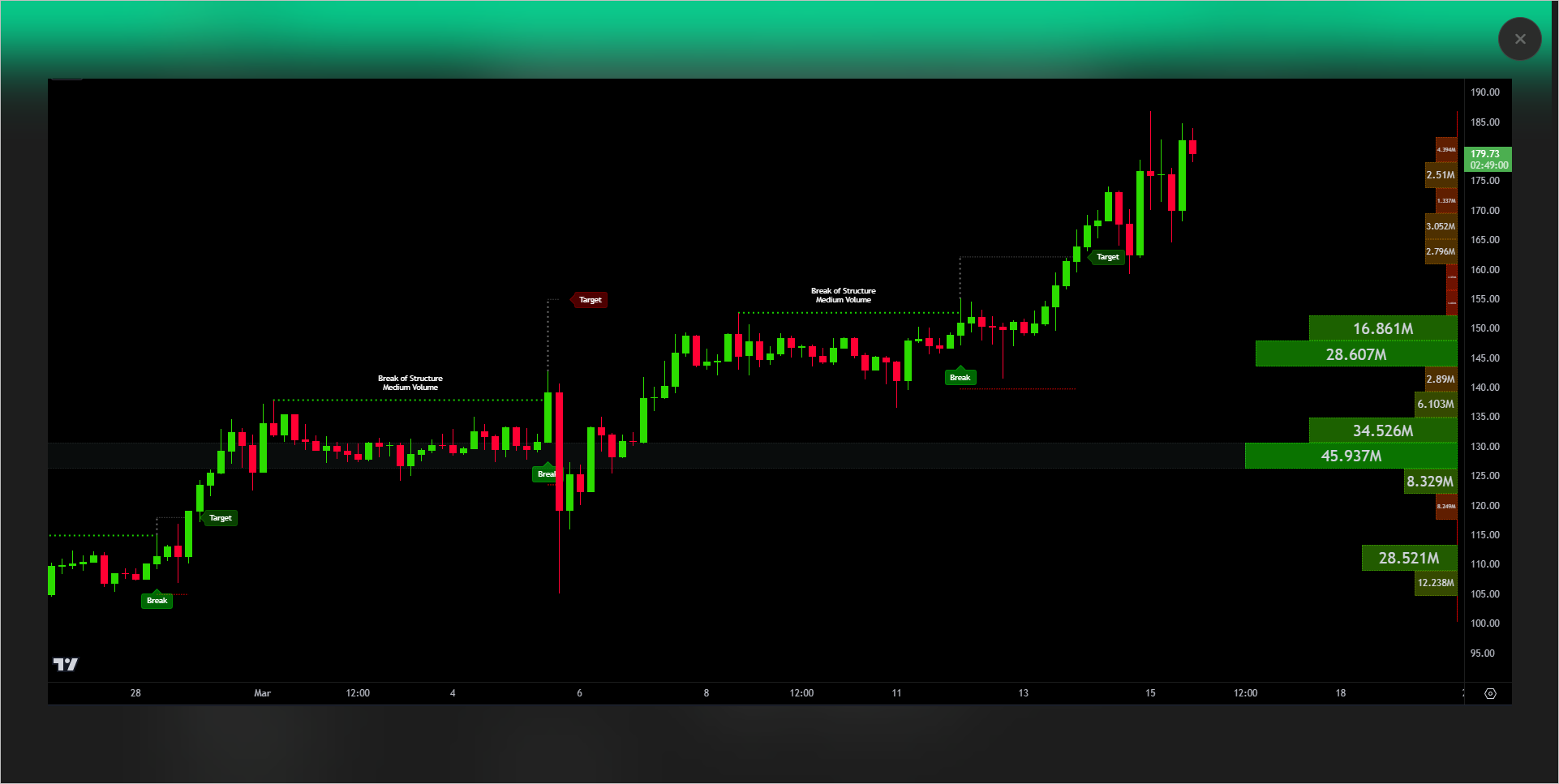
7. AlgoPro Reversal Suite
An all-in-one contrarian and reversal trading toolkit, the Reversal Suite uses a blend of signals and technicals to recognize when an asset could be nearing a price reversal. It includes real-time buy and sell signals, providing targets and stop-loss levels for each trade.

8. AlgoPro Support & Resistance
This tool automatically detects points of support and resistance based on past and present trends, pivots, and order block volume. It highlights these areas and displays the corresponding price levels, aiding traders in identifying crucial price points for entries, exits, and stop placements.
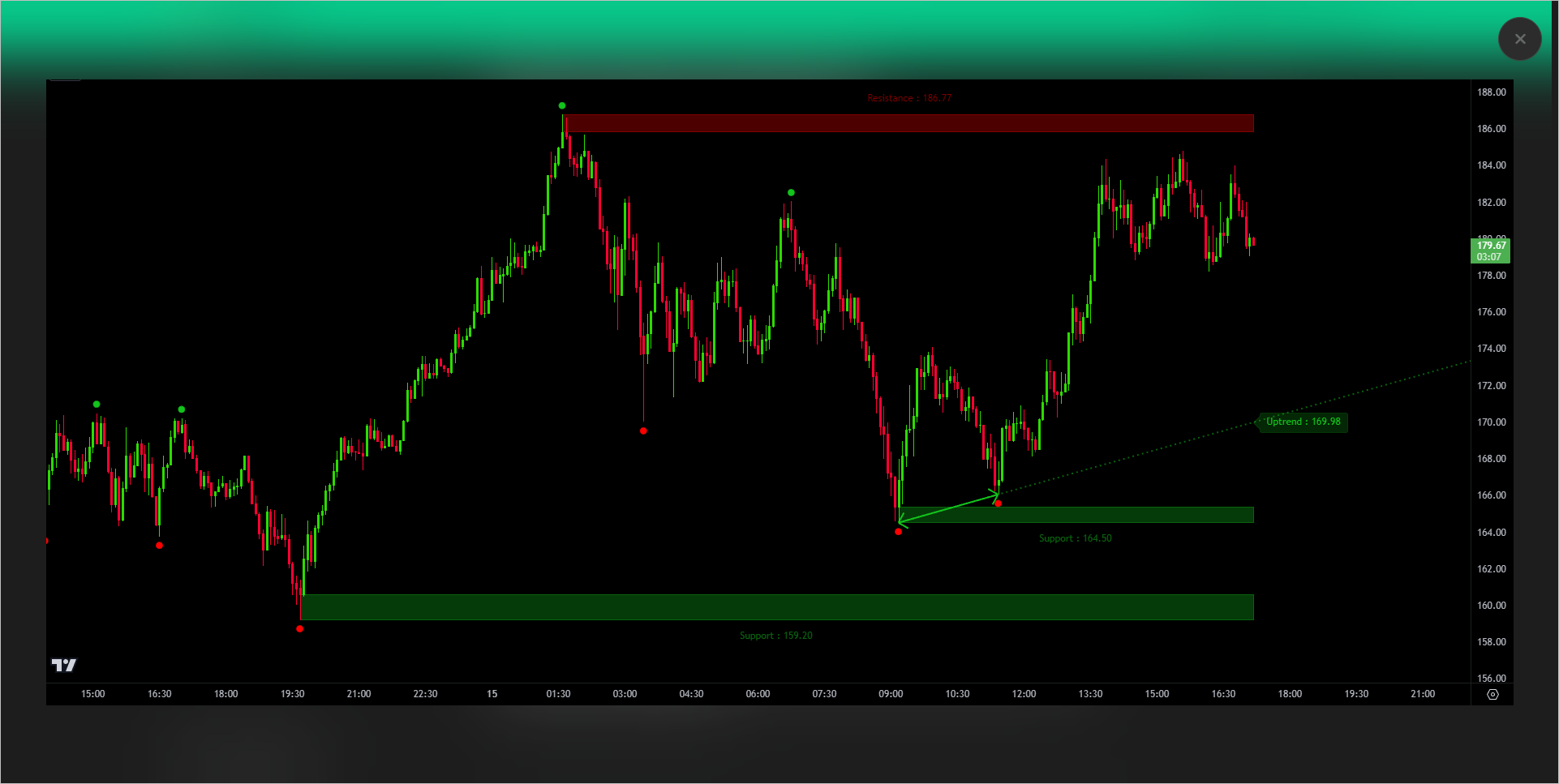
9. AlgoPro Dashboard
A comprehensive all-in-one market tool, the AlgoPro Dashboard provides an instant read on any asset in any market. It consolidates vital technical analysis indicators, offering a clear view of market sentiment and signals from various technical analyses.

10. AlgoPro Scalper Bot V3
Designed for high-confidence scalping, the Scalper Bot V3 is customizable to various trading styles, including scalping and swing trading. It allows for mixing different take profit and stop loss styles to create robust strategies and includes built-in command slots for full automation with third-party software.
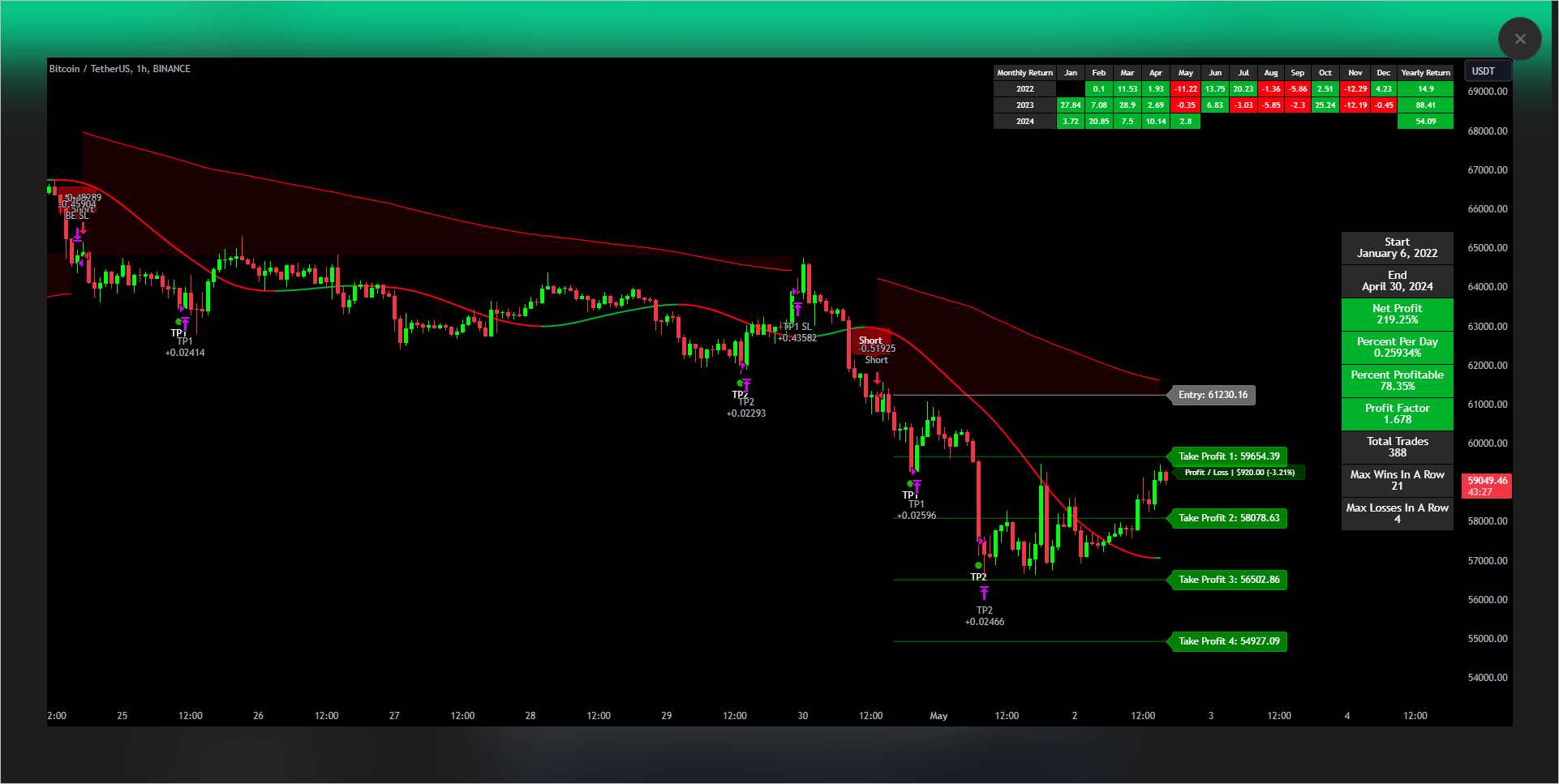
11. AlgoPro V1.4 Bot
The AlgoPro V1.4 Bot offers preset strategies for different assets across various markets. It features two modes: Base Mode, mirroring the base indicator version, and Bot Mode, suited for automation with additional take profit markers and trade signal filters.

12. AlgoPro QuantX
QuantX is a trading algorithm engineered for the futures market—specifically the NQ and ES contracts—designed to deliver optimal risk-to-reward entries through multi-signal confluence. Unlike traditional systems that trigger trades based on single indicators, QuantX waits for multiple market conditions to align, enhancing trade accuracy and minimizing noise.
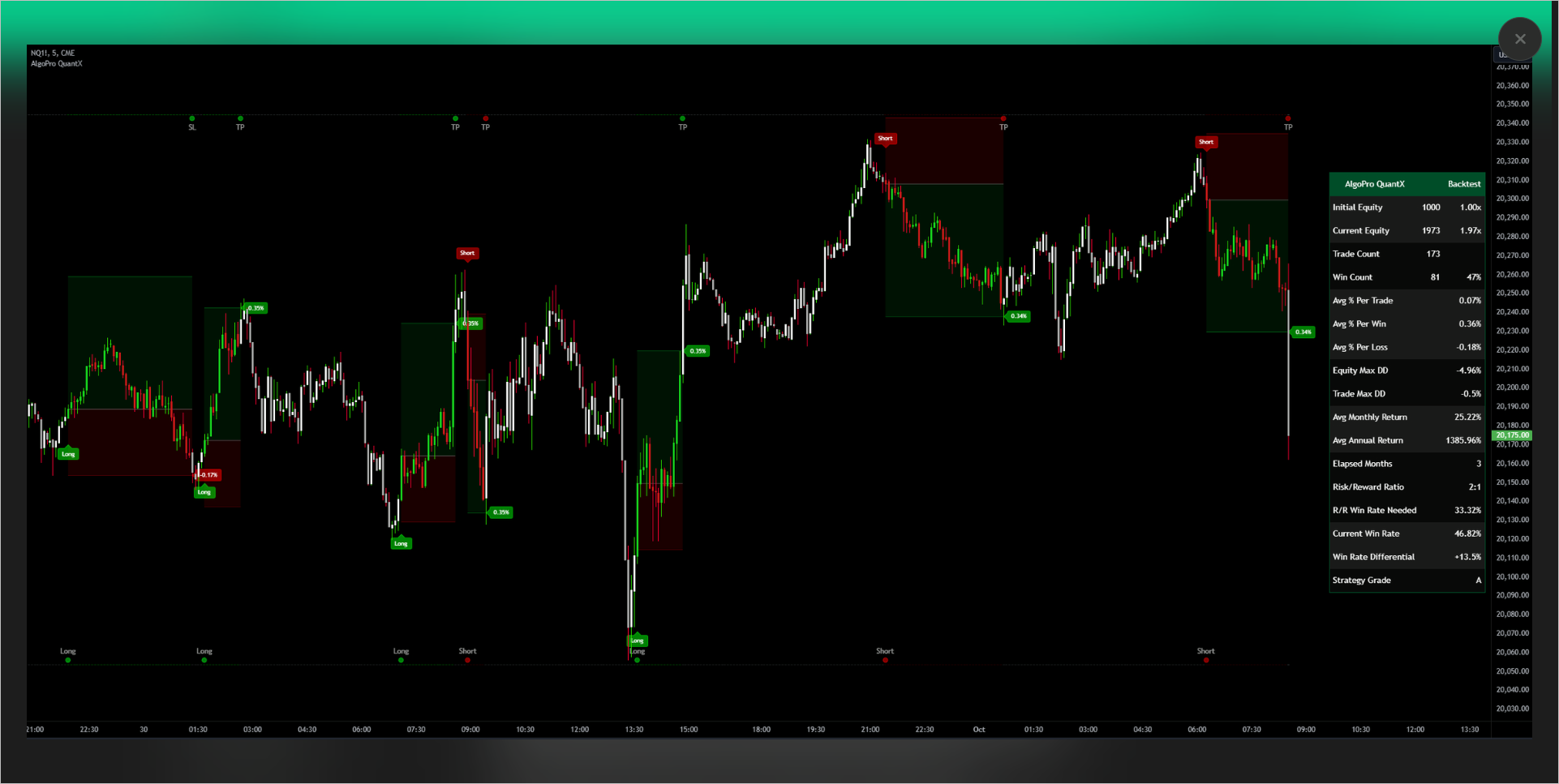
Automating AlgoPro Tools with CrossTrade
CrossTrade offers the best solution for traders to automate their TradingView strategies and indicators with NinjaTrader 8. This integration allows for the execution of trades based on AlgoPro's signals without manual intervention.
Setting Up CrossTrade
- Installation: Download and install the CrossTrade NinjaTrader 8 Add-On. Review the full Set Up Guide for an end to end tutorial.
- Webhook Configuration: In TradingView, set up alerts for your chosen AlgoPro tool and add your CrossTrade webhook URL on the Notifications tab.
- Depending on the tool you're using, provide a specific alert message for CrossTrade to receive and send to NT8. Here are basic examples of commands you would use for strategies and indicators.
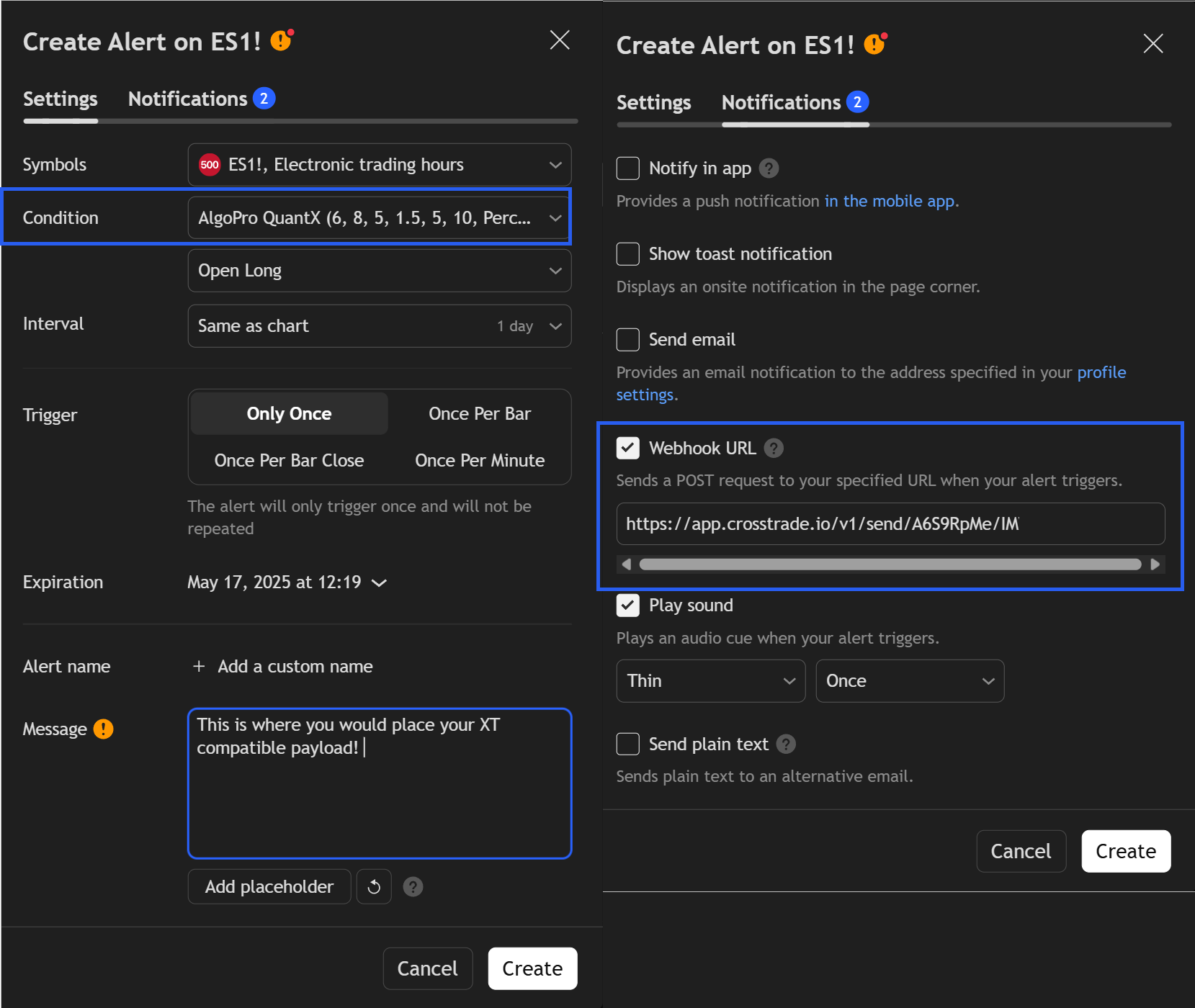
AlgoPro Indicators:
key=your-secret-key;
command=PLACE;
account=sim101;
instrument=ES1!;
action=BUY;
qty=1;
order_type=MARKET;
tif=DAY;
flatten_first=true;AlgoPro Strategies:
key=your-secret-key;
command=PLACE;
account=sim101;
instrument=ES1!;
action={{strategy.order.action}};
qty={{strategy.order.contracts}};
order_type=MARKET;
tif=DAY; Using Strategy Sync
Using the new Strategy Sync feature mentioned above, lets take that command example and enhance it to add in syncing.
key=your-secret-key;
command=PLACE;
account=Sim101;
instrument=ES1!;
action={{strategy.order.action}};
qty={{strategy.order.contracts}};
order_type=MARKET;
tif=DAY;
// --- The New Sync Engine ---
sync_strategy=true;
market_position={{strategy.market_position}};
prev_market_position={{strategy.prev_market_position}};
out_of_sync=flatten;Learn More about Strategy Syncing
The strategy command utilizes dynamic variables from the strategy itself to automatically supply the BUY or SELL action along with the strategies default contract size for the QTY amount. These alerts can be customized to trade into your specific account and instrument, as well as, including other Enhancement Commands offered by CrossTrade.
Its that easy! If you're interested in using AlgoPro tools with CrossTrade to fully automate trades with NinjaTrader, sign up for a free 7-day trial today!


