January 2025 Recap: Fast multi-account orders plus 5 Trade Windows for NAM
January has been a busy month and we ended it with a bang by adding 5 Trading Windows to the NT Account Manager, a major speed upgrade to Multi-Account placement, and a quality-of-life update for everyone.

We’ve got some exciting updates to share with you that aim to enhance your experience and make trading with CrossTrade even more seamless and powerful. Let’s dive into what’s new:
Blazing-Fast Multi-Account Placement
We’ve implemented a game-changing performance improvement for Multi-Account Placement that we’re thrilled to share. After in-depth analysis and extensive testing, we identified an area where CrossTrade (XT) could optimize the speed of placing orders across multiple accounts.
Previously, XT was being overly cautious, sequentially processing orders for accounts (e.g., Sim101, Sim102, Sim103). By adjusting our approach to leverage NinjaTrader 8’s (NT8) capabilities for synchronous order execution, we’ve achieved a dramatic 100x speed increase in Multi-Account Placement.
Now, when you submit orders to multiple accounts, XT processes these orders at lightning speed, comparable to any conventional trade copier executing 1:1 ratios. The best part? This upgrade was made entirely server-side, meaning there’s nothing you need to download or configure—you’re already benefiting from this improvement.
We’re confident this enhancement will transform your workflow, but don’t take our word for it—put it to the test!
Note: We’re still working on releasing our own Trade Copier tool, which will seamlessly integrate with the rest of XT’s features. Stay tuned for more updates!
Introducing Trade Windows in NT Account Manager (NAM)
You asked, and we delivered! By popular demand, you can now set up to five Trade Windows per account in the Account Allocation Manager (NAM).
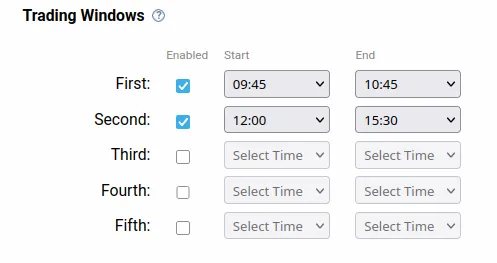
Here’s how it works:
- Add an account in NAM.
- From there, you can:
- Edit or enable a P/L Monitor.
- Adjust Account Settings via the new gear icon.
What’s new?
- Trade Windows: You can now define specific time windows during which trades are allowed. If an alert signal arrives within one of these windows, it passes through to NT8. If it falls outside the windows, it gets blocked.
- Clear Logging: We’ve added more detailed logging to ensure it’s easy to understand why and how a signal was blocked, whether it’s due to global, account-level, or alert-level settings.
We’ve also moved EOD Auto-Flattening to Account Settings, ensuring these settings are always live and independent of whether a Monitor is enabled.
These updates make it easier than ever to control trading activity with precision, giving you more flexibility and clarity.
More NT Account Manager Updates
- Unrealized Profit and Loss in NAM: You can now view unrealized open position gains and counts directly in the Positions column of the Account Allocation Manager (NAM), making it easier to track open trades against overall session performance.
- Per-Account Signal Blocking and Closing-Only Alerts: We’ve added manual switches to block signals and set alert orders to “closing only” on a per-account basis, providing granular control over individual accounts. You can also lock these settings for added flexibility and control.
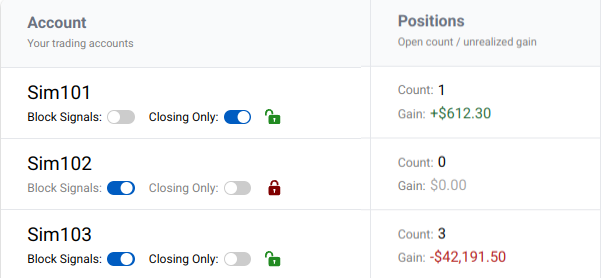
Other January Highlights: Partnerships, Tools and Enhanced Features
January has been a busy month at CrossTrade, with plenty of exciting updates and new partnerships that expand our ecosystem and improve your trading experience. Here are some of the key highlights:
- Few Feature: Boosting security and convenience, if your secret key has been compromised you can now automatically regenerate a secret key Inside your My Account Page.
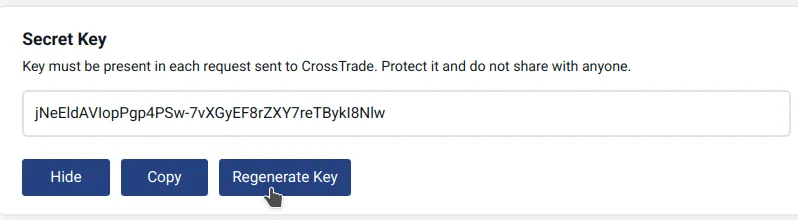
- New Tool: Introducing the XT Alert Builder, a revolutionary new TradingView Strategy that unlocks any indicator signal for CrossTrade compatibility.
Stay tuned—there’s even more to come in the weeks ahead as we continue to innovate and refine the CrossTrade platform! Keep those suggestions coming, and be sure to check out our documentation on Account Settings for more details on these updates.
As always, thank you for being part of the CrossTrade community. We’re excited to keep building the tools that empower your success.


