Monitor Lock: Stop Giving Back Your Gains
If you've ever hit your daily profit target only to give it all back in the next hour, you're not alone. Monitor Lock enforces discipline when you need it most by preventing trading restarts.
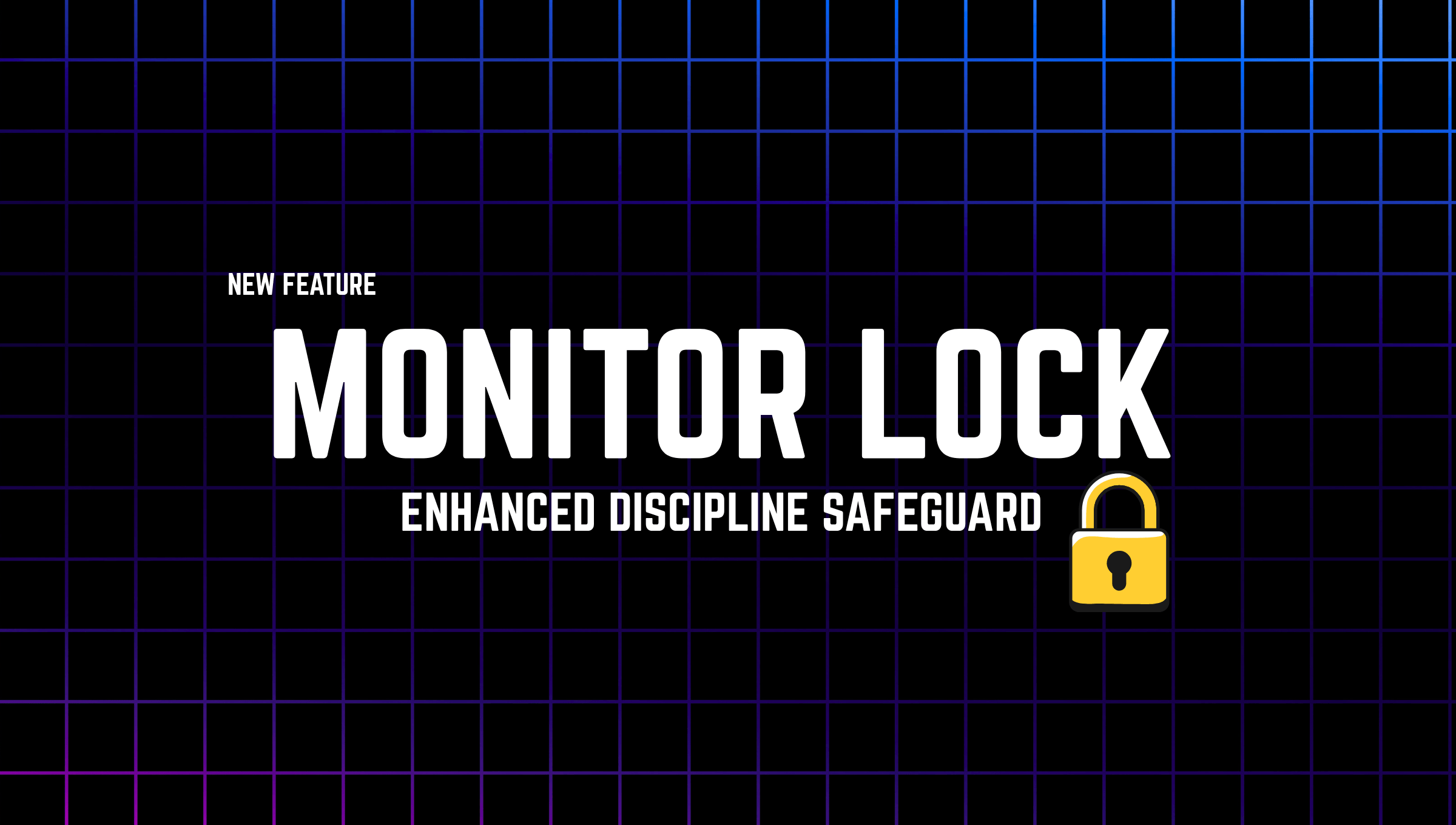
If you've ever hit your daily profit target only to give it all back in the next hour, you're not alone. It's one of the most common and most frustrating patterns in day trading. You know you should stop. Your trading plan says to stop. But that little voice says "just one more trade."
That's exactly why we built Monitor Lock.
What Is Monitor Lock?
Monitor Lock is a new feature in the CrossTrade NT Account Manager that enforces discipline when you need it most. Here's how it works:
Once your account monitor stops because you've hit your profit threshold or loss threshold, Monitor Lock prevents you from restarting the monitor until market close (5pm ET).
No more "I'll just watch for one good setup." No more rationalization. No more revenge trading after a loss or overtrading after a win.
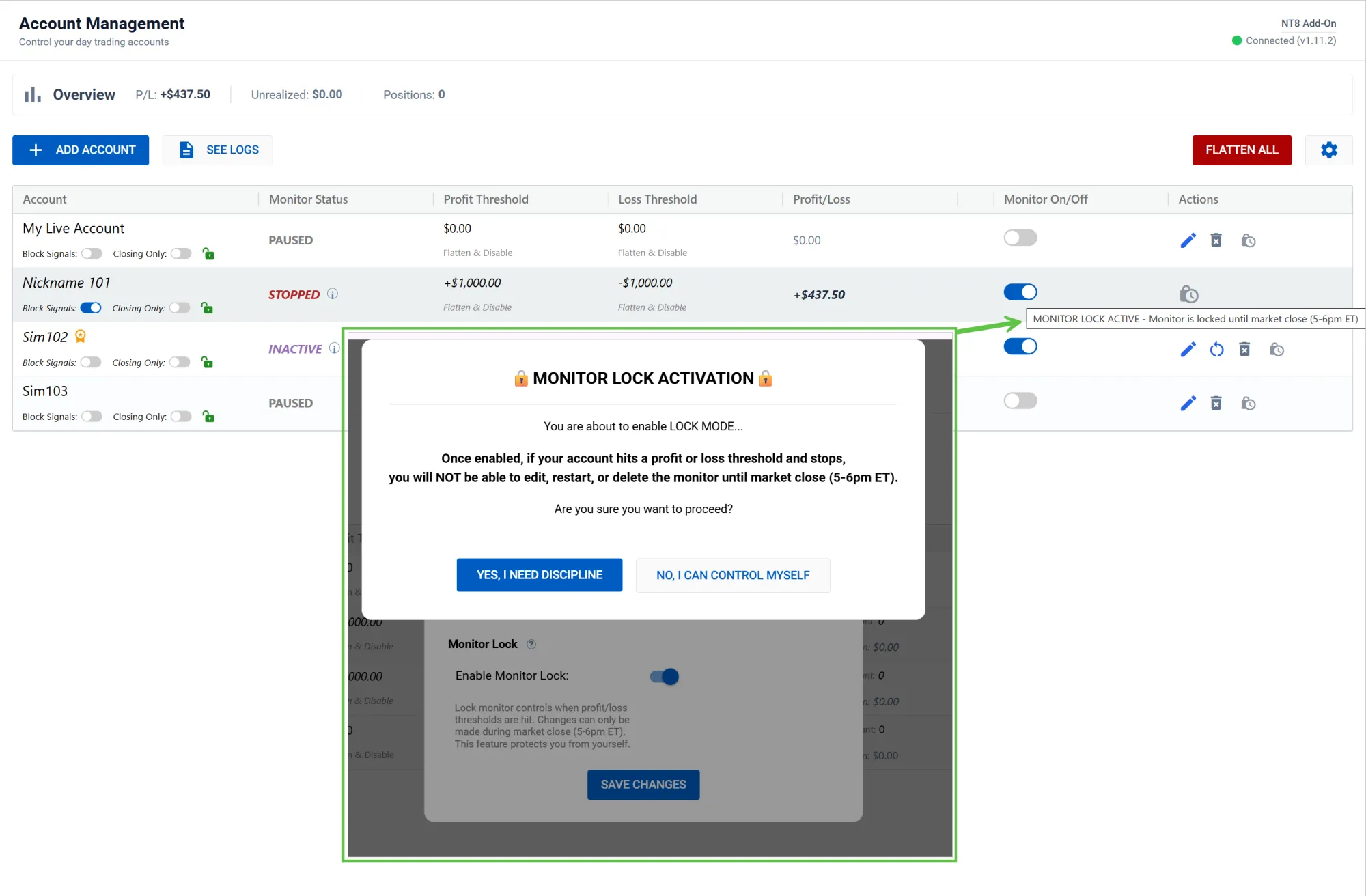
The Psychology Problem
Most traders understand risk management intellectually. You set your daily stop loss. You set your profit target. You write it in your trading plan.
But understanding discipline and executing discipline are two different things.
The problem isn't knowledge—it's emotion. When you're up big, you feel invincible. When you're down, you want to "make it back." Both states lead to the same outcome: breaking your rules and destroying your P&L.
Traditional account monitoring tools can stop your automated strategies, but they can't stop you from manually restarting and continuing to trade. That's where Monitor Lock comes in.
How It Works
Setting up Monitor Lock takes about 30 seconds:
- Open your account settings in NT Account Manager
- Enable Monitor Lock
- Set your profit and loss thresholds (if you haven't already)
That's it.
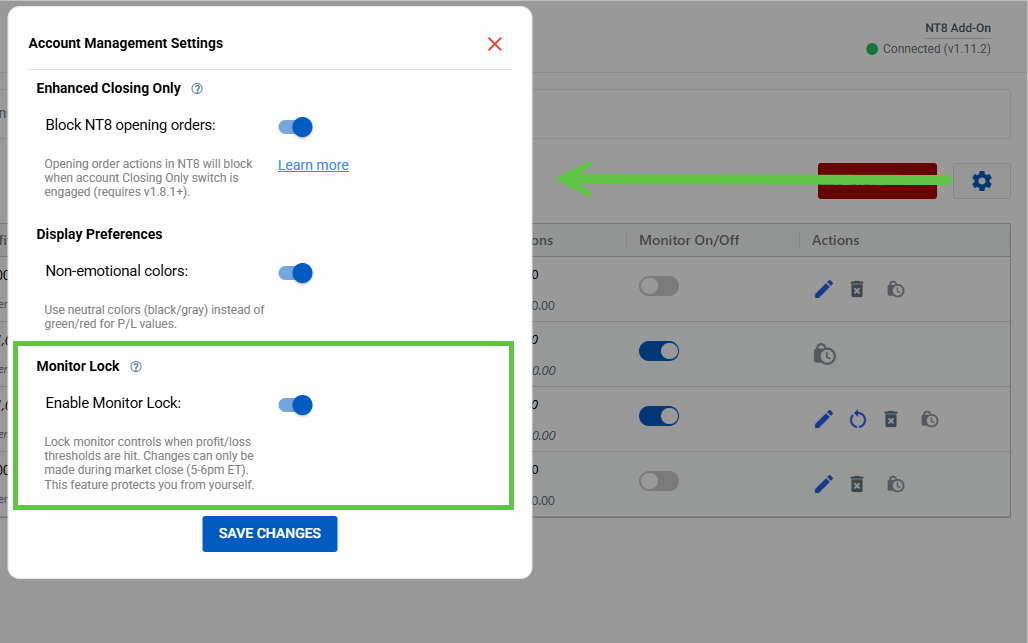
Now when your account monitor stops for the day, you'll see a confirmation dialog asking if you want to enable lock mode. Once activated, the monitor cannot be restarted until the trading day ends.
You've essentially given your future self no choice but to follow your plan.
Who Should Use Monitor Lock?
Monitor Lock is designed for traders who:
- Consistently hit their daily targets but give back profits
- Struggle with revenge trading after hitting their stop loss
- Trade prop firm accounts where daily drawdown limits are critical
- Know they overtrade but can't seem to stop themselves
- Want to enforce strict daily risk management
If you're evaluating with a prop firm or trading a funded account, Monitor Lock is especially valuable. One bad day of emotional trading can blow your evaluation or violate your funded account rules. Monitor Lock removes that possibility.
Non-Emotional Colors: A Related Feature
We're also introducing optional non-emotional colors alongside Monitor Lock.
By default, the NT Account Manager uses green for profits and red for losses. These colors trigger emotional responses which is exactly what you're trying to avoid.
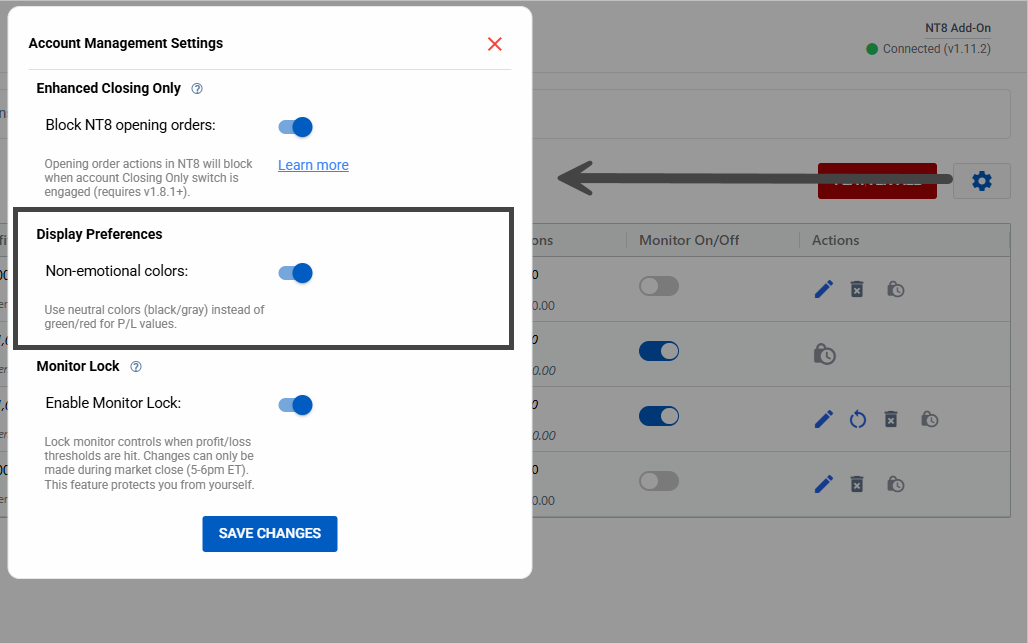
With non-emotional colors enabled, your P&L displays in gray. It's still perfectly readable, but it doesn't trigger the same psychological reactions. This helps you stay objective and focused on process rather than results.
The Bottom Line
Monitor Lock isn't about mistrusting yourself. It's about recognizing that trading psychology is hard, and sometimes the best strategy is to remove the option to make bad decisions.
If you're a CrossTrade Pro subscriber, Monitor Lock is available now in the NT Account Manager. If you're not on Pro yet, this feature alone could pay for your subscription many times over by preventing just one day of emotional overtrading.
Trade smart. Trade disciplined. Trade with Monitor Lock.
Ready to try Monitor Lock? Upgrade to CrossTrade Pro and start protecting your profits today.


