NinjaTrader 8.1.5 Update
On May 28, 2025, NinjaTrader released its latest update, version 8.1.5. With numerous features, fixes, and improvements, it aims to enhance the platform's functionality for its users.

NinjaTrader’s latest release, version 8.1.5, rolled out on May 28, 2025, and while it doesn’t bring sweeping visual overhauls or headline-grabbing features, it adds several meaningful updates that improve usability, precision, and flexibility for active traders. Building on the foundation laid in version 8.1.4, this release focuses on refining the charting experience and expanding built-in tools — making it easier to spot trade setups and manage chart workflows.
Here’s a breakdown of what’s new and why it matters.
New Tools for Market Insight
Fair Value Gap Indicator
A standout feature in 8.1.5 is the addition of the Fair Value Gap (FVG) indicator. This tool highlights gaps between the first and third bars in a three-bar sequence, which can point to areas of imbalance or fast price movement. The ability to filter out smaller gaps and control the duration of highlights makes this a flexible option for traders who incorporate price inefficiencies into their strategy.

Ichimoku Cloud Now Built-In
Another significant addition is the Ichimoku Cloud, a well-known indicator that helps visualize support, resistance, and trend strength. While many users have relied on third-party versions, having a native Ichimoku tool improves performance and consistency, especially for multi-timeframe analysis.

Improved Charting Experience
Drawing Tool Markers
Precise chart annotations are key for clean technical setups. NinjaTrader now introduces markers when placing or modifying drawing tools, giving visual cues for alignment and accuracy — a subtle change, but one that supports better chart hygiene.
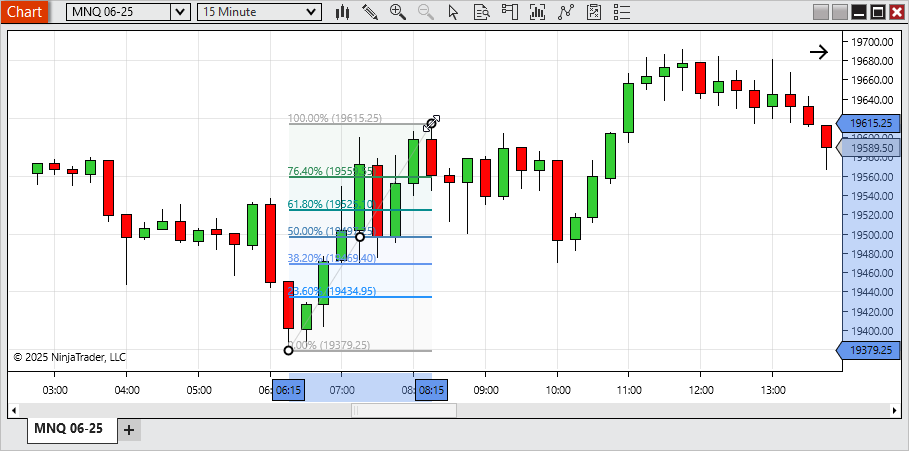
Enhanced Snap Modes
Drawing objects now benefit from a new default “Bar and Tick” snap mode, aligning tools to both bar timestamps and tick prices. Renaming other snap options (“Price” becomes “Tick,” and “Bar and Price” is now “Bar and Object”) adds clarity and reduces the guesswork when working with complex setups.
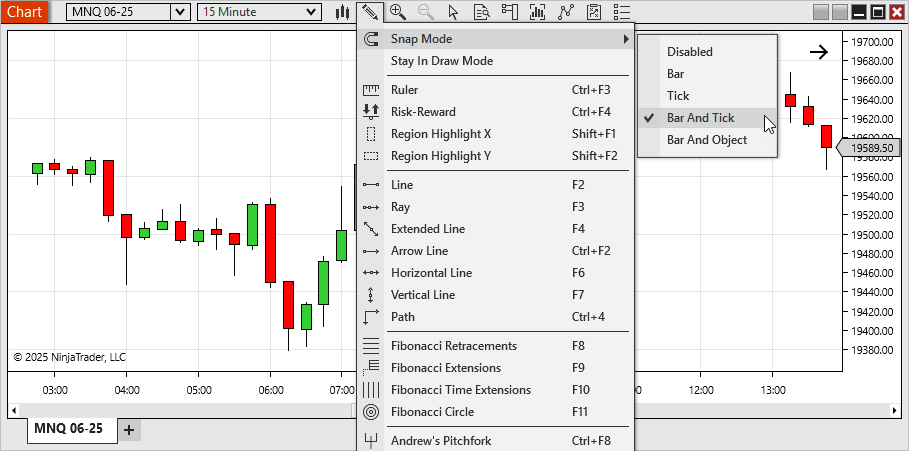
Invert Vertical Chart Axis
A simple but thoughtful feature, the ability to invert the chart scale gives users an alternative visual layout — helpful for comparing mirrored price patterns or adjusting perspective.
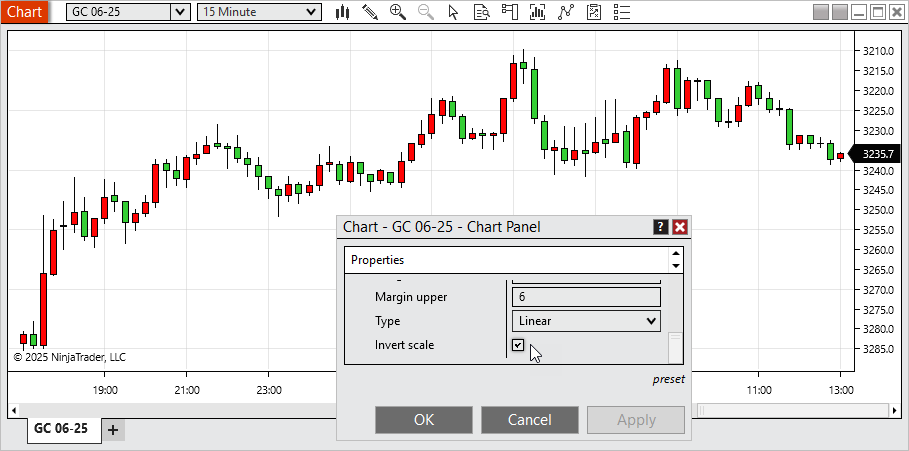
Horizontal Line Price Markers
You can now show the exact price of a horizontal line right on the chart, reducing the need to hover or check elsewhere. This makes reading and managing support/resistance levels more efficient.

Sign up for your NinjaTrader account today! Get started with FREE advanced charting, market analysis and trade simulation.
Faster Access and Workflow Tweaks
Indicator Search and Descriptions
The Indicators window now supports keyword search and adds a descriptive panel — making it quicker to find and understand indicators, especially useful for those building out new chart templates or exploring unfamiliar tools.
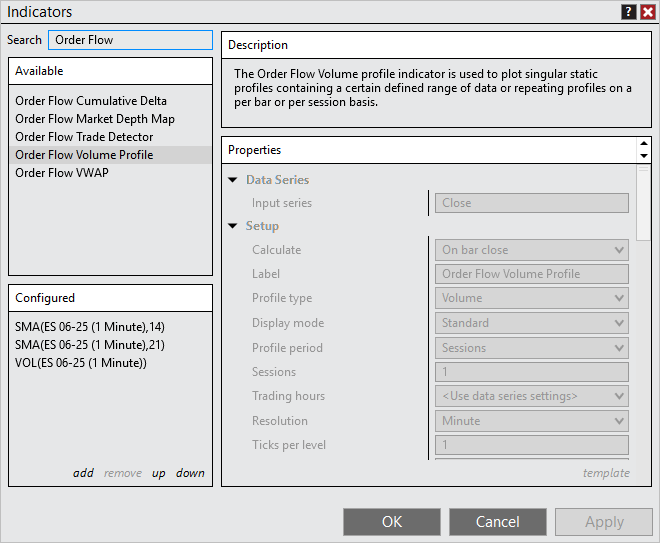
Bar Timer and Counter Placement Options
Users can now position these chart widgets in eight different locations, improving layout flexibility and making the chart interface feel more personalized.
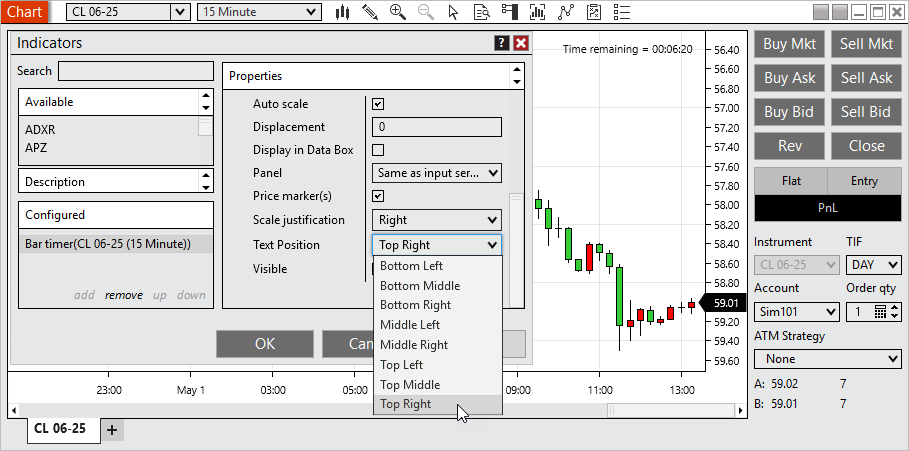
Trade Performance Time Filters
The update adds “From” and “To” time inputs for reviewing Trade Performance, enabling more focused analysis — ideal for strategies based on specific sessions or time windows.
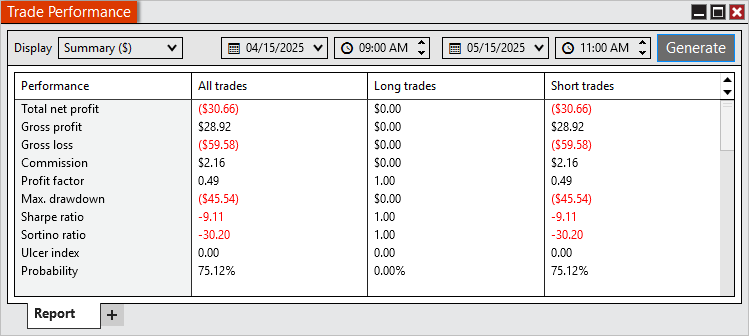
Schwab Integration Comes Out of Beta
One of the more practical back-end updates: Schwab brokerage connections are now officially out of beta. That includes access to Schwab’s Hot Lists, displaying high-volume NASDAQ and NYSE instruments based on real-time activity. It’s a welcome evolution for traders managing portfolios across multiple brokers, especially with Multi Provider mode support.
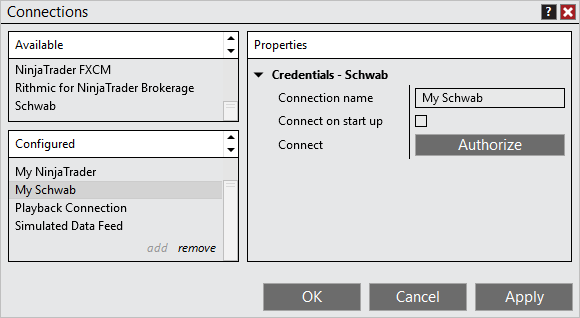
Quality-of-Life Upgrades
- Quantity Hot Keys & Number Pad Input: Traders can now assign hot keys to modify order sizes — either fixed values or incremental changes — and reduce quantities via negative inputs on the number pad.
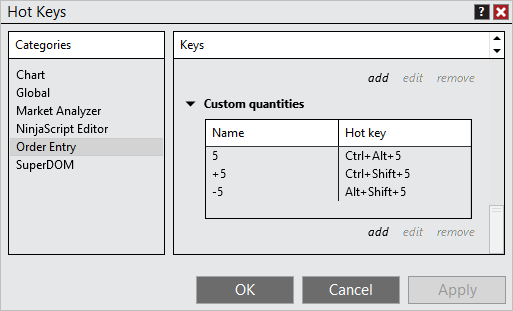
- Workspace Tagging in Strategies Tab: A new column shows which workspace each strategy is tied to, making multi-strategy setups more manageable.
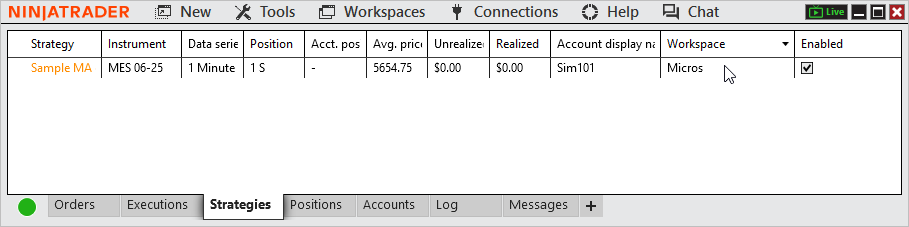
- Strategy Error Handling: Strategies can now continue running silently despite errors, placing the onus on users to check logs. It’s a double-edged feature — convenient, but worth using with caution.
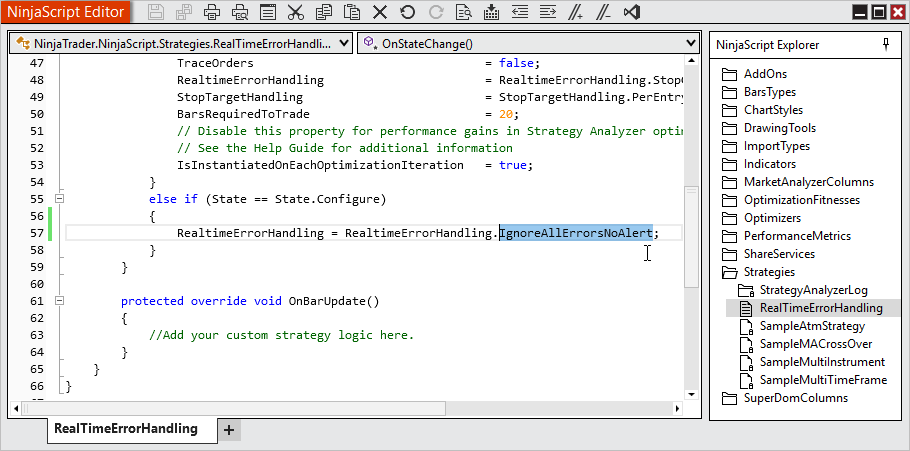
Stability and Fixes
Version 8.1.5 includes a wide range of bug fixes across core areas like charting, drawing tools, market data connections, hot keys, and brokerage integration (particularly Schwab, Coinbase, and Interactive Brokers). While most of these won’t be noticeable day to day, they help reduce friction and improve reliability across the platform.
Notably, the 8.1.5 update includes:
- ATM Strategy Fixes: A resolved issue affecting saved ATMs when renaming them (Issue #22862) may help reduce naming conflicts and setup inconsistencies some users have experienced during automated deployment.
- Order Management Improvements: Several Schwab-related order handling bugs were addressed, including better OCO synchronization and a fix for MIT orders that previously caused errors when reversing positions (#26777, #25138).
- Connection Stability: Improved error handling for NinjaTrader Connections, particularly under reconnect and data sync scenarios (#24662, #26819, #25035), can help reduce edge-case disruptions for users relying on data feeds and execution stability via CrossTrade.
- API and Strategy Behavior: Changes to error handling in automated strategies now allow continued execution even when minor issues occur (#22487), though users must actively monitor logs—something we handle as part of our managed infrastructure.
Final Thoughts
NinjaTrader 8.1.5 centers around visual enhancements and charting flexibility, with a handful of functional additions that are valuable to discretionary traders. While many of these updates—like drawing tool markers and indicator search—are built for the charting layer, there are still several under-the-hood improvements that could benefit our users.
While this release won’t dramatically impact most CrossTrade workflows, we’re always watching closely for any backend changes that could affect automation, latency, or execution performance.
If you're new here, and looking to maximize the power of NinjaTrader without the resource drag of full charting, we’ve built CrossTrade to be fast, headless, and strategy-focused. Join our growing community of traders and start your free 7-day trial today — no setup headaches, just high-speed automation from day one.

Sign up for your NinjaTrader account today! Get started with FREE advanced charting, market analysis and trade simulation.

