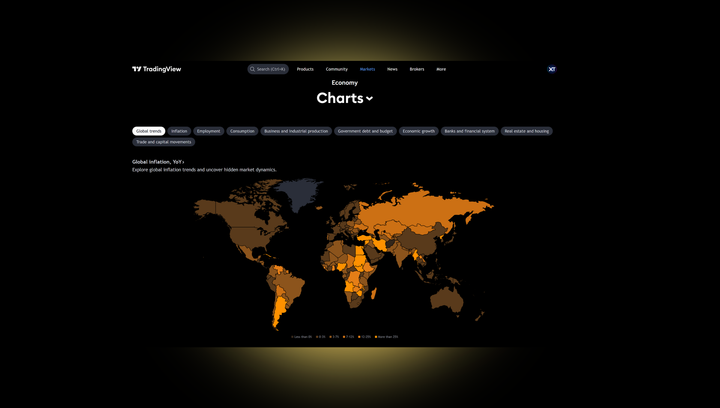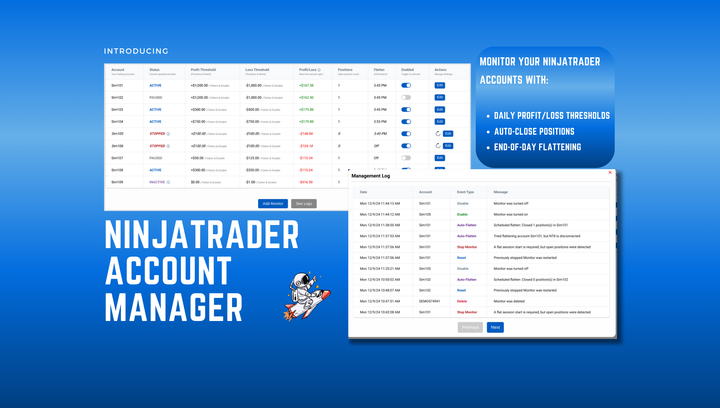CrossTrade Partners with QuantVPS to Deliver NinjaTrader-Optimized VPS Solutions
We're thrilled to announce our partnership with QuantVPS, a leading provider of enterprise-grade virtual private servers. Together, we're bringing you VPS solutions tailored for NinjaTrader, offering unparalleled performance, ultra-low latency, and exceptional value.