Schwab Integration with NinjaTrader 8
Unlock NinjaTrader 8's full power with your Charles Schwab account. This quick guide walks you through the complete setup.
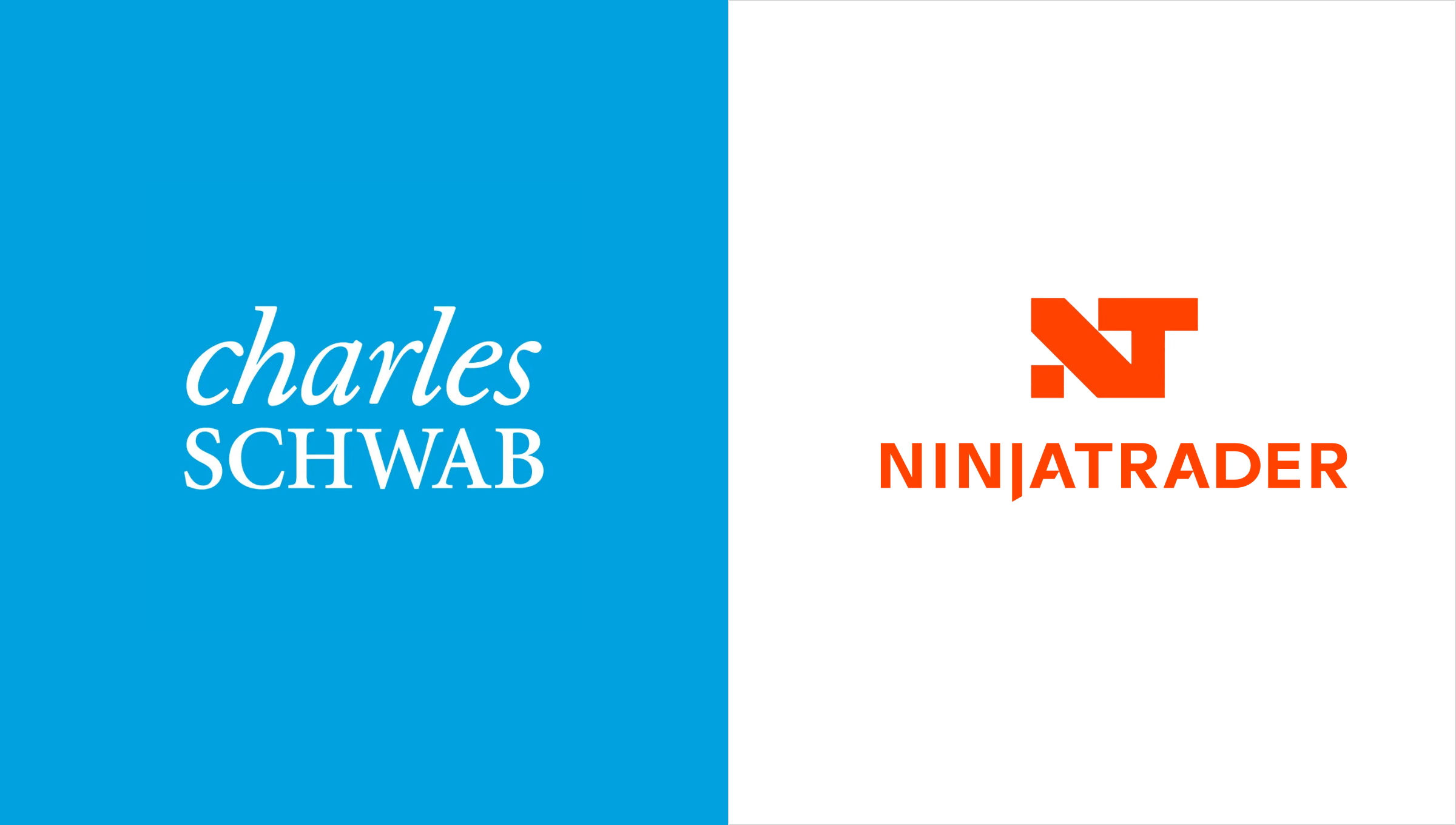
After months of anticipation, Schwab's integration with NinjaTrader 8 has officially exited beta and is now available for live trading. This is huge news for traders who've been waiting to ditch Schwab's native platforms in favor of NinjaTrader's superior execution and order management capabilities.
But here's where it gets really exciting: if you're a TradingView user who wants to trade stocks with your Schwab account through NinjaTrader 8, you can now use CrossTrade to create a seamless bridge between all three platforms. Let me walk you through exactly how this works and why it's a game-changer.
Why This Integration Matters
For years, Schwab traders have been somewhat limited by the broker's native platforms. While StreetSmart Edge and thinkorswim (after the TD Ameritrade merger) are decent, they don't hold a candle to NinjaTrader 8's advanced order management, strategy automation, and execution capabilities.
The integration had many traders excited but hesitant to commit fully. Now that it's live and stable, Schwab account holders can finally access:
- Professional-grade order management with advanced order types
- Robust backtesting and strategy development tools
- Customizable trading interface that beats Schwab's native platforms
- Advanced risk management features
UPGRADE YOUR TRADE
With the award winning futures platform
Setting Up the Schwab-NinjaTrader 8 Integration
Step 1: Enable Schwab Integration in NinjaTrader 8
The process is straightforward:
- Download the latest NinjaTrader 8 version – make sure you have the most recent build that includes the stable Schwab integration
- Navigate to Connections in the NinjaTrader top navigation
- Select "Add Connection" and choose Schwab from the provider list
- Click Authorize - Enter your Schwab credentials on the popup screen
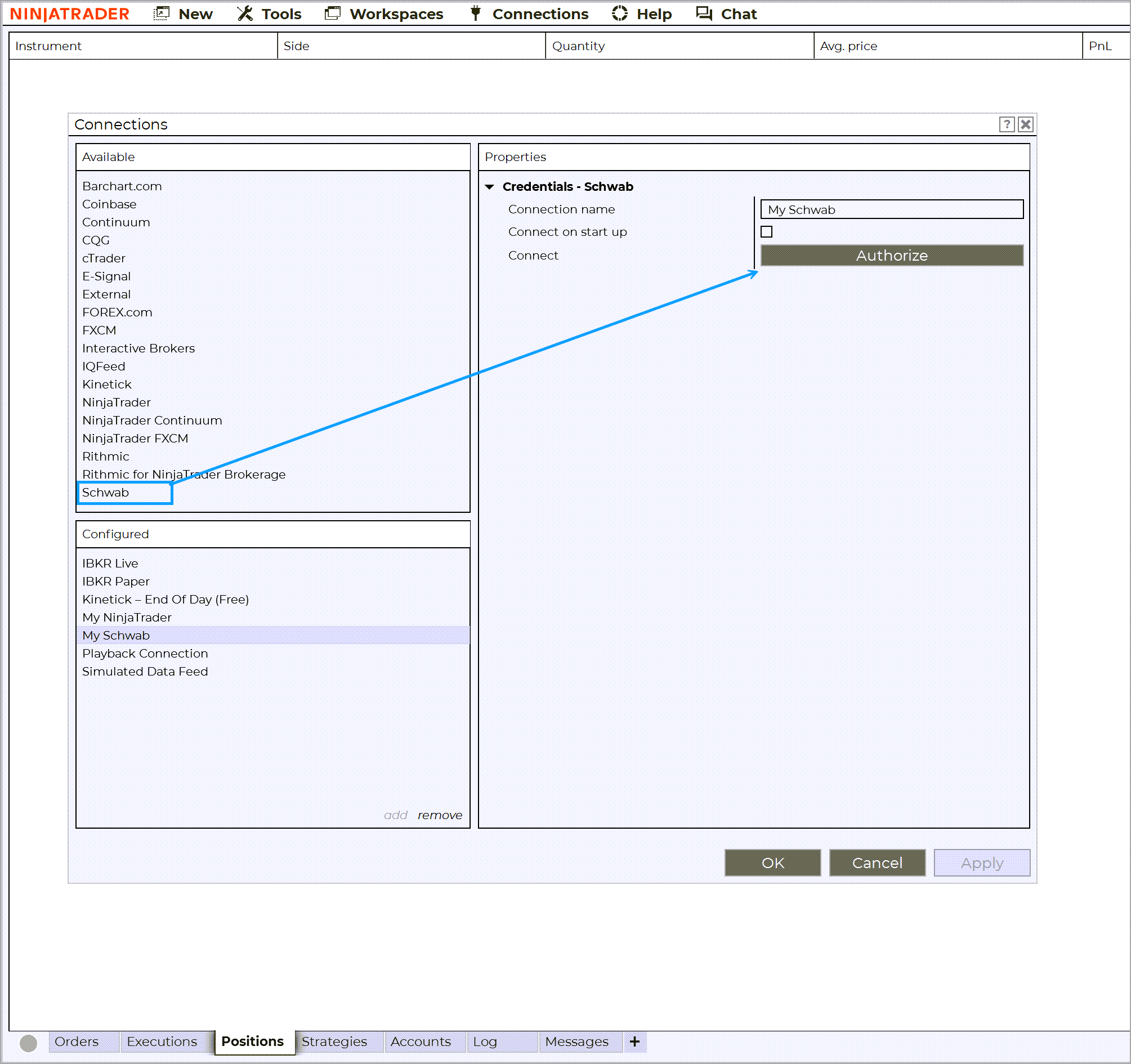
Step 2: Account Verification and Permissions
The verification process is streamlined:
- Schwab will send a verification code to your registered phone number
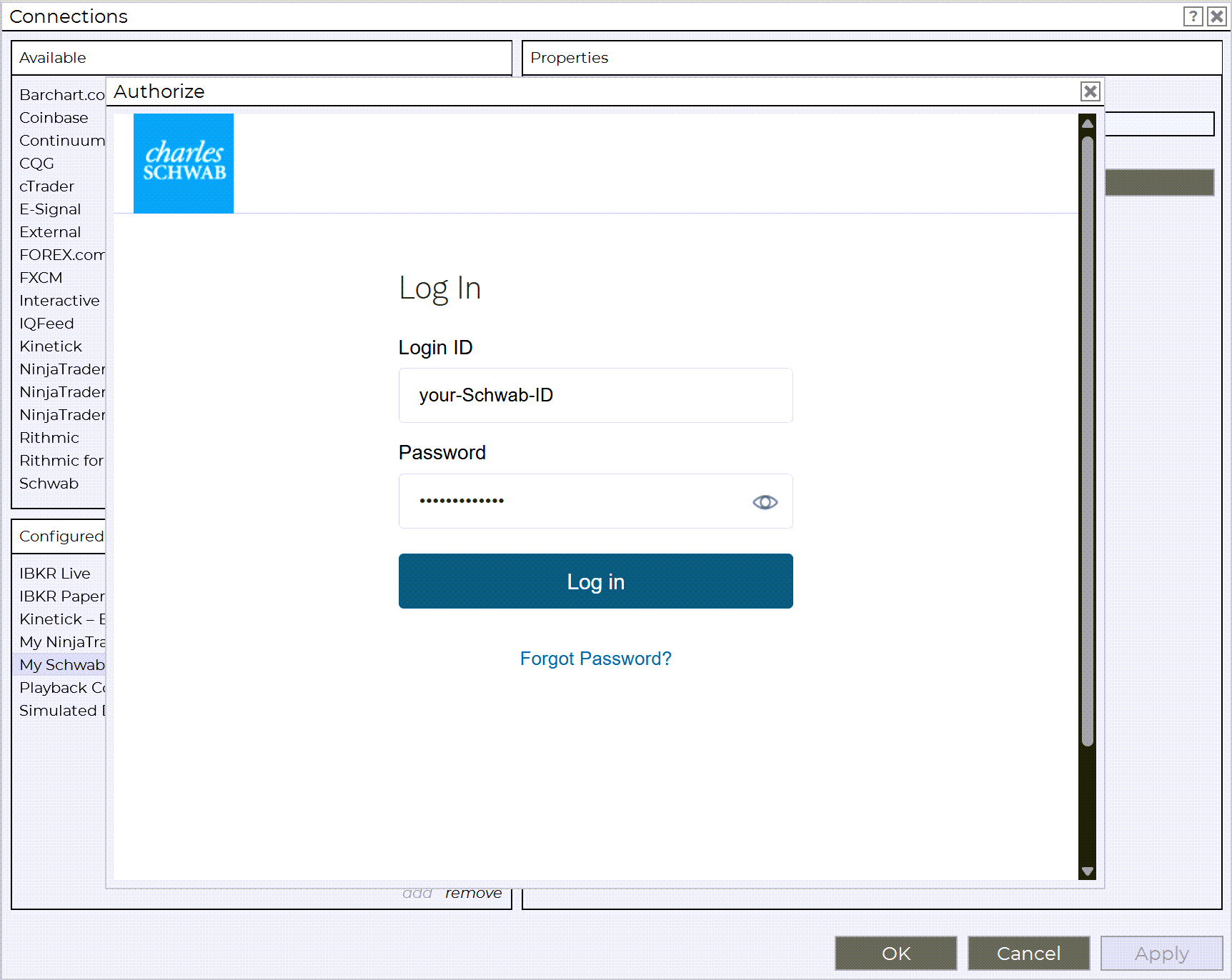
- Accept the third-party platform agreement within your Schwab account
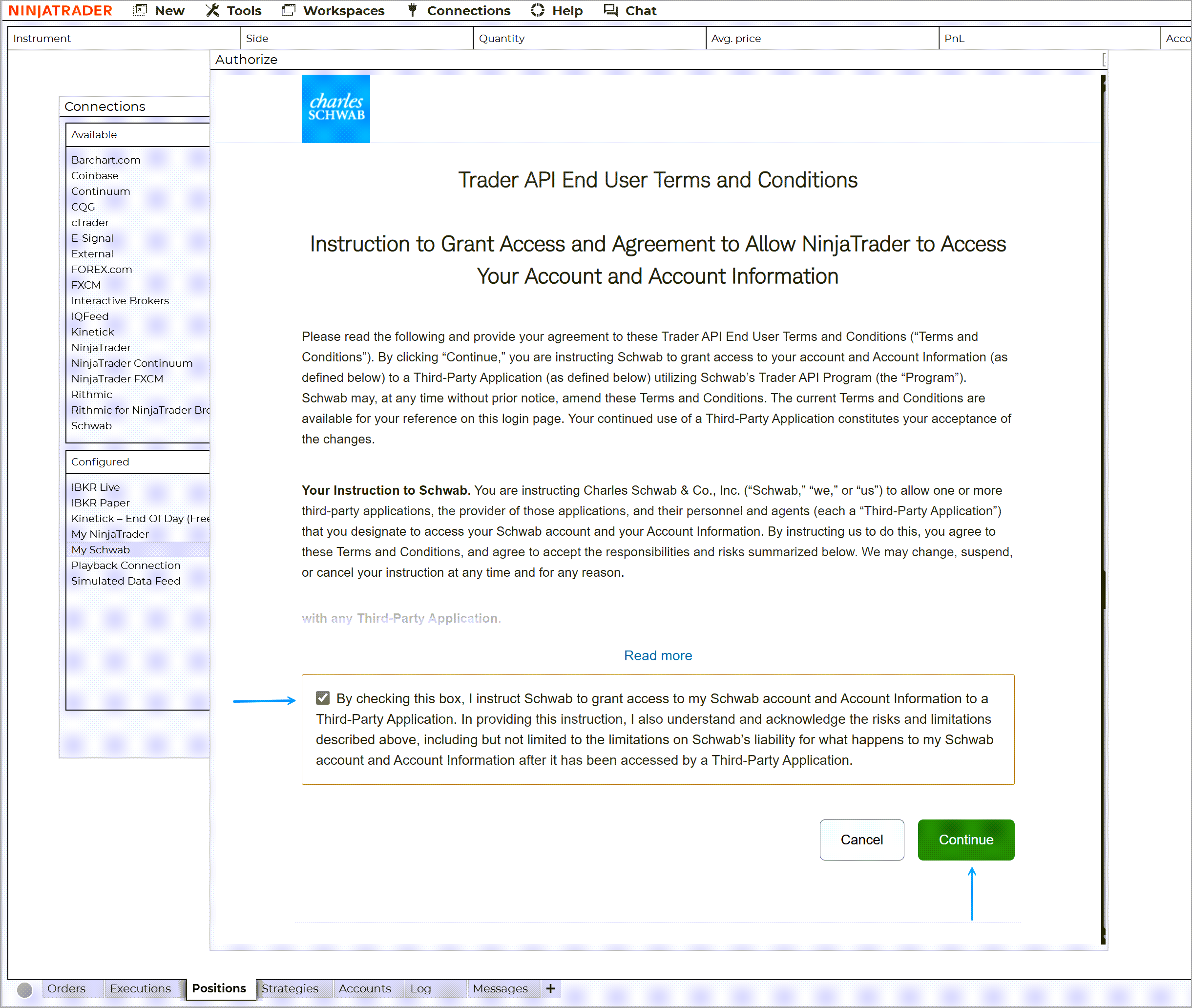
- Final Step: Grant Access and select your preferred account. Once verified, click to connect to the Schwab data in your Connections.
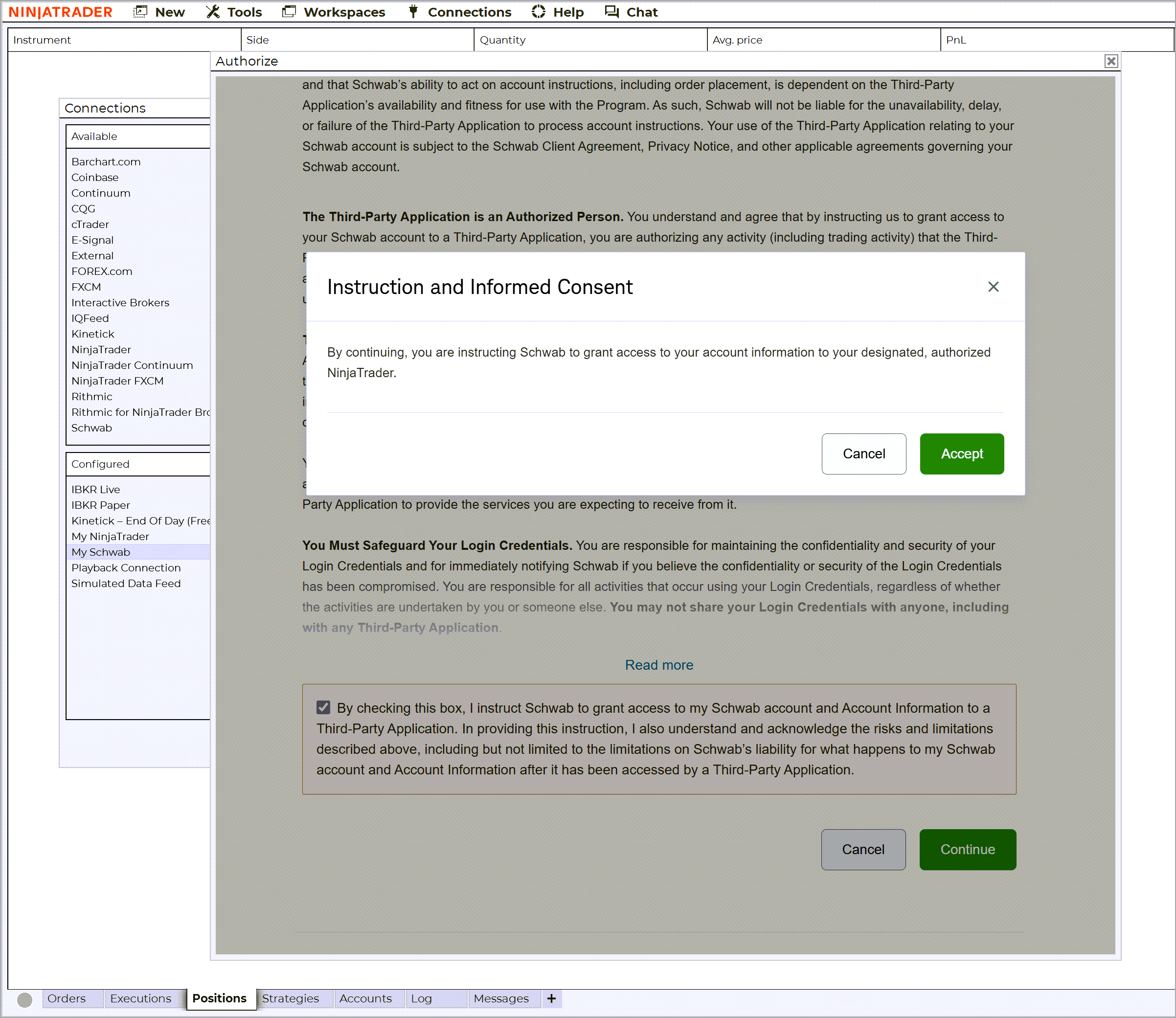
The TradingView + CrossTrade + NinjaTrader 8 & Schwab Setup
Here's where things get really interesting. Many traders love TradingView's analysis tools and Pine Script strategies but have been frustrated by the limited execution options. With this new integration pathway, you can now:
- Analyze and strategize in TradingView
- Route signals through CrossTrade
- Execute trades via NinjaTrader 8
- Settle and clear through your Schwab account
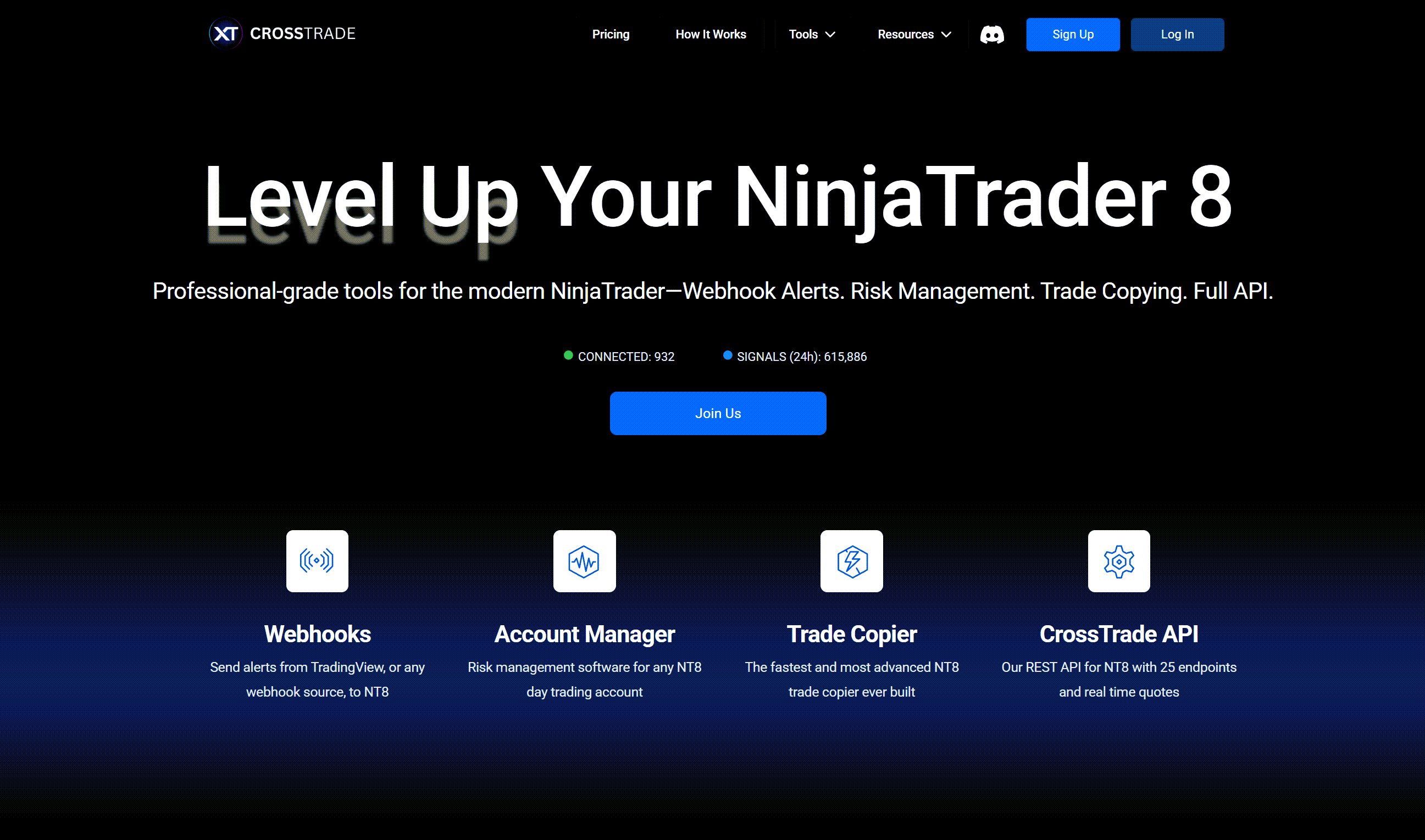
Set Up TradingView Alerts
Create alerts that trigger when your strategy conditions are met, routing them to CrossTrade's webhook URL. The beauty of this setup is that your TradingView strategies can now execute with NinjaTrader 8's sophisticated order management while clearing through your Schwab account.
key=your-secret-key;
command=PLACE;
account=your-schwab-account; <---- it's that easy!
instrument=TSLA;
action=BUY;
qty=100;
order_type=MARKET;
tif=DAY;
The Bottom Line
The Schwab-NinjaTrader 8 integration is a significant milestone for retail traders. Combined with CrossTrade's ability to bridge TradingView strategies, you now have access to better execution, more sophisticated order management, and the ability to automate your best TradingView strategies, all add up to a significant competitive advantage.
If you've been waiting for this integration to stabilize, the wait is over. The setup is now reliable, fully featured, and ready for serious trading. Whether you're a day trader looking for better execution or a strategy developer wanting to automate your TradingView systems, this combination of platforms gives you that ability.


