TradingView's Multi-Condition Alerts: A Game-Changer for CrossTrade Users
TradingView's new multi-condition alerts let you combine up to five conditions into one signal—perfect for CrossTrade users who need precise, confirmed entries before triggering automated trades in NinjaTrader.

TradingView just rolled out a feature that many traders have been waiting for: multi-condition alerts. For CrossTrade users who rely on precise entry and exit signals to trigger automated trades in NinjaTrader 8, this update represents a significant step forward in how you can structure your trading logic without touching Pine Script.
The new feature allows you to combine up to five different conditions into a single alert that only triggers when all conditions are met simultaneously. This means you can now set up alerts that check for a price level, an RSI condition, a moving average crossover, and a drawing tool interaction all at once, delivering exactly the kind of confirmation-based signals that serious traders actually use.
Here's what makes this particularly useful for our users: you can mix conditions across different timeframes, with the alert firing when all conditions align and the frequency determined by the lowest timeframe you've selected. If you're watching a higher timeframe trend while waiting for a lower timeframe entry signal, you can now capture that logic in a single alert rather than managing multiple separate alerts or writing custom Pine Script.
The setup is straightforward. Open the alert creation dialog, click "Add condition," configure each condition, and they'll appear as buttons with previews that you can edit anytime. Each condition can be based on price, indicators, or drawing tools, giving you plenty of flexibility to match your actual trading methodology.
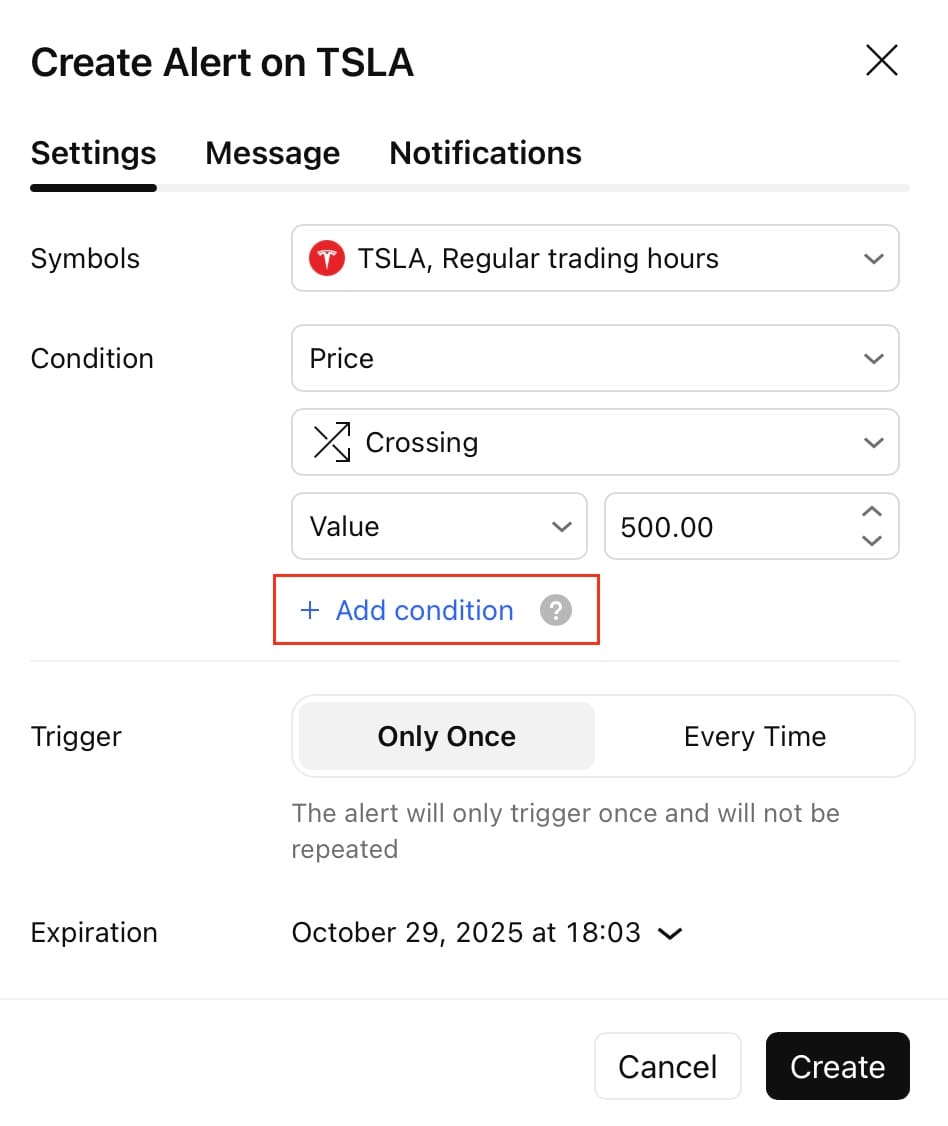
A few important limitations to keep in mind: all conditions must apply to the same symbol, multi-condition alerts can't be used for watchlist alerts, and they don't support Pine scripts or strategies that include alert() functions. That last point is worth noting if you're currently using custom Pine Script with alert() calls. Those will need to remain separate from your multi-condition alerts.
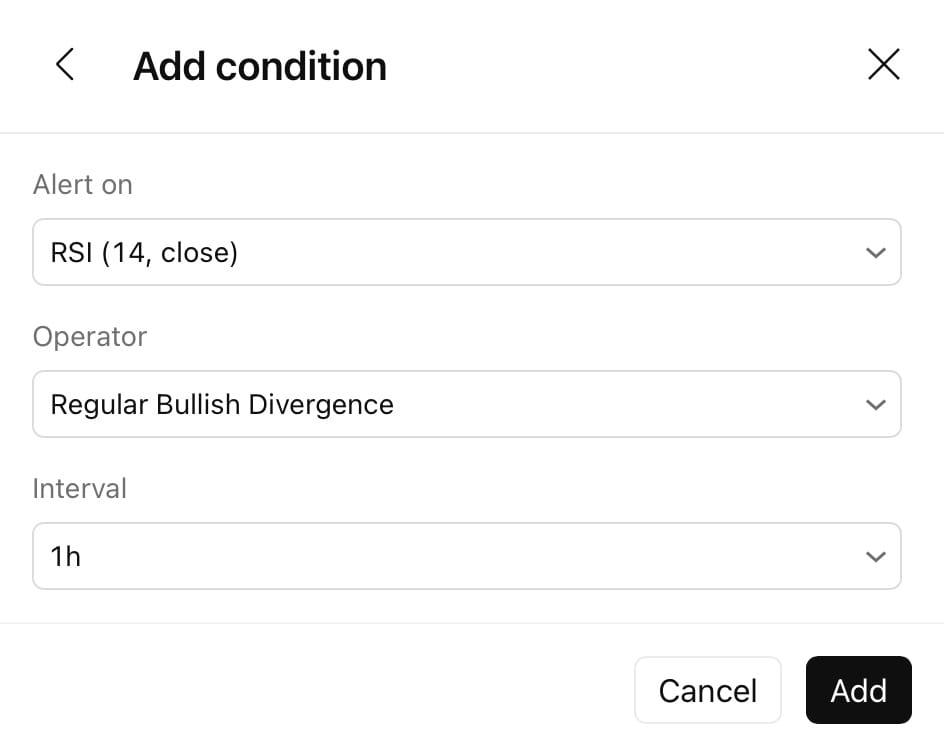
For CrossTrade automation, this feature means cleaner signal generation. Instead of receiving multiple individual alerts and having to coordinate them manually or through complex logic, you can now send a single, fully confirmed signal to NinjaTrader. This reduces false signals and gives you more control over when your automated strategies actually execute trades.
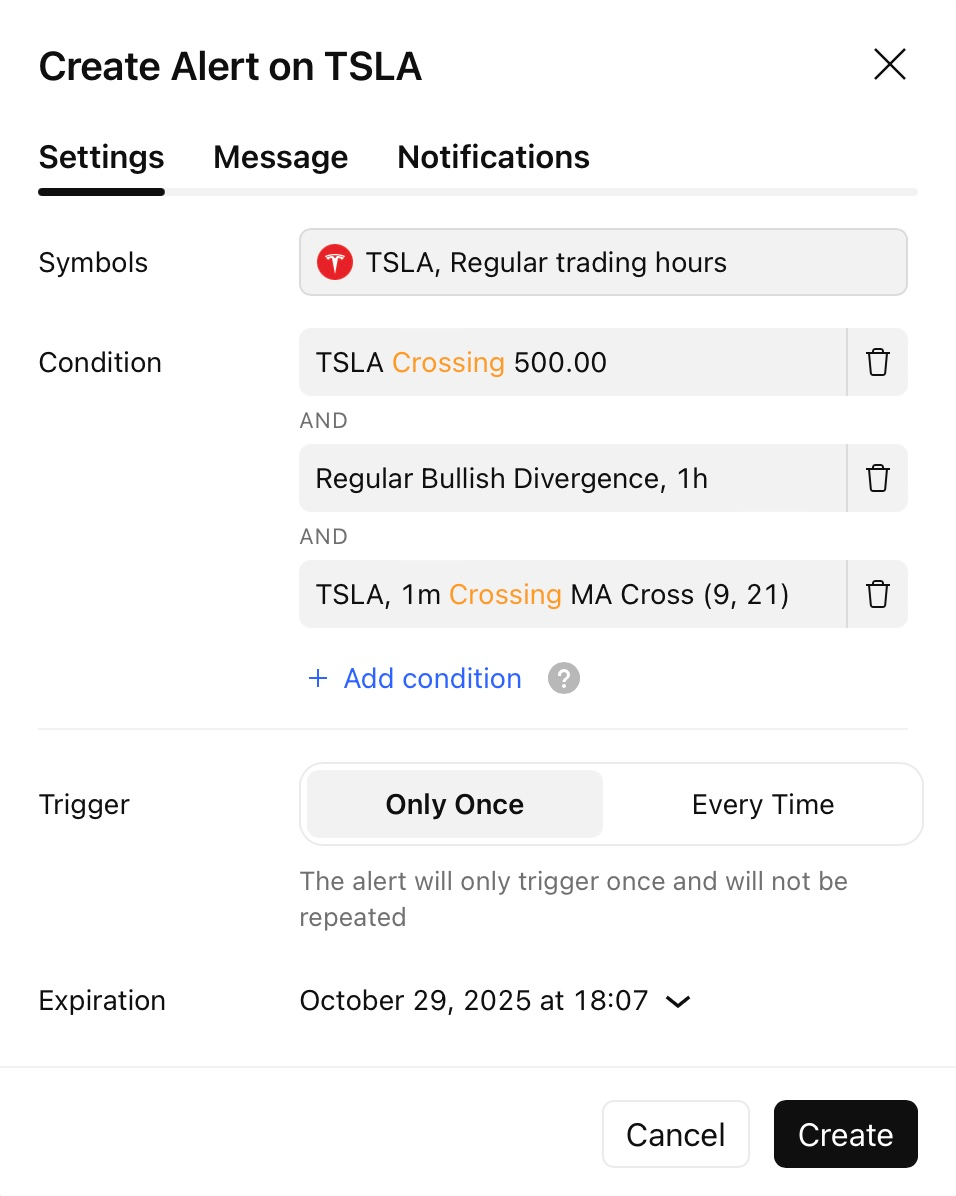
Multi-condition alerts are available starting with TradingView's Plus plan and each one counts as a single technical alert toward your limit. That's a nice touch because you're not being penalized with multiple alert slots for what is fundamentally one trading decision.
If you've been holding off on certain trading strategies because they required too many separate alerts or seemed too complex to code in Pine Script, this feature opens up new possibilities. The combination of TradingView's multi-condition alerts with CrossTrade's automation bridge to NinjaTrader gives you a powerful, code-free way to implement sophisticated trading logic across platforms.
If you want to take alert building even further, check out the XT Alert Builder.


