Welcome to CrossTrade: Connecting TradingView to NinjaTrader for Automated Trading
We are excited to introduce CrossTrade, a groundbreaking Windows desktop application designed to seamlessly integrate two of the most powerful trading platforms: TradingView and NinjaTrader.
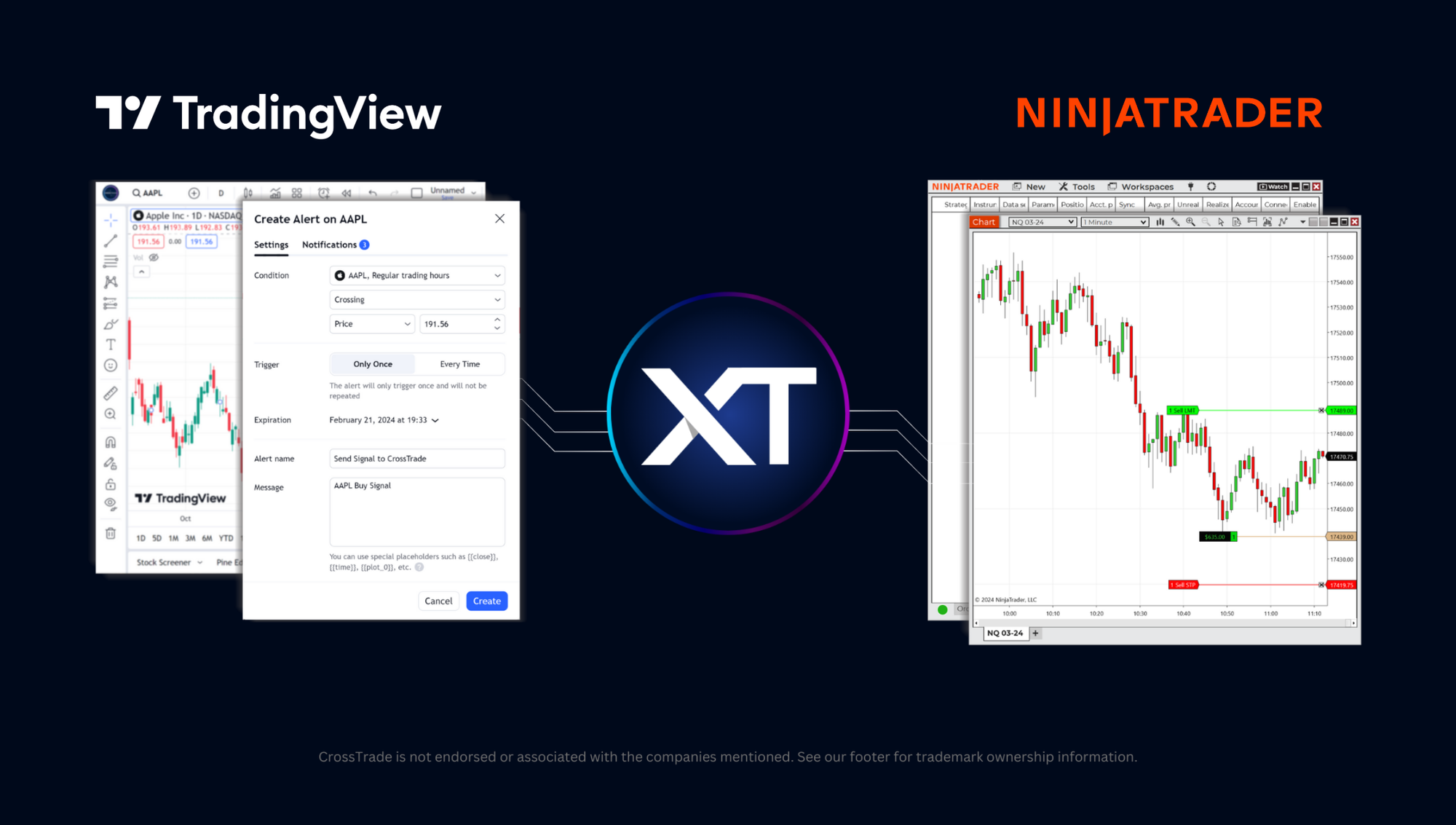
Learn more
We are excited to introduce CrossTrade, a groundbreaking Windows desktop application designed to seamlessly integrate two of the most powerful trading platforms: TradingView and NinjaTrader.
We are futures traders. For years we've wished for an integration between TradingView and NinjaTrader, and finally decided if we wanted something done we'd have to do it ourselves.
Here at CrossTrade we are pioneering a solution that seamlessly integrates two of your favorite trading technologies, allowing traders to automate and optimize their trading strategies.
This easy-to-use Windows desktop application is the first on the market to enable direct communication between TradingView’s robust charting capabilities and NinjaTrader’s advanced trading functionalities, including the Automated Trading Interface (ATI).
Revolutionary Trading Integration
TradingView is widely recognized for its superior charting tools and a vibrant community that shares insightful trading ideas. NinjaTrader, on the other hand, offers a powerful trading platform known for its comprehensive trading features like advanced charting, market analytics, and particularly its Automated Trading Interface (ATI).
Historically, utilizing the strengths of both platforms simultaneously involved a cumbersome process of manual intervention.
CrossTrade changes the game by creating a direct pathway from TradingView to NinjaTrader. By utilizing TradingView's webhook alerts, CrossTrade converts these into actionable signals that NinjaTrader can execute automatically using ATI.
This integration allows traders to implement TradingView-developed strategies directly into NinjaTrader’s execution system, enhancing both speed and accuracy in trade management.
Core Features of CrossTrade
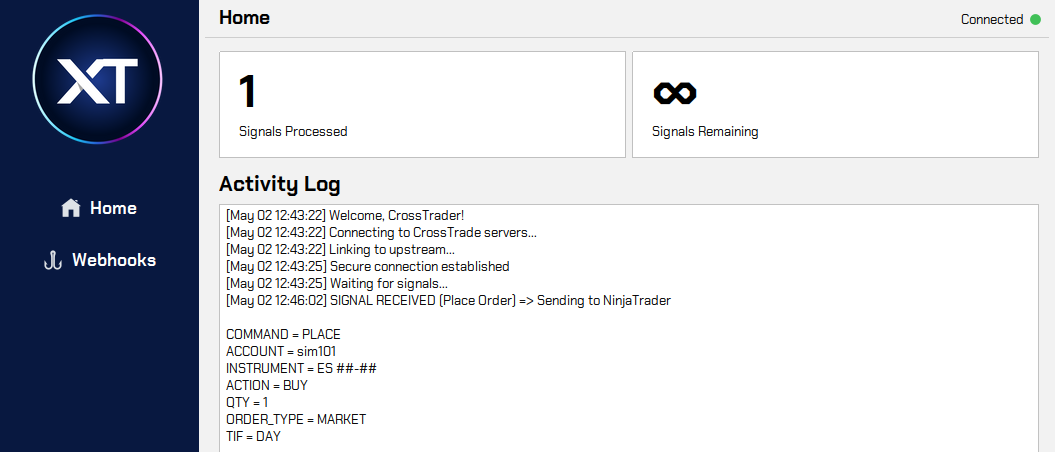
Simplified Setup and User Interface
CrossTrade offers a streamlined, user-friendly interface complete with a dashboard, alert history, community support, and comprehensive Help Docs. Setting up CrossTrade is straightforward, ensuring traders can quickly harness the power of integrated trading.
Enhanced Security Measures
Recognizing the critical importance of security in trading, CrossTrade is built with robust encryption and security protocols, ensuring all data transitions between TradingView and NinjaTrader are protected through secure WebSockets.
Real-Time Trading Automation
By processing webhook signals in real time, CrossTrade allows for immediate execution of trades via NinjaTrader, ensuring that traders never miss out on critical market movements.
Extensive Customization
Traders can customize alert types and the conditions under which signals are sent to NinjaTrader. This flexibility ensures that CrossTrade adapts to diverse trading styles and strategies.
Getting Started with CrossTrade
To begin using CrossTrade, users need to ensure that NinjaTrader 8 is installed and that ATI is enabled. The setup process includes downloading CrossTrade, extracting the necessary files, and executing the application. Once these steps are completed, traders can log in and start configuring their settings to bridge alerts from TradingView directly into NinjaTrader's trade execution.
Sandbox Testing Environment
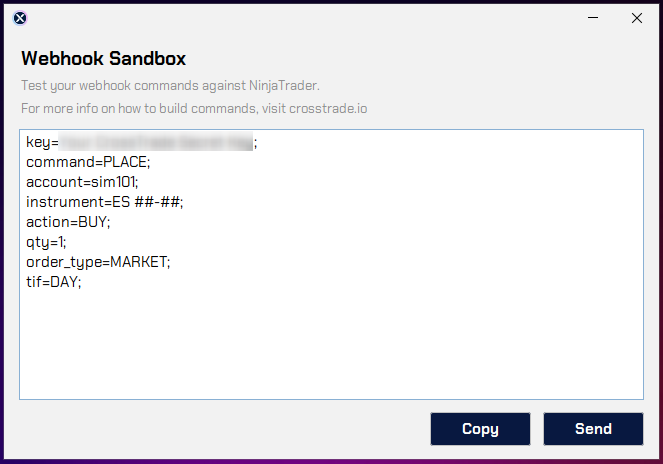
Before going live, CrossTrade provides a Sandbox testing environment where traders can validate their webhook payloads to ensure flawless execution when real money is at stake. This feature allows for the adjustment and fine-tuning of strategies in a risk-free setting.
Seamless Alert and Command Integration
Traders can set up alerts on TradingView based on specific market conditions and directly link these to NinjaTrader commands. For instance, users can define precise order details in the alert message, which CrossTrade will relay to NinjaTrader for execution. This capability not only streamlines the workflow but also enhances the precision of trading operations.
CrossTrade is a transformative solution for traders who utilize both TradingView and NinjaTrader. By bridging these platforms, CrossTrade not only simplifies the trading process but also significantly enhances the potential for automated trading strategies. Whether you are a novice or an experienced trader, CrossTrade is designed to elevate your trading capabilities efficiently and securely.
Embrace the future of integrated trading with CrossTrade, where innovative technology meets strategic trading excellence. Join us in redefining the possibilities of trading automation and optimization.
To get started with CrossTrade, sign up for a free trial and join the conversation on Discord.


